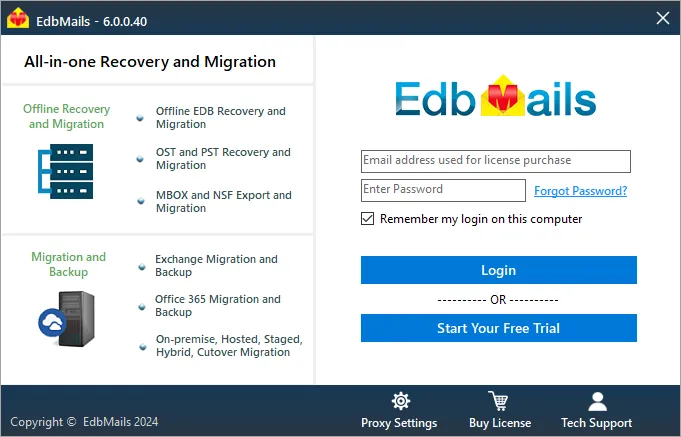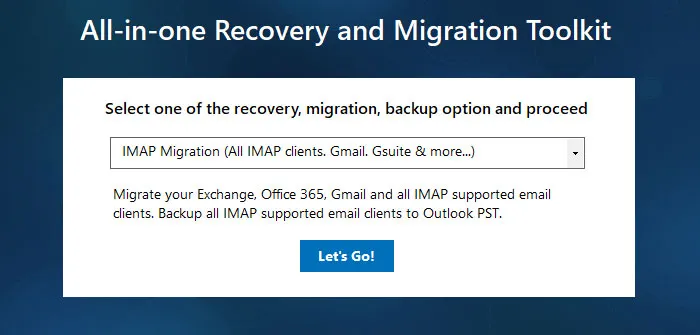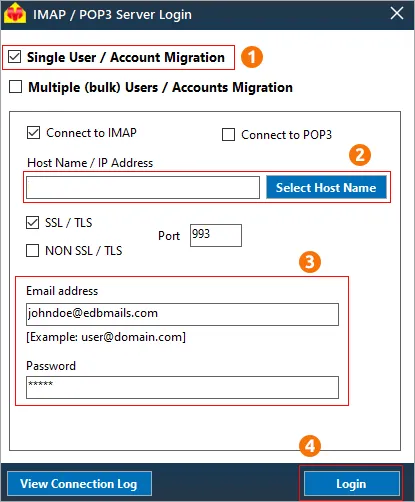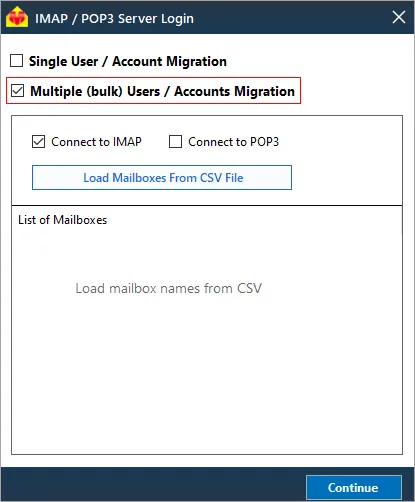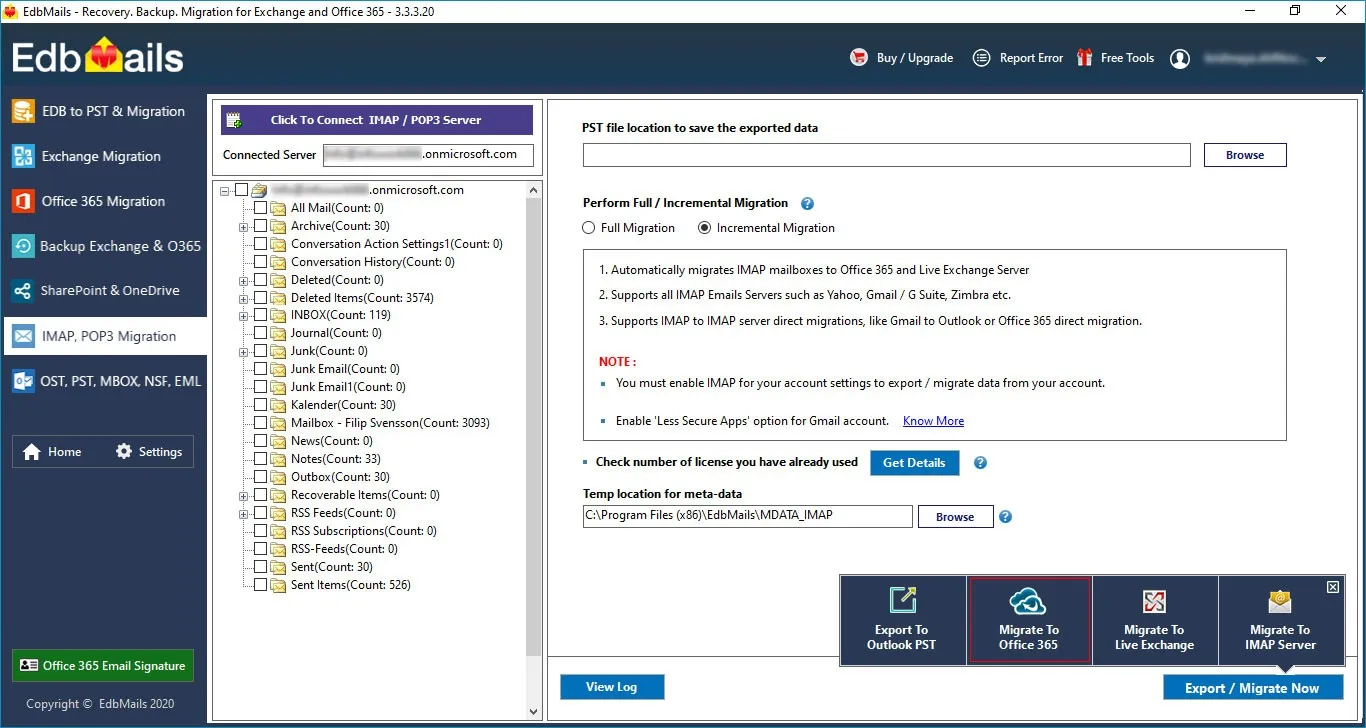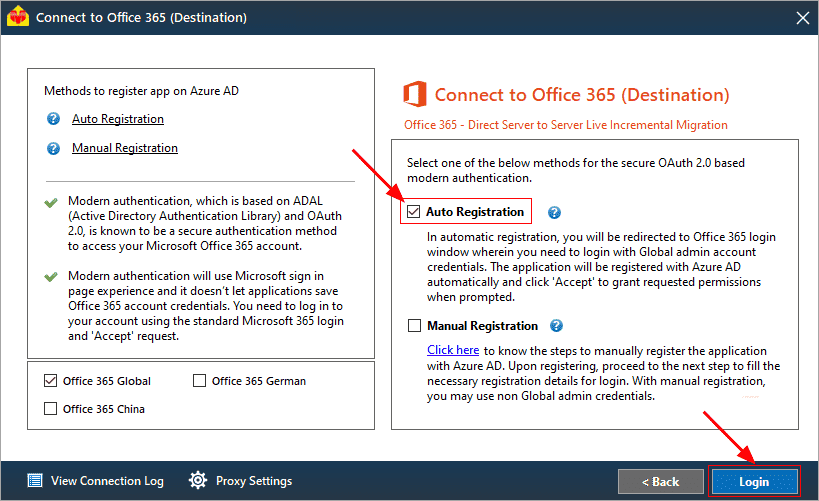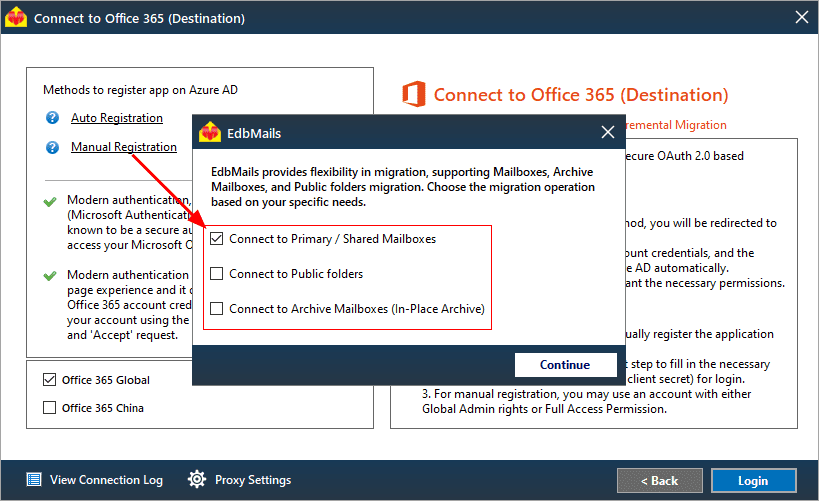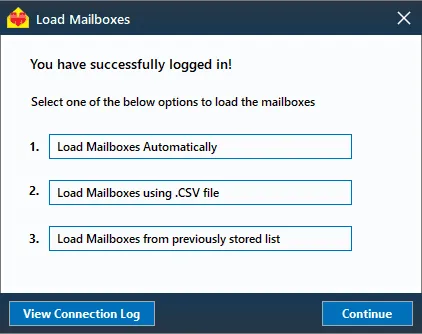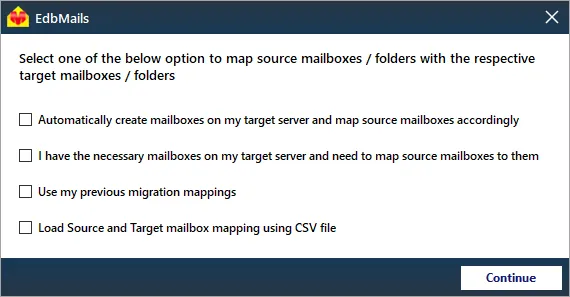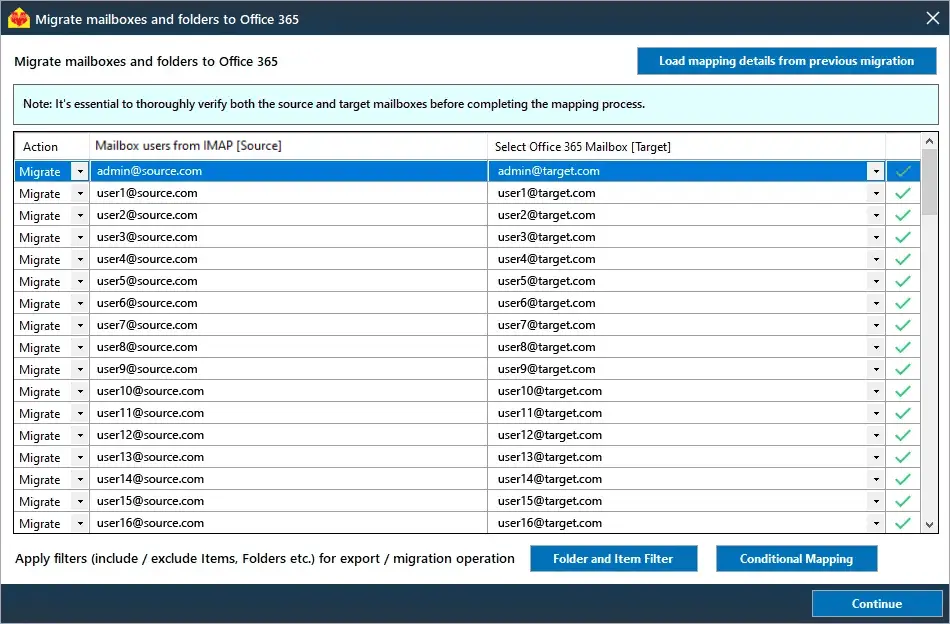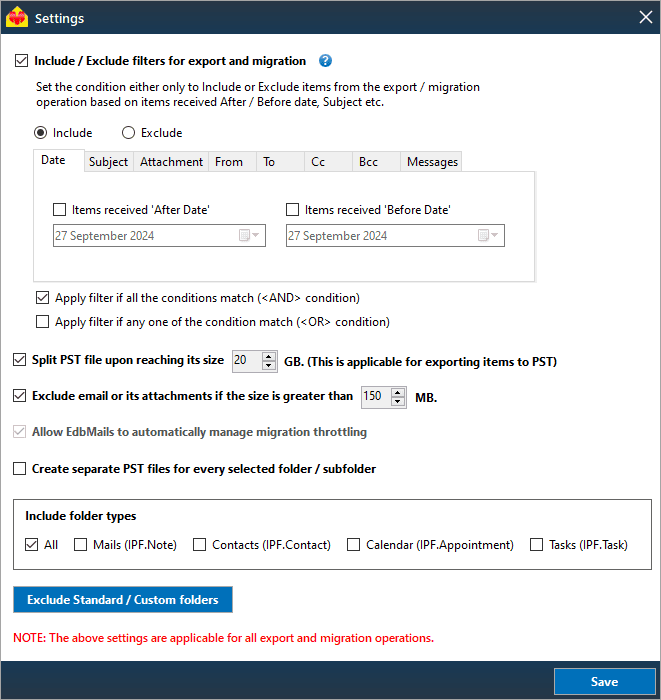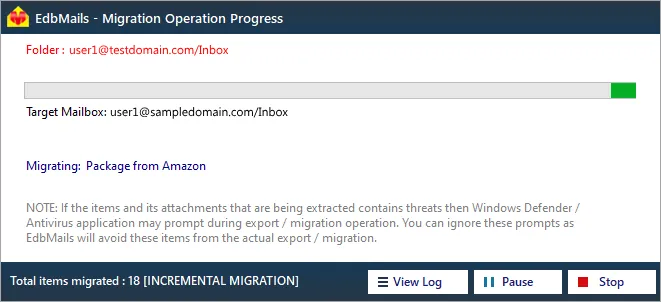Yandex mail to Office 365 migration
As businesses continue to evolve, the need to migrate from one email platform to another is common, especially when enterprises seek better performance, security, and flexibility. One such transition that has gained momentum is the migration from Yandex Mail to Microsoft Office 365. Yandex Mail, a service developed by the Russian tech giant Yandex, offers basic email functionalities with 20GB of storage and additional features like drive, calendar, and contacts. However, for many users and businesses, this offering falls short in comparison to the comprehensive suite of tools and enhanced cloud services provided by Microsoft Office 365.
Office 365 is renowned for its robust security, cloud storage, and productivity tools such as Word, Excel, and Outlook, which are essential for modern business operations. Moreover, with Office 365, users can access their emails and work files from anywhere, ensuring seamless collaboration and business continuity. As Yandex Mail's features become more limited for growing business needs, the migration to Office 365 has become a logical step for users seeking better scalability, advanced features, and superior security.
EdbMails IMAP migration tool is the perfect solution for migrating Yandex Mail to Office 365. Designed specifically for seamless email transfers, it ensures that the original folder and subfolder structure remains intact while retaining key email properties such as headers, signatures, hyperlinks, and attachments throughout the process. The software enables a smooth and secure migration of data from Yandex Mail to Office 365, making the entire process efficient and stress-free. EdbMails stands out not only for its powerful migration capabilities but also for its user-friendly features. The software offers a free personalized demo, allowing users to try it out before committing to a purchase. It comes with a lifetime license, ensuring long-term access without recurring fees, and includes free software updates to keep the tool up-to-date with any improvements or new features. Most importantly, EdbMails prioritizes safety and security, ensuring that all your data is transferred without risk. Additionally, EdbMails provides free 24/7 customer support, giving users access to expert assistance whenever needed. These features make EdbMails a reliable and efficient choice for anyone looking to migrate from Yandex Mail to Office 365.
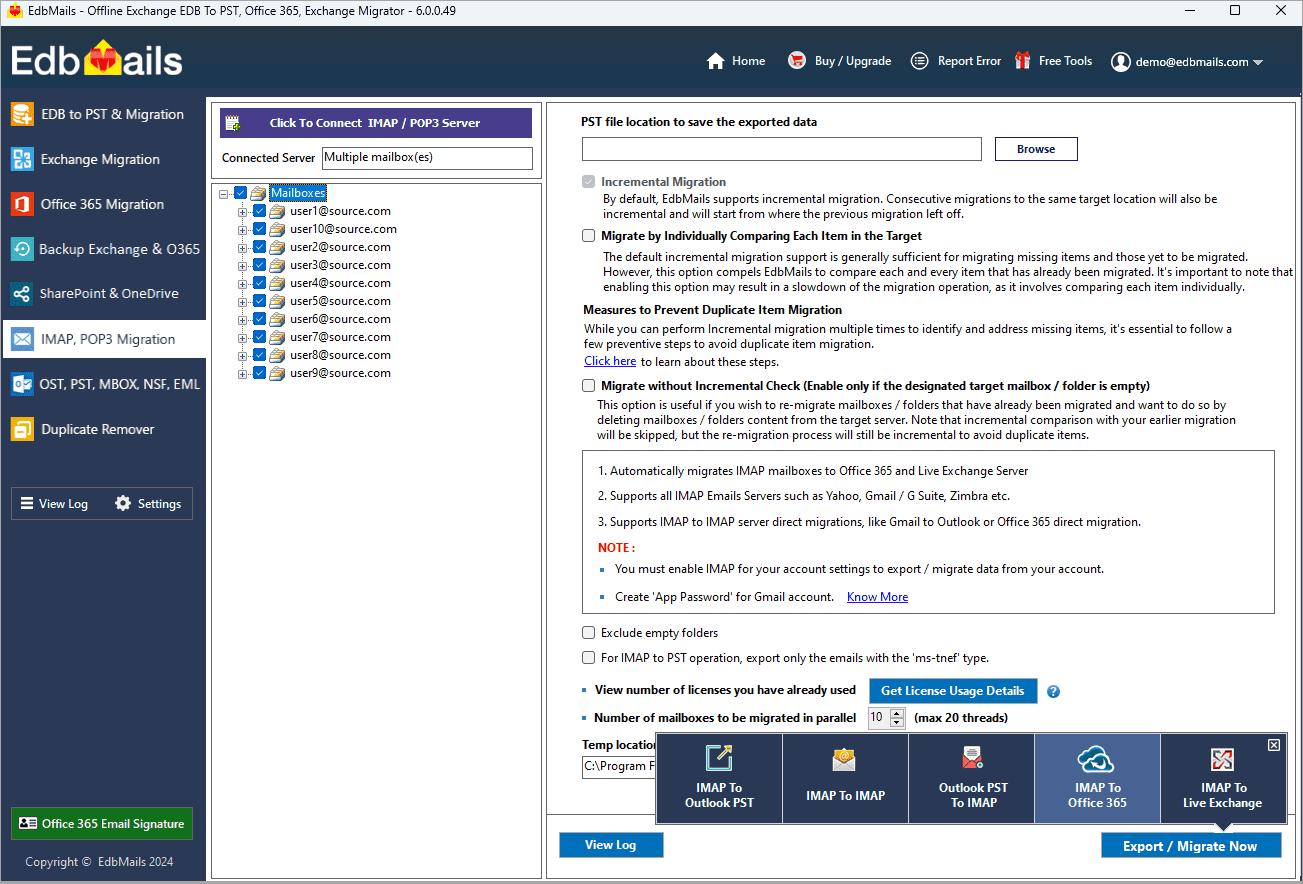
Challenges in performing Yandex mail to Office 365 migration
- Data integrity issues: Migrating email data from Yandex Mail to Office 365 presents data integrity challenges. The structure of folders, subfolders, and email properties like attachments, signatures, and headers may not transfer correctly without the right tools.
- Risk of data loss: Migrating large volumes of data, especially emails with attachments, increases the risk of data loss. Without a reliable migration solution, some data might not transfer successfully, potentially affecting critical business communications.
- Complexity of the migration process: Yandex Mail and Office 365 have different configurations, requiring the careful setup of IMAP settings and mapping email data. A lack of proper technical expertise can lead to delays or migration failures, disrupting operations.
- Compatibility issues with third-party integrations: Many businesses rely on third-party tools within Yandex Mail. Migrating these integrations to Office 365 while preserving functionality can be tricky and may require additional configurations to ensure a seamless transition.
- Handling large mailboxes and bulk data migration: mailboxes with years of emails can be overwhelming due to the amount of data involved. Limited bandwidth and migration tools’ performance may result in slower transfers, increasing the time and complexity of migration.
- Dealing with email downtime during migration: During migration, ensuring minimal email downtime is critical. Any interruptions in email access can lead to communication delays, affecting productivity. Careful planning and the right migration strategy are essential to avoid significant disruptions.
EdbMails simplifies these complexities by providing a secure, reliable, and user-friendly solution for seamless migration with minimal downtime and data loss.
Yandex mail to Office 365 migration planning
Planning is one of the most important steps before you begin Yandex Mail to Office 365 migration. Prepare the environment and have a backup plan in place to avoid potential risks and data loss. Here is a checklist of points to consider before you migrate.
- Determine the size of the data and the number of mailboxes you want to migrate.
- Make a list of all the data and permissions from Yandex Mail that you want to transfer.
- Create appropriate user mailboxes on Office 365 and assign licenses to them.
- Ensure you have enough network capacity and bandwidth to migrate.
- Communicate the migration plan and flow to your end users.
Yandex mail to Office 365: Pre-migration activities
- Find the IMAP server name of your Yandex Mail server. You can find this information from your server’s dashboard settings or by connecting your email system to Outlook.
- Before you migrate Yandex Mail to Office 365, ensure that you create mailboxes for your users in your organization and assign suitable licenses to them.
- If you plan to migrate the source Public folders to Public folders on Office 365, ensure that you create and configure the Public folder mailboxes on the target server.
Create Office 365 Public folder and assign mailbox user. - Ensure that the admin account on the target Office 365 server has the impersonation rights to migrate mailboxes and Public folders.
- If you have a custom email domain from your hosting provider to which you want to migrate and receive emails, you must add and verify the domain on Office 365.
Steps to add a custom domain to Office 365 and Steps to add DNS records to connect your domain. - Configure Office 365 to send and receive large messages.
Follow the steps to increase the message size on Office 365 to 150MB and see tips to optimize IMAP migration to Exchange online.
Steps to migrate Yandex mail to Office 365 using EdbMails
Step 1: Download and install EdbMails IMAP migration software
- Download EdbMails and install the application on any computer running on Windows OS that is connected to the source and target environment.
- Launch the application and click ‘Login’ or ‘Start Your Free Trial’
See a detailed list of EdbMails system requirements for IMAP migration.
- Choose the 'IMAP Migration' Method
Step 2: Connect to source Yandex mail server
- If you want to migrate a single user, enter the Host Name, Port Number (993 for SSL), and account credentials to connect to the Yandex Mail server as shown.
- If you want to migrate multiple mailboxes, select ‘Multiple (bulk) Users/Accounts Migration’. Download the sample CSV file and add in the required details such as mailbox name, password, host name and port. Load the CSV file into EdbMails and verify the list mailboxes to continue.
Steps to connect to single and multiple users in EdbMails IMAP migration
Step 3: Select source Yandex mail server mailboxes
- Select the mailboxes and folders from the left panel to migrate to Office 365
- Click ‘IMAP to Office 365’ to set up the connection with the target server
Step 4: Connect to target Office 365
- Select the preferred method for secure OAuth-based modern authentication. The default option, ‘Auto Registration,’ requires Global admin access. Alternatively, in the Manual Registration method, you can use either a Global admin account or any user account with full access rights.
- Next, select the most suitable migration option and proceed to authenticate by logging into the Microsoft sign-in page.
- Once logged in, you can easily fetch mailboxes directly from your Office 365 target server. For a more efficient approach, upload a CSV file to manage mailboxes in bulk, streamlining the migration process and enhancing overall productivity.
Step 5: Yandex mail to Office 365 mailboxes mapping
- Select the mapping option that best aligns with your requirements.
- EdbMails streamlines migration by automatically creating mailboxes in Office 365, effortlessly setting up target mailboxes and mapping source IMAP server mailboxes and folders. This functionality is crucial for ensuring precise management of large-scale mailbox migrations.
- Click the 'Folder and Item Filter' option to customize your migration criteria. You can apply a date filter to transfer data within a specific range or exclude particular standard and custom folders from the migration process.
Step 6: Start Yandex mail to Office 365 migration
- After mapping the mailboxes, assign a job name and initiate the migration. To review the progress, click the ‘View Log’ button for a detailed migration report, showcasing the number of emails, folders, and other items successfully transferred.
Yandex mail to Office 365 post-migration tasks
- Step 1: Update the MX records to point to Office 365
If you have not done this step previously, change the DNS records known as MX records to enable email and receive messages on the target Office 365 server. In addition, configure the Autodiscover record to allow Outlook to connect to the migrated mailboxes.
- Step 2: Create a new Outlook profile for users in the new domain
Configure the Outlook profile for each user in your domain if Outlook has problems connecting to Office 365 mailboxes.
- Step 1: Update the MX records to point to Office 365
Yandex mail to Office 365 migration troubleshooting
For troubleshooting, check out our knowledge base articles. If you have additional questions, browse the FAQs or contact our dedicated support team for personalized assistance.
Advantages of EdbMails for Yandex mail to Office 365 migration
- Multi-language migration support
EdbMails offers multi-language support for Yandex Mail to Office 365 migration, allowing businesses from different regions to seamlessly migrate their email data. The tool supports various languages, ensuring that users worldwide can perform migrations without language barriers or translation issues.
- Direct migration without intermediate steps
EdbMails provides direct migration from Yandex Mail to Office 365 without the need for intermediate steps. This simplifies the process and reduces the chance of errors or data loss. The straightforward approach ensures a faster, smoother migration experience with minimal manual intervention.
- Automatic throttling management
EdbMails automatically manages throttling during the Yandex Mail to Office 365 migration process, ensuring consistent speed even under network limitations. This feature helps avoid the risk of migration delays or failures caused by server limitations, ensuring that large mailboxes are migrated without performance issues or disruptions.
- Delta migration
EdbMails supports delta migration , allowing users to migrate only the data that has changed since the initial migration. This feature saves time and bandwidth by transferring only new emails or updates, ensuring an efficient migration process without redundancy or unnecessary data transfers.
- Automatic mailbox mapping
EdbMails automates mailbox mapping between Yandex Mail and Office 365, eliminating the need for manual configuration. This feature ensures that emails are accurately mapped to their respective folders and that the structure remains intact throughout the migration process, making the transition seamless.