- Reseller
- Products Exchange EDB / Email Recovery Tools
- EDB Recovery and MigrationRecover EDB to PST, EDB to Office 365 and Exchange NO Duplicate Migration
- OST Recovery and MigrationRecover OST to PST, OST to Office 365 and Exchange Migration
- PST Recovery and MigrationRecover Outlook PST, PST to Office 365 and Exchange Migration
- MBOX Export and MigrationExport MBOX to PST, MBOX to Office 365 and Exchange Migration
- NSF Export and MigrationExport NSF to PST, NSF to Office 365 and Exchange Migration
- EML to PST ExportEML files export to Outlook PST format
- PST to MSG ExportOutlook PST files export to MSG format
Exchange and Office 365 Migration- Exchange Server MigrationMigrate Exchange 2007, 2010, 2013, 2016, 2019 to Office 365 tenants. Also, migrate between Exchange servers and PST
- Office 365 MigrationMigrate Source Office 365 tenants to Destination Office 365 tenants. Also, migrate to Exchange Server and PST
- IMAP Email Backup & MigrationMigrate all IMAP email servers (Gmail, Zimbra, Zoho, Yahoo etc.), Office 365, Exchange and Backup to Outlook PST
- SharePoint Online MigrationMigrate documents, files and folders from SharePoint sites
- OneDrive for Business MigrationMigrate documents, files and folders from OneDrive
- Microsoft Teams MigrationMigrate Teams, documents, files and folders etc.
Exchange and Office 365 Backup- Office 365 BackupIncremental, Granular, Encrypted and Compressed Office 365 Mailboxes Backup
- Exchange Server BackupIncremental, Granular, Encrypted and Compressed Exchange Mailboxes Backup
- SharePoint, OneDrive & Teams BackupBackup Online site collections, Team sites, Office 365 groups, all documents etc.
- Duplicate Remover - Office 365, Exchange & IMAP Remove duplicate emails, calendars, contacts, journal etc. from Office 365, Exchange & IMAP
- Features
- Video Tutorials
- Free Tools
- FAQ
- Knowledge Base
Mailbox mapping for Exchange migration
Map the source mailboxes to target mailboxes
Map the source mailboxes to destination mailboxes by using one of the following ways
Allow application to automatically map the mailboxes
Create mailboxes manually and map the mailboxes
Allow application to create and map the mailboxes
Allow application to automatically map the mailboxes
EdbMails application can automatically map the mailboxes if the target mailbox is present. You can choose application to map mailboxes automatically.
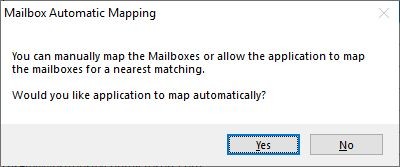
Create mailboxes manually and map the mailboxes
If the mailboxes are not present in your targer server then you can Login to your Exchange server and create the mailboxes manually. Upon creating the mailboxes on target server, you can map the same for migration using EdbMails.
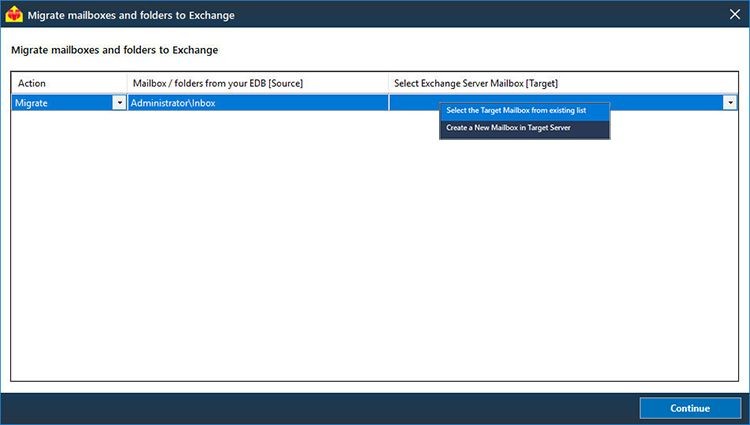
Allow EdbMails to create and map the mailboxes
Choose the option 'Create a New Mailbox in Target server' to allow EdbMails to create mailboxes on your target server automatically. Fill the required details in the screen that appears as shown below.
During migration, EdbMails will create the mailboxes if the mailbox doesn't exists on your target server.
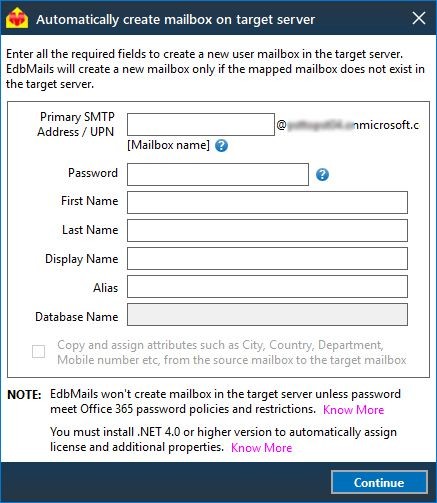
Note: Mailbox migration may fail if the propagation related to mailbox creation takes time. You can retry migration after some time.
Get started today
Recovery, Migration and Backup all-in-one application
EdbMails Demo / Trial Version
Step 1. Download and install EdbMails
Step 2. Click the 'Start Your Free Trial' button


Hi, May I help you?
Hide Chat Now