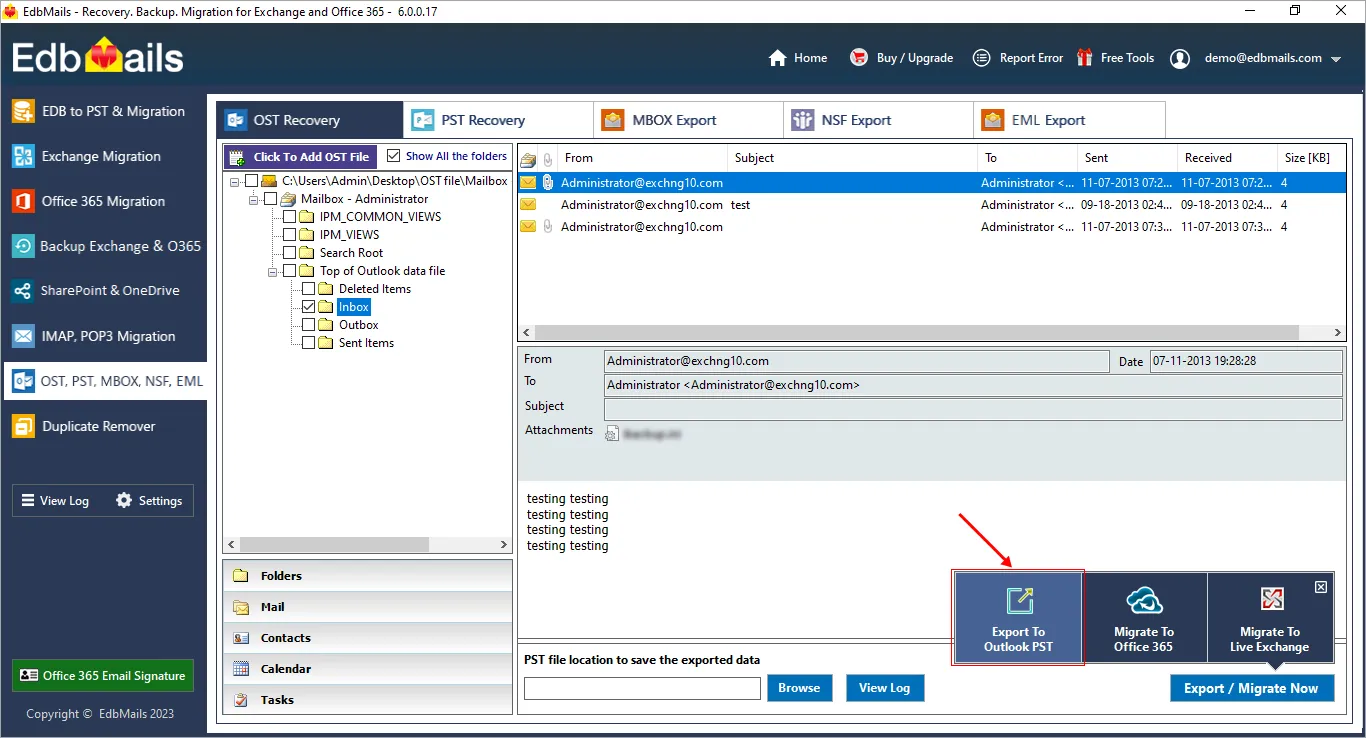Unlimited OST files recovery and export
EdbMails is a professional OST to PST converter tool that can recover and export unlimited OST files to PST format. It does not impose any restrictions on the size of the OST file for the recovery and the export operation and is designed to work with all versions of Outlook, including Outlook 2021, 2019, 2016, 2013, and 2010.
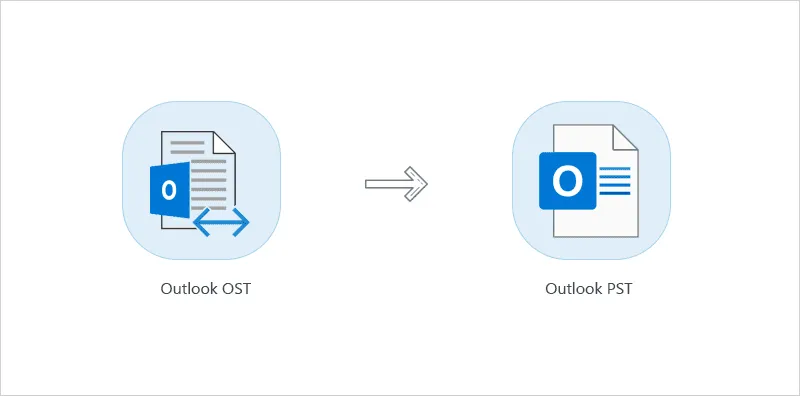
With EdbMails, you can easily recover corrupted or damaged OST files and convert them to PST files without any data loss. The tool supports the recovery of all types of mailbox items, such as emails, contacts, calendars, notes, tasks, journals, and attachments.
Advantages of EdbMails OST to PST converter
- Unlimited OST recovery and export: EdbMails allows for unlimited recovery and export of OST mailboxes, making it easy to access and backup email data in your computer.
- Email saving options: You can save individual emails to EML, MHT, and HTML formats, for various requirements.
- Easy data extraction: With EdbMails, you can extract emails, contacts, calendars, tasks, notes, and journals and also split an oversized OST file to multiple PST files.
- OST file Conversion: EdbMails can convert offline and orphaned OST files into Outlook PST format, providing seamless access to email data.
- Recovery of corrupt OST files: EdbMails can recover corrupt and ransomware victim OST files, ensuring that valuable data is not lost.
- Maintains original folder structure: EdbMails maintains the original data and folder structure of the OST file, ensuring that exported PST files are an identical copy of the source file. It can also convert ANSI and Unicode non-English special characters in your emails without changing the email formatting.
- No data modification or deletion: Exporting OST to PST with EdbMails does not result in any modifications or deletions of the source file and is capable of migrating OST to Office 365 and Live Exchange.
- Customizable email export filters: You can export specific mail items using Include/Exclude filter settings, making it easy to convert only the data you require.
EdbMails OST to PST converter tool offers
- Lifetime licenses and free software upgrades
- Free 24/7 Technical Support for lifetime
- Support for all Outlook and Windows computers
- Opening OST files and previewing the data before export
Export OST data to PST using EdbMails Software
- Step 1: Download EdbMails and launch EdbMails OST to PST converter
- Step 2: Select the OST file by clicking ‘Browse for OST’
- Step 3: After opening the OST file, select the folders / emails to export to PST
- Step 4: Browse the PST storage path to save the exported file
- Step 5: Click on ‘Export to Outlook PST’ to convert the OST to PST.