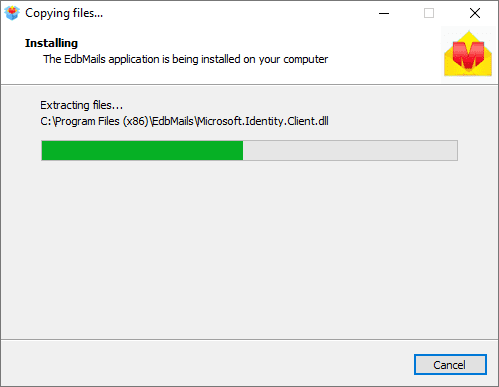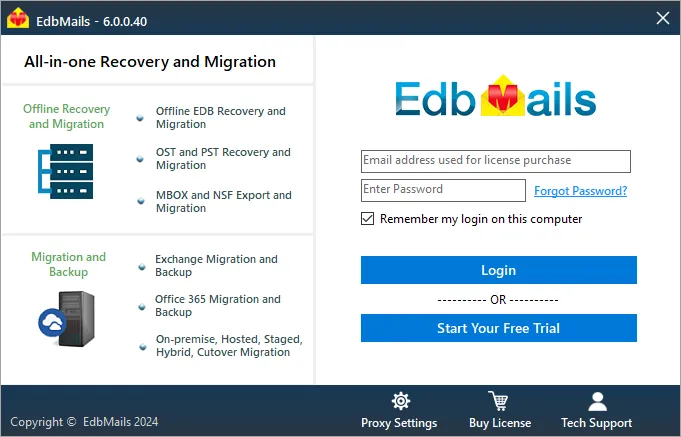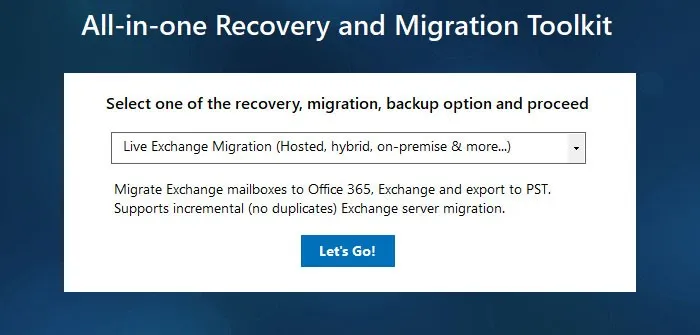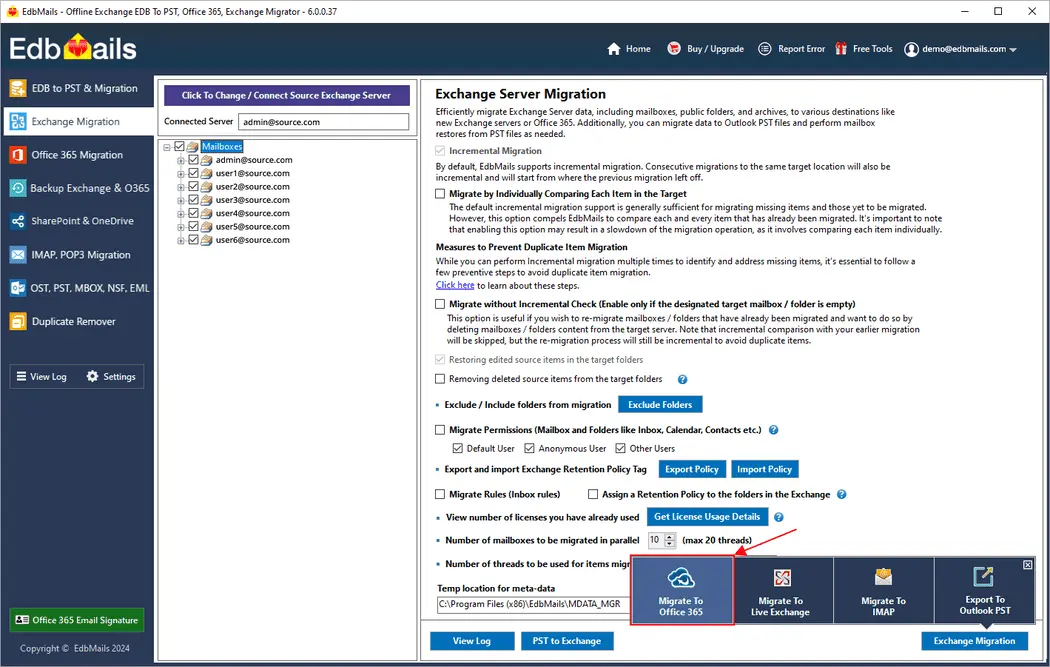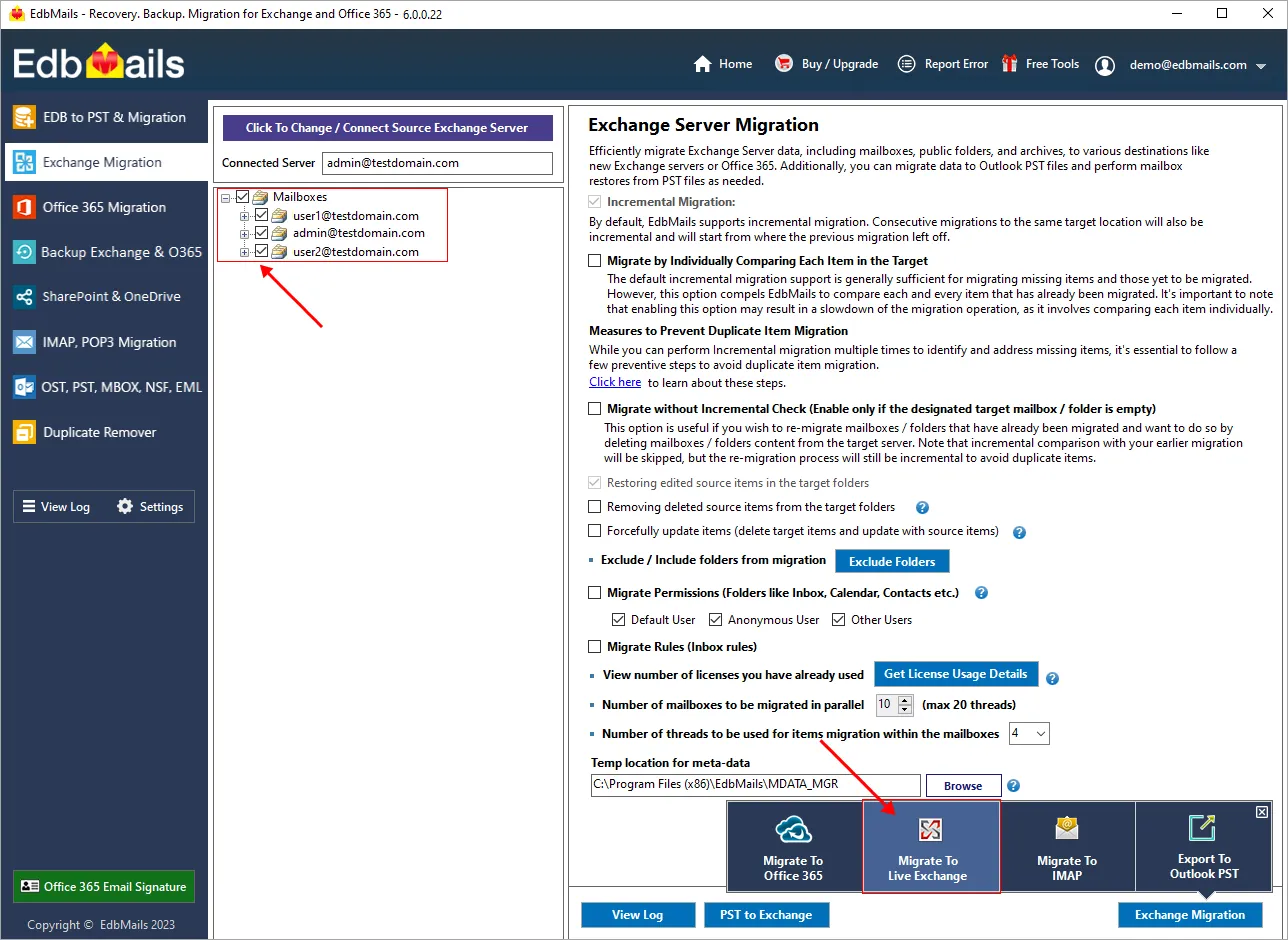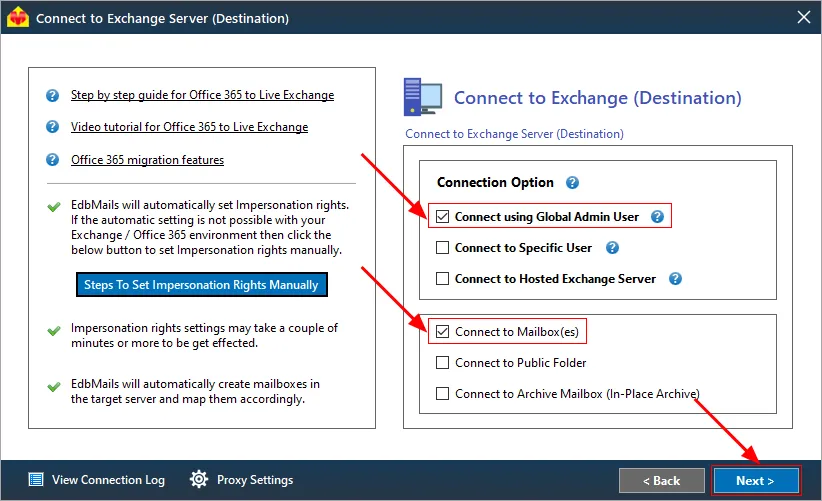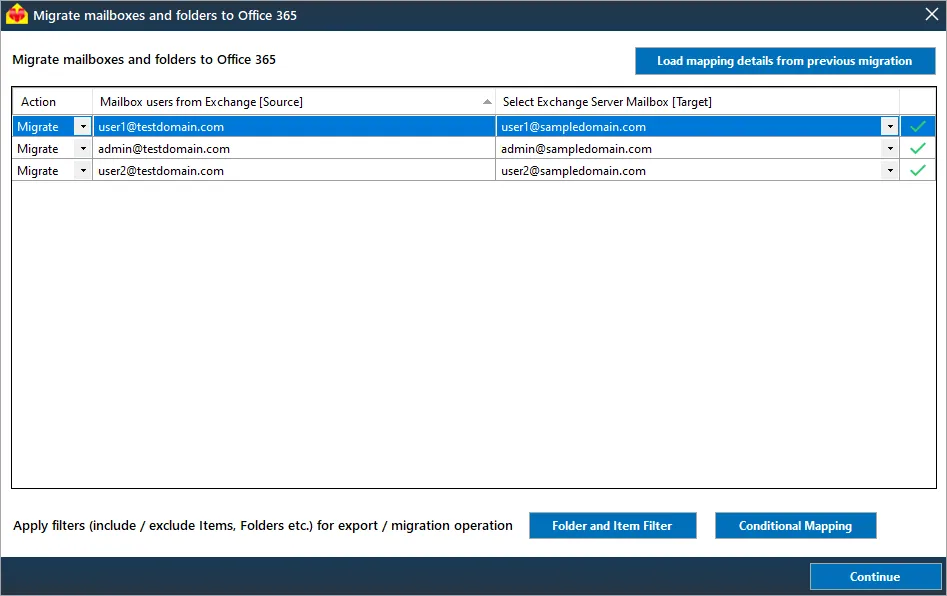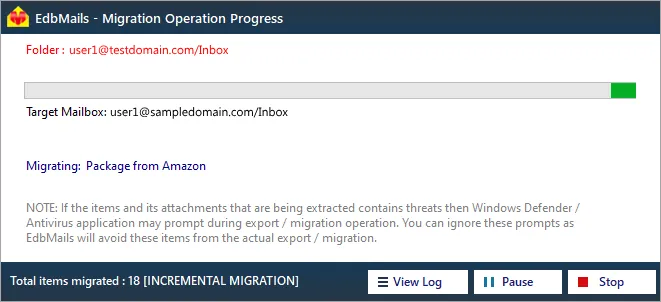Exchange server migration tips
Migrating an Exchange Server can be a complex process, but with the right tools and strategies, it can be made more manageable. EdbMails Exchange Migration Tool is a versatile solution designed to simplify the migration process, ensuring a smooth migration from one Exchange environment to another or to Office 365.
EdbMails supports various Exchange migration scenarios, including on-premises Exchange to on-premises Exchange, on-premises Exchange to the Office 365 cloud. With EdbMails, you can migrate mailboxes, public folders, archive mailboxes, and more. Its intuitive interface allows for easy configuration, mapping making it suitable for both small-scale and enterprise-level migrations.
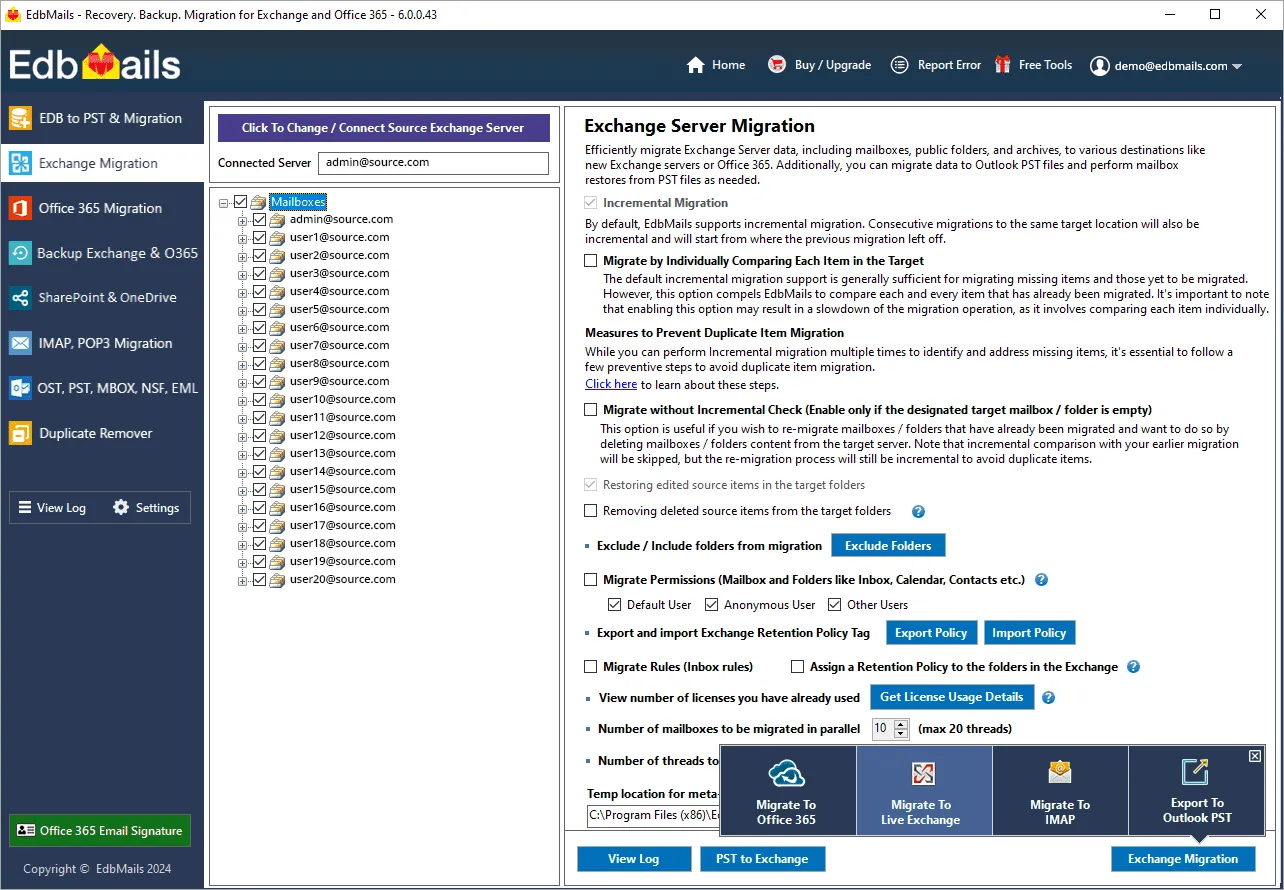
EdbMails is known for its reliability and data integrity. It ensures that your emails, contacts, calendars, and other mailbox items are migrated securely without data loss or corruption. With features such as concurrent mailbox migration, automatic throttling handling, automatic mailbox mapping and incremental migration etc. stands EdbMails as the best Exchange migration software.
We will explore essential tips to help you navigate the intricacies of Exchange Server migration successfully. Whether you are planning a migration to a newer version of Exchange or moving to the cloud, these tips, combined with the EdbMails Exchange Migration Tool, will provide you with the guidance needed to execute a successful Exchange Server migration.
Tip 1: Plan Exchange migration thoroughly
A successful migration begins with a thorough plan. Clearly outline your migration goals, assess your current server infrastructure, and establish a realistic timeline. Consider factors such as the size of your organization, the complexity of your data, and potential downtime implications. A well-structured plan not only serves as a roadmap but also helps in anticipating and mitigating challenges that may arise during the migration process.
Tip 2: Backup your Exchange server data
Before starting the migration operation, prioritize a comprehensive backup of your Exchange data. This precautionary step ensures that even in the event of unexpected issues, your organization's critical information remains secure. EdbMails Exchange migration tool offers Exchange to PST backup features, providing a reliable safety net for your valuable data. Also you can use EdbMails Exchange server backup tool to backup Exchange mailbox data in the encrypted format.
Tip 3: Choose the Right Migration Method
Selecting the most suitable migration method is a pivotal decision in the migration process. Evaluate options such as cutover, staged, or hybrid migrations based on your organization's specific requirements. The flexibility offered by EdbMails in supporting various migration methods ensures that you can tailor the approach to align seamlessly with your existing infrastructure and migration goals.
Tip 4: Ensure Coexistence
During the migration process, implementing a coexistence phase is instrumental in minimizing disruptions. Allowing both the old and new Exchange servers to operate simultaneously facilitates a gradual migration. This approach not only ensures a smoother experience for end-users but also provides a safety net in case unexpected issues arise. EdbMails is designed to seamlessly facilitate this coexistence phase, further enhancing the overall migration experience.
Tip 5: Monitor and Test
Continuous monitoring and comprehensive testing are integral components of a successful migration strategy. Regularly track the progress of the migration to identify and address any potential issues promptly. EdbMails Exchange migration tool provides real-time progress tracking features, allowing you to validate the integrity of your data and configuration before completing the migration.
EdbMails Exchange Migration Tool
EdbMails is an automated Exchange migration tool designed to ensure a secure migration experience, eliminating potential risks. It facilitates the smooth migration of mailboxes across different Exchange versions, covering 2019, 2016, 2013, 2010, and 2007. This tool offers versatility by supporting email migration to both Office 365 and on-premises Exchange servers. Additionally, it allows the migration of diverse data types, including Public folders, Archive mailboxes, Calendars, Contacts, Journals, and Tasks.
Why Choose EdbMails for Exchange migration?
- EdbMails is a versatile solution for Exchange Server mailbox migrations, adapting to scenarios where the source and target servers may or may not share the same Active Directory forest.
- It ensures a seamless user experience across different scenarios and Exchange Server versions, supporting migrations from Exchange 2010 to Exchange 2016, 2019
- What sets EdbMails apart is its user-friendly approach. It eliminates the need for PowerShell reliance by providing an accessible graphical interface. The entire mailbox migration process can be executed and monitored directly from the program's console.
- EdbMails simplifies the migration of the Exchange public folder structure and content
- To prioritize user continuity, EdbMails executes mailbox data migration without disrupting users. It copies mailbox content to the target location without removing items from the source server, allowing users to maintain normal access to their email accounts throughout the migration.
- EdbMails provides detailed log reports for each completed migration, making issue identification and resolution straightforward.
- With the delta migration feature, EdbMails intelligently identifies items arriving in source mailboxes after the initial migration, ensuring their seamless transfer to the target location without the risk of duplicates.
- EdbMails enhances migration efficiency by enabling concurrent mailbox migration, allowing for the simultaneous transfer of multiple mailboxes. Initially supporting up to 10 mailboxes by default, this feature offers the flexibility to extend the limit to a maximum of 20 mailboxes. This extension not only boosts performance but also accelerates the overall migration process, ensuring faster and more efficient results.
- Flexibility is key with EdbMails, offering the option to pause and resume the data migration process without compromising the overall result.
- Automating the mailbox mapping process, EdbMails optimizes efficiency by binding source and target mailboxes according to predefined or custom patterns.
- Round-the-clock technical assistance is a hallmark of EdbMails, providing users with free 24/7 support.
- Users have the autonomy to specify the items included in the migration based on age, allowing for the migration of items older or not older than a certain date.
Steps to perform Exchange migration using EdbMails
- Download and install EdbMails Exchange Migration software
- Launch the application and login with appropriate details
- Select the ‘Live Exchange Migration’ option from the dropdown
- Connect to Source Exchange server
- Select the mailboxes / folders for the migration and click ‘Migrate to Exchange’
- Connect to target Exchange server
- Select option to map mailboxes
- Start Exchange migration operation
Exchange migration Tips
- EdbMails facilitates concurrent migration of multiple mailboxes, improving overall performance. More details are available here.
- EdbMails automates Exchange server throttling management for a smoother migration experience.
- With support for Incremental migration, EdbMails simplifies repeated migrations. Click here to prevent duplicate items during migrations using EdbMails Incremental Migration.
- When using a Global admin account, it's essential to set impersonation rights on the source Exchange server for migrating other user mailboxes.
Click here to set impersonation rights for the Exchange server global admin user.