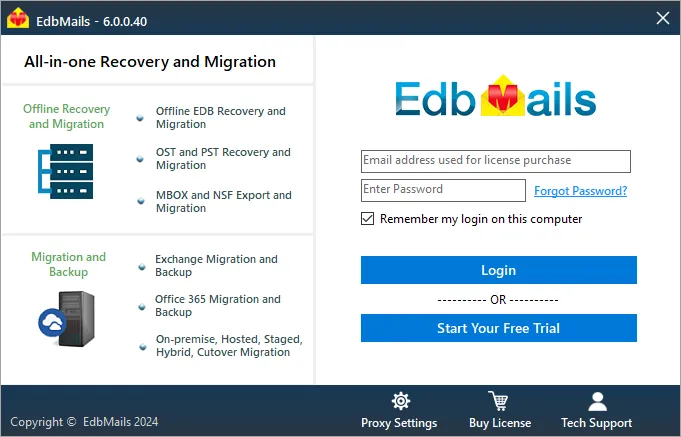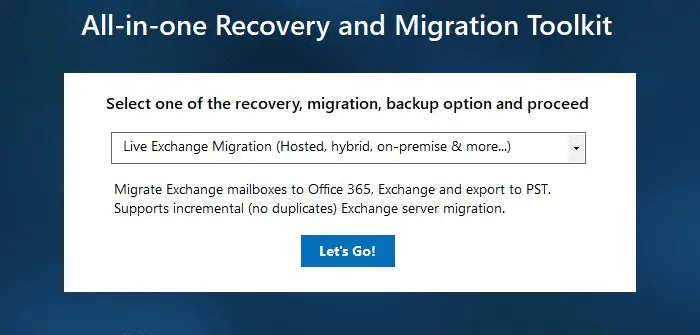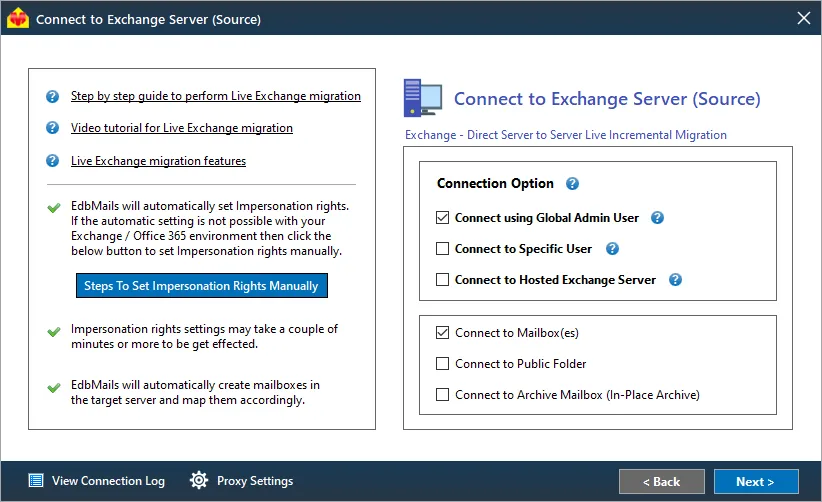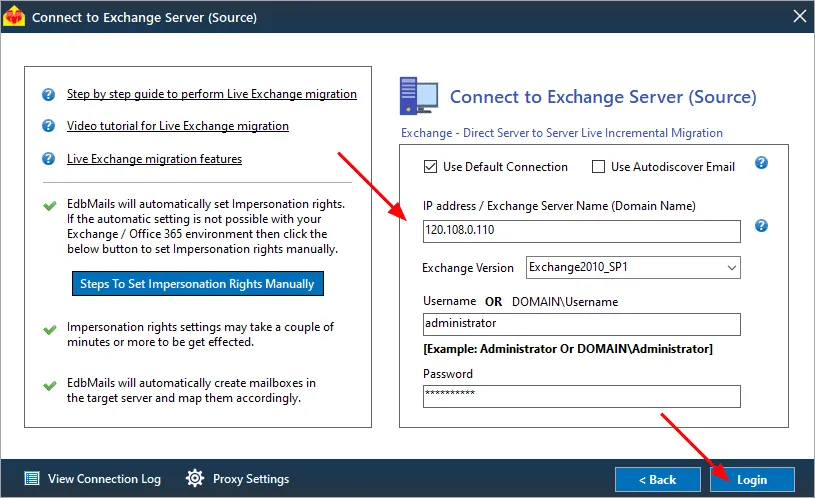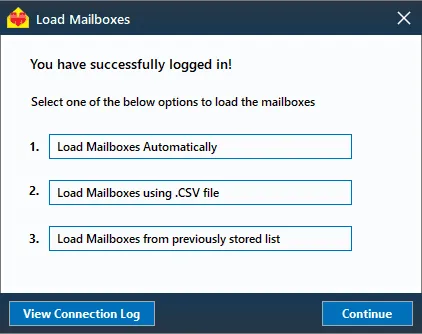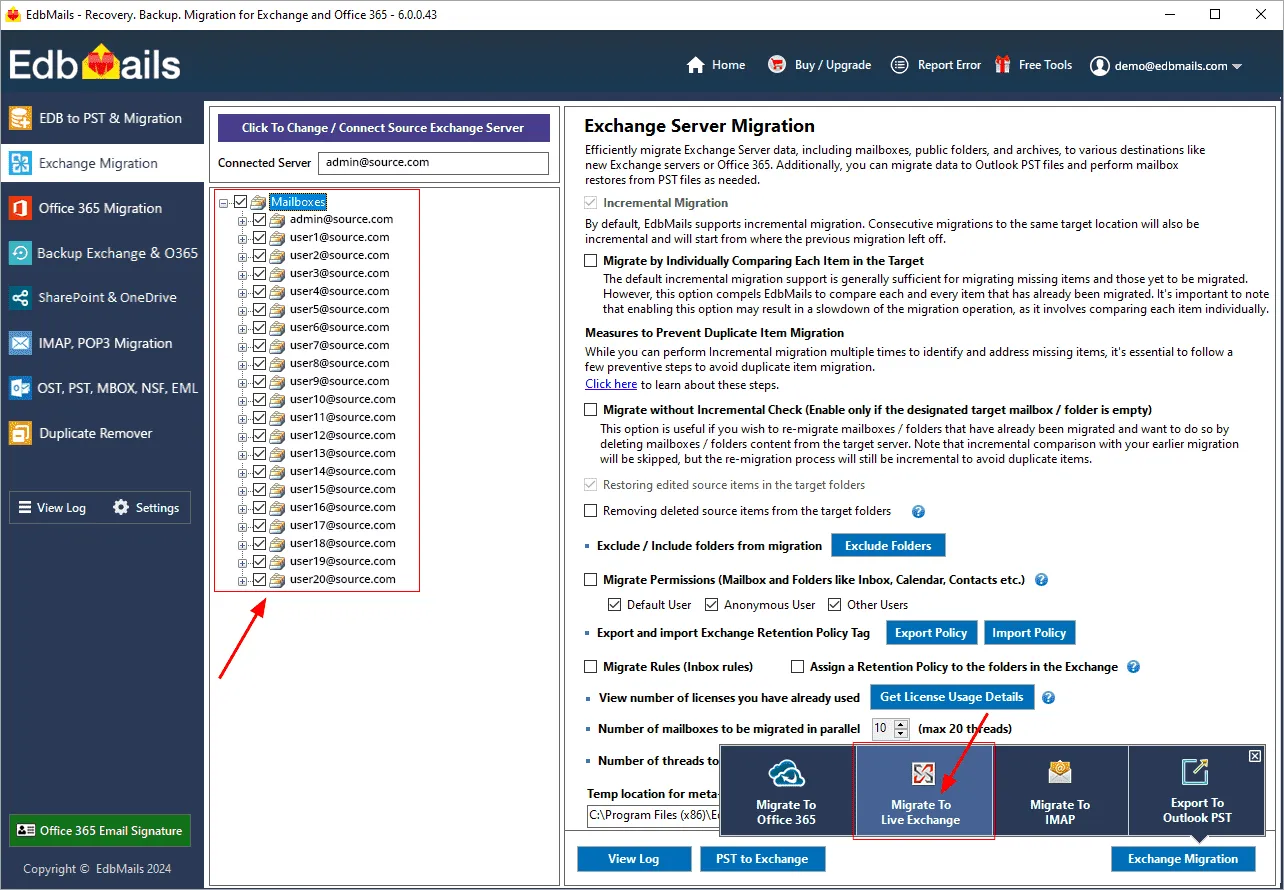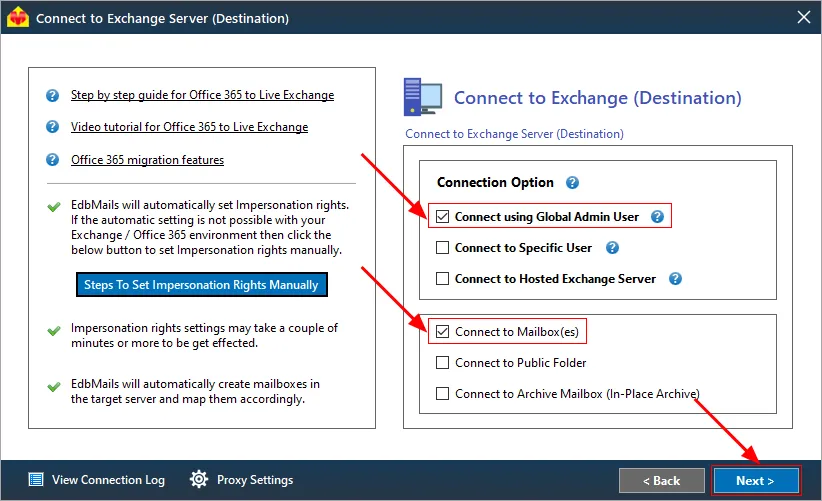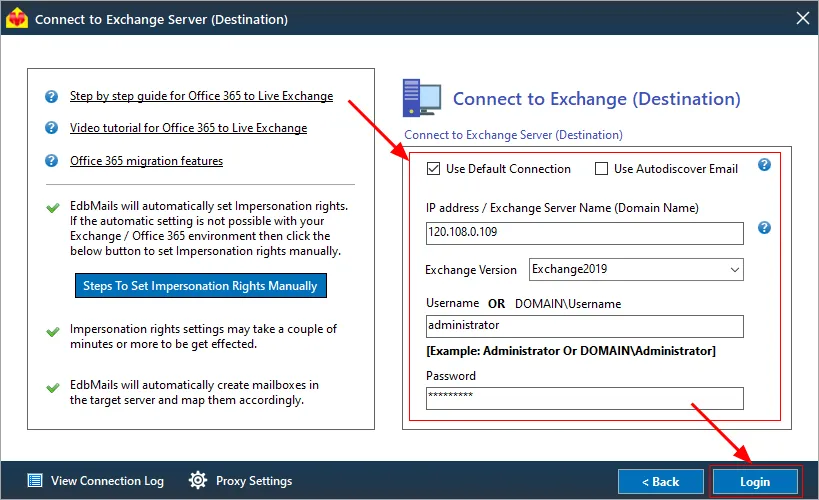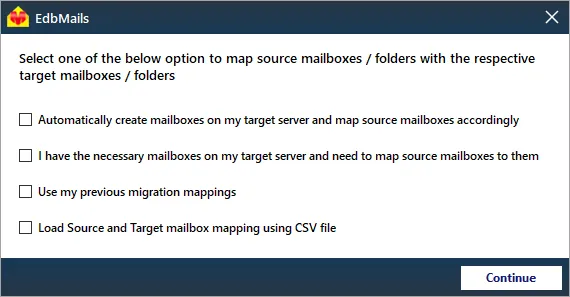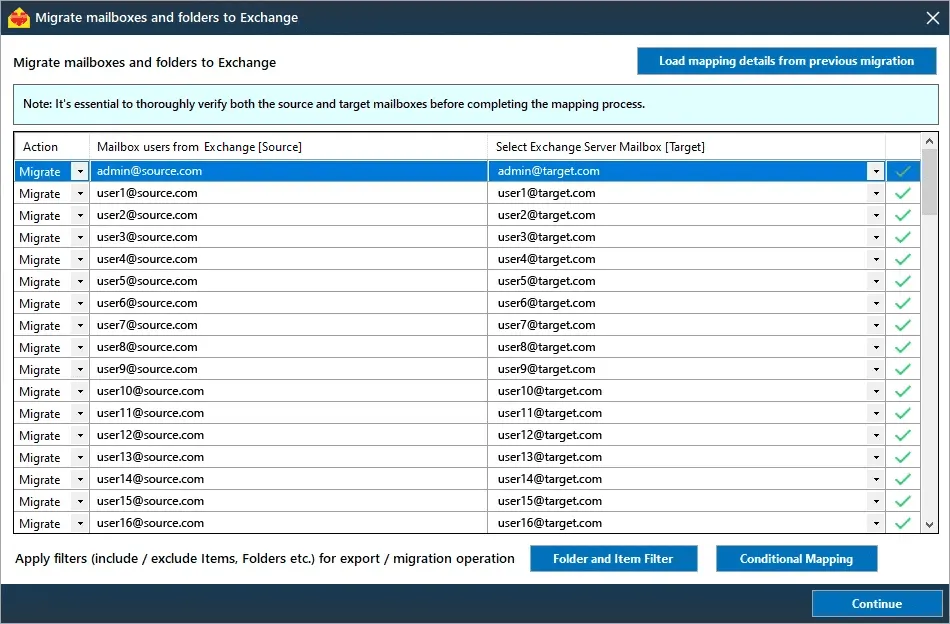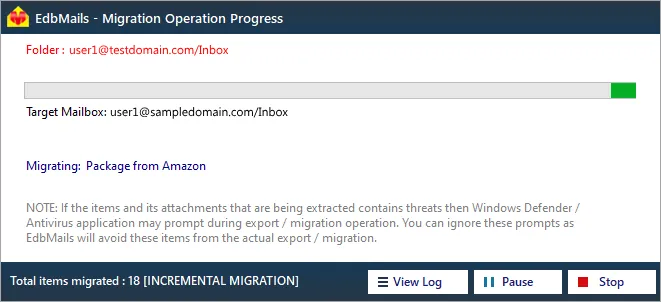Best Exchange migration software
EdbMails offers a complete solution for Exchange migration. The software efficiently handles the migration of mailboxes, public folders, archive mailboxes, and shared mailboxes from source Exchange servers to various destination servers, including Exchange, Office 365, and Hosted Exchange servers. It also supports exporting Exchange data to PST files and importing bulk PST files to Exchange servers.
EdbMails facilitates direct mailbox data migration between different versions of Exchange servers, such as Exchange 2019, 2016, 2013, 2010, and 2007, without the need for double-hops, PowerShell scripting, or PST exports.
With advanced features like incremental migration, concurrent mailbox migration, cross-domain and cross-forest migration, and automatic throttling management, EdbMails is recognized as the best software for Exchange migration.
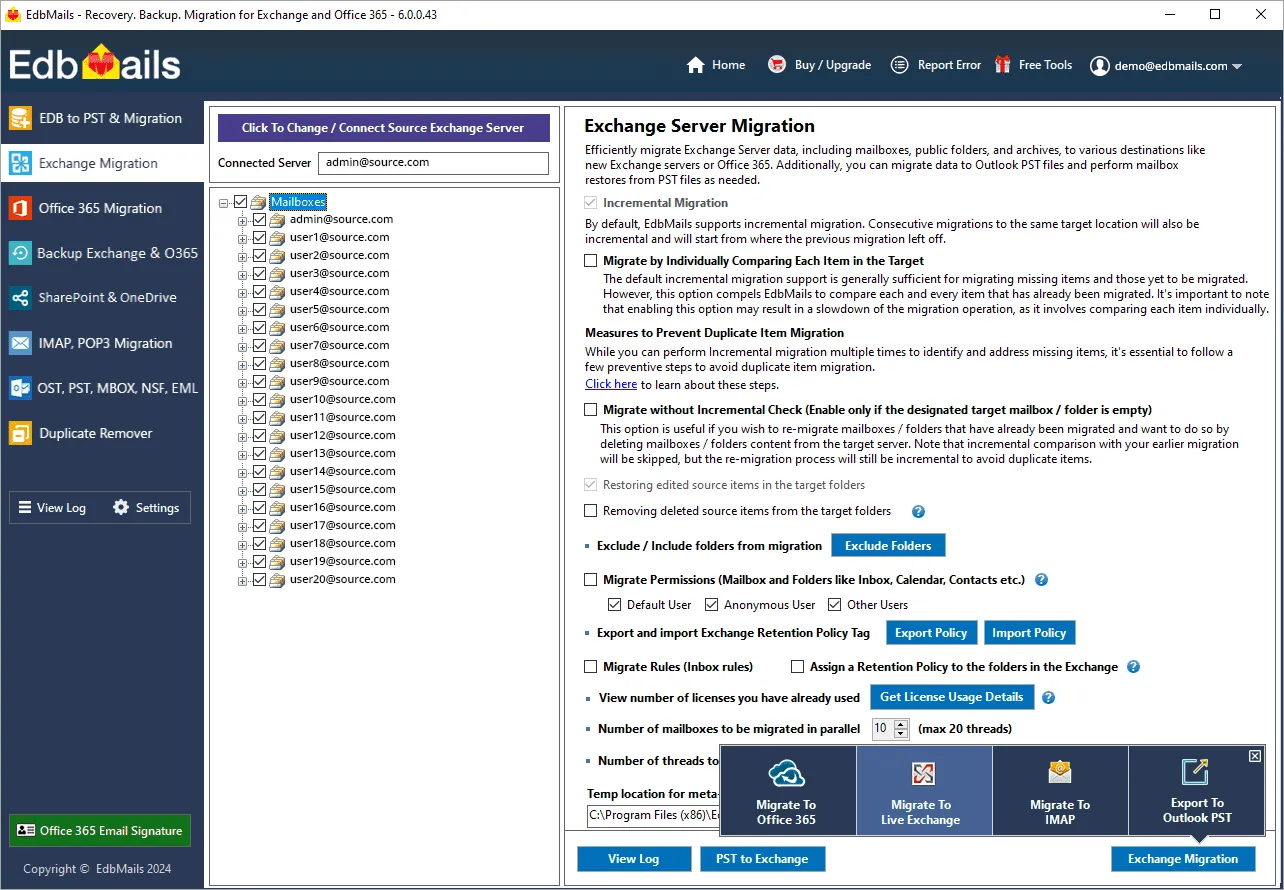
Exchange migration common challenges
Exchange migration faces many challenges such as data loss, duplication, Exchange server throttling, hybrid configurations etc., affecting the overall success of the migration. Let's explore the common challenges in more detail.
- Data loss or corruption: Incorrect data mapping during migration can lead to data loss or corruption, resulting in discrepancies and integrity issues in the migrated data.
- Data duplication: Lack of de-duplication can cause data replication before or during migration, leading to inaccuracies and data redundancy in the new system.
- Exchange throttling: Exchange server throttling can affect the efficiency of data migration, requiring careful management for a successful migration.
- Hybrid configuration: Integrating on-premises Exchange with cloud-based services in a hybrid setup can introduce complexities, impacting data migration and synchronization.
- Coexistence: Maintaining coexistence between old and new systems during migration can be complex, necessitating thorough planning for a smooth migration.
- Cross-forest / Cross-domain migration: Migrating data between different forests or domains introduces complexity, including diverse directory structures and access control challenges.
- Performance issues: Large-scale Exchange migrations can strain system performance, causing slowdowns and impeding data access in the new system.
- Inconsistent data: Inconsistent data may arise when data isn't adequately validated or tested before migration, potentially resulting in errors and inaccuracies.
- Technical challenges: Compatibility issues between systems or network connectivity problems can affect the migration process, leading to errors or delays.
EdbMails Exchange migration software addresses all the above mentioned challenges and ensures a smooth and successful migration.
Exchange Migration scenarios supported by EdbMails
EdbMails Exchange Migration supports a range of migration scenarios. Specifically, it enables you to directly migrate the mailbox data between two different Exchange servers, even if they are located in different Active Directory forests. EdbMails also simplifies the process of migrating mailboxes directly from Exchange 2010 and later versions to Exchange 2016 or 2019, eliminating the need for a double hop migration, a common requirement when migrating from Exchange 2010 to 2019.
The following are the Exchange migration scenarios supported by EdbMails:
Migrate between any two on-premises Exchange servers
EdbMails allows you to directly migrate mailbox data between on-premises Exchange servers. The software provides support for all Exchange server versions, including Exchange 2019, 2016, 2013, 2010, and 2007. You can precisely select the destination Exchange servers for your migration process.
Migrate from on-premises Exchange server to Office 365
EdbMails supports migrations to Office 365 (Microsoft 365) from Exchange 2010 and later versions, which include the most recent Exchange, Exchange 2019. No need for time-consuming PST export/import processes or complex hybrid setups when moving your organizational data to an Office 365 tenant.
Export Exchange mailboxes to Outlook PST
EdbMails simplifies the process of exporting Exchange mailboxes to Outlook PST files. With its user-friendly interface you can export the complete Exchange mailbox data to the PST format. This approach ensures that your Exchange data is readily accessible in Outlook and can be used for backup or archiving needs.The software offers the 'Split PST' option, especially useful when exporting large-sized mailboxes to PST files.
Import PST to Exchange server
EdbMails supports importing multiple PST files into your on-premises Exchange server. This feature simplifies the process of consolidating data from various PST files into your Exchange environment. Users can manage and migrate large volumes of data by importing PST files in bulk, ensuring a smooth transition of email content, calendar items, contacts, and other mailbox data. This capability is particularly useful for organizations looking to centralize their data or migrate from legacy systems to a modern Exchange server setup.
Migrate from Small Business Server 2011 to Exchange 2019 and 2016
Migrating from Small Business Server to your target Exchange server is simplified with EdbMails Exchange migration. The software supports migration of mailbox , public folder, archive mailbox data from Small Business Server 2011 directly to the required Exchange server versions, including Exchange 2019, 2016, 2013, 2010, 2007.
Exchange Public folder migration
EdbMails Exchange migration software directly migrates Exchange public folders to another Exchange server and Microsoft 365 Tenant without imposing limitations. It ensures that all items and the entire folder structure are accurately recreated on the target server, preserving the source Public folder structure.
Migrate from hosted Exchange servers
Migrating from a third-party hosted Exchange server can be challenging, particularly when access is limited. EdbMails Exchange migration software migrates all the mailbox data from the Hosted Exchange server to an on-premises Exchange server. The software allows you to migrate data from various Hosted Exchange services, including Rackspace, and GoDaddy etc.
Migrate from Exchange to IMAP enabled servers
EdbMails supports migration of user emails Exchange servers to all IMAP supported servers like Gmail, Zimbra, or Zoho. Our migration tool simplifies the process of migrating emails from on-premises Exchange servers to IMAP servers, making the migration straightforward and time-saving. Regardless of your current IMAP email platform, EdbMails is the perfect choice for the successful Exchange to IMAP migration operation.
Support for cutover, staged and hybrid migration
EdbMails Exchange migration software supports all types of Exchange migrations, allowing you to choose the most suitable approach based on your specific needs. Whether you are managing a large organization, handling significant data volumes, or working within tight migration timelines, you can select from commonly used methods such as cutover, staged, or hybrid migrations. This flexibility ensures you can tailor the migration process to fit your unique requirements and constraints.
Cross-forest and Cross-domain migration
EdbMails simplifies cross-forest and cross-domain migration within on-premises Exchange environments. EdbMails offers the straightforward approach unlike native migration solutions, which can be complex when migrating user mailbox data between different Active Directory forests. EdbMails eliminates the need for cmdlets or trust relationships between source and target servers, making the cross-forest migration process simple.
Key features of the best Exchange migration software:
EdbMails offers a range of essential features for Exchange migration, including concurrent mailbox migrations, support for various migration types, incremental migration, automatic mailbox creation on target servers, automatic mailbox mapping etc. These features work together to provide a seamless and secure migration process. Discover how EdbMails can meet your Exchange migration needs with these advanced capabilities.
User-friendly Exchange migration software
Setting up EdbMails Exchange migration software is a quick and straightforward process. It takes just a few minutes to have the software installed and ready for your initial migration task. The connection of source and target servers is guided by a user-friendly wizard, eliminating the need for PowerShell commands. EdbMails Exchange migration panel offers an intuitive and user-friendly interface to allow you to complete the migration operation with minimum clicks.
High performance and speed with concurrent migration support
EdbMails supports concurrent mailbox migration, enhancing the efficiency of the migration process. This feature enables the simultaneous transfer of multiple mailboxes, with default support for up to 10 mailboxes and the option to increase this limit to a maximum of 20 mailboxes for improved performance and faster results. Furthermore, EdbMails can be installed on multiple computers, allowing the migration of various mailboxes to further enhance migration speed.
Secure Exchange migration software
EdbMails uses secure Microsoft APIs for migration and performs the migration as per the flow guided by Microsoft. Your credentials and data are NOT stored on our servers. Your Office 365 credentials are not stored and safeguarded by OAuth 2.0 and TLS encryption during authentication. The software uses modern authentication, which is based on MSAL (Microsoft Authentication Library and Microsoft Graph) and OAuth 2.0, is known to be a secure authentication method to access your Microsoft 365 account if you are planning Exchange to Office 365 migration.
Incremental Exchange migration
EdbMails supports incremental migration (delta migration), a feature designed to prevent data duplication during consecutive migrations from the same source to the same destination mailbox. This feature exclusively migrates newly received and modified items from the source server to the destination, resulting in time savings, reduced bandwidth usage, and more efficient storage space utilization on the target server.
Unlimited Public folders migration
EdbMails allows unlimited public folder migration for a domain, with the consideration that it consumes 20 mailbox licenses. Additionally, the software enables you to migrate source Exchange public folders to various connection options, including mailbox, public folders, and archive mailboxes on the target server.
Automatically create target mailboxes
EdbMails automatically creates mailboxes on the target Exchange server, simplifying the migration process. This automation eliminates the need for manual setup, saving time and reducing complexities. It ensures that all mailboxes are accurately configured and ready for a smooth migration.
Mailbox auto mapping mechanism
EdbMails Exchange migration features an auto mapping mechanism that automatically maps source and target mailboxes. Additionally, you have the option to manually map source mailboxes and folders to their corresponding target mailboxes and folders. The automatic matching feature is particularly advantageous during large-scale migrations.
Exchange migration without server downtime
EdbMails ensures that your Exchange servers remain operational throughout the migration process, even during regular business hours. Email service availability remains uninterrupted, allowing users to access their source mailboxes without disruption during the migration. Once the migration is successfully finished, you can promptly resume operations within the target server.
Detailed migration report
EdbMails provides detailed Exchange migration reports that offer a thorough and transparent overview of the migration project's progress. These reports furnish in-depth insights into the items that have been migrated, any encountered errors, and the overall status of migration completion. These reports empower you to stay well-informed throughout the migration, enabling you to closely monitor its success and make informed decisions.
24/7 Free tech support
EdbMails offers round-the-clock tech support dedicated to promptly addressing any queries or challenges that may arise during the Exchange migration operation. The responsive support team is available to ensure a hassle-free migration experience from start to finish. Whether through live chat or phone support, assistance is readily accessible whenever needed.
Cost-Effective Exchange migration
EdbMails features a cost-effective Exchange migration suitable for businesses of all sizes. The pricing model is based on the number of source mailboxes, allowing for proactive budget management and preventing unexpected expenses. The flexible lifetime pricing plans can be adjusted as your business grows. Additionally, the software includes continuous 24/7 free technical support and free software upgrades, making it a sound investment for your migration project.
How to perform Exchange migration using EdbMails?
EdbMails is a reliable software for migrating mailboxes from your on-premises Exchange server. The software supports direct migration of mailbox, public folder, and archive mailbox data between different Exchange server versions. Below is a detailed step-by-step process for a successful Exchange migration using EdbMails.
Step 1: Download and Install EdbMails Exchange server migration software
- Download EdbMails and install the application on any computer with Windows operating system that can be connected to your source and target Exchange servers.
- Launch the application and login using the appropriate details or click the ‘Start Your Free Trial’ button.
- See the detailed list of EdbMails system requirements for Exchange migration.
- Step 2: Select Exchange migration option
Select the option 'Live Exchange Migration' from the dropdown list and proceed
Step 3: Connect to source Exchange server
- In the 'Connect to Exchange server (Source)' window, select the required connection options. If you are using a global admin account to connect to the source Exchange server ensure to set the impersonation rights.
See more details on the various Exchange server connection options supported by EdbMails.
EdbMails facilitates the migration of mailboxes, public folders, and archive mailboxes.
- Enter your source Exchange server details and click the ‘Login’ button
- Once you successfully login to your source Exchange server, choose the option to load the mailboxes. EdbMails automatically loads the mailboxes. You can also load the mailboxes using a CSV file.
- In the 'Connect to Exchange server (Source)' window, select the required connection options. If you are using a global admin account to connect to the source Exchange server ensure to set the impersonation rights.
Step 4: Select the mailboxes for migration
- Select the source Exchange mailboxes in the left pane of the main migration window.
- Click ‘Migrate to Live Exchange’
Step 5: Connect to target Exchange server
- In the 'Connect to Exchange server (Destination)' window, choose the connection option and method that suits your requirements.
- Once you've successfully logged in, select one of the options for loading the target Exchange server mailboxes.
Step 6: Map the source and target Exchange server mailboxes
- Choose the required mapping option.
- If you have installed EdbMails on your Exchange server, you can choose to automatically create mailboxes on the target Exchange server.
Click here to know more about automatic mailbox creation. - EdbMails automatically maps mailboxes between the source and the target Exchange servers. This functionality proves especially helpful when migrating a significant number of mailboxes, ultimately saving you time in the process.
- Step 7: Start the Exchange migration
After completing the mailbox mapping, click the ‘Continue’ button and enter the job name and proceed. Upon successful migration completion, EdbMails displays the migration completion message. You can click the 'View Log' button to check the migration report. Also, log in to your target server to confirm the migration of items, including emails, calendars, and contacts etc.
Frequently Asked Questions
Which is the best software for Exchange migration?
EdbMails consistently ranks as the best Exchange migration software. Its intuitive interface, extensive feature set, and impressive performance make it a standout option for organizations in need of a trustworthy and efficient Exchange migration tool.
Is there a trial option available for EdbMails Exchange Migration before making a purchase?
EdbMails offers a Free Trial to evaluate Exchange Migration features. This version allows you to explore all the functionalities of the software before making a purchase.
Does EdbMails support migrations from hosted Exchange environments?
Yes. EdbMails supports migrations from hosted Exchange environments. To successfully migrate from hosted Exchange services, the following requirements should be met:
- If you are using a global admin account to connect your Exchange servers, it is necessary to grant impersonation rights to that account on both the source and target servers to facilitate the migration of all other mailboxes. In the case of migrating to Office 365, EdbMails automatically configures impersonation rights for Office 365 global admin accounts.
- If your migration involves multiple mailboxes with 'Full Access Permissions', you should create a CSV file containing a list of matched source and target mailboxes for the purpose of loading these mailboxes. The CSV file should include the email addresses or Domain Name of all the mailboxes that are part of the migration process.
Does EdbMails support migrating archive mailboxes (In-Place Archives)?
Yes, EdbMails supports the migration of archive mailboxes from your Exchange server. You can select the mailbox type as 'Connect to Archive Mailbox' in the 'Connect to Exchange server (Source/Destination)' window. You can migrate the contents of source archive mailboxes to primary mailboxes, public folders, or archive mailboxes on your target Exchange server.
Do I need to pay for tech support for EdbMails Exchange migration?
No, there are no additional charges for technical support. EdbMails provides free 24/7 technical support for all its products.
Can I buy additional licenses for Exchange migration?
No, EdbMails does not make any alterations to the data on your source or destination servers. It migrates the data and keeps the exact folder structure from the source server to the target server.
Can EdbMails be used to migrate public folders within the same Active Directory forest?
No, you cannot create a secondary public folder infrastructure within the same AD forest due to limitations in Exchange Server. EdbMails Exchange Migration supports public folder migration only in a cross-forest migration scenario.
You can migrate public folders in a hybrid environment, from on-premises Exchange to Office 365 (Microsoft 365) with additional configurations as detailed in this article, since having public folders simultaneously in both on-premises Exchange and Office 365 (Microsoft 365) is not supported.
Does the EdbMails software result in any data deletion from the source server during the migration process?
No, EdbMails does not make any alterations to the data on your source or destination servers. It migrates that data and keep the exact folder structure from the source server to the target server.