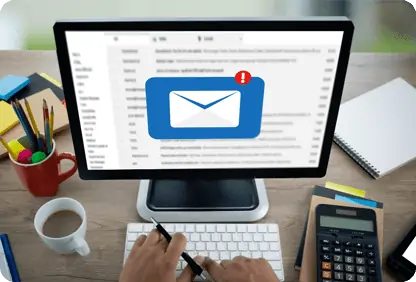Exchange Server Backup and Restore
Backup, encrypt & restore On-Premise and live Exchange
Efficiently recover and export corrupt, damaged, or dismounted offline Exchange database (EDB) files with EdbMails EDB to PST converter. Recover mailboxes impacted by dirty shutdowns, Jet errors, or other issues across different Exchange Server versions, without relying on Exchange services or log files.
Just $5 / month for 200 Mailboxes
Note: The free trial version allows you to recover all mailboxes and export up to 30 items from each folder.