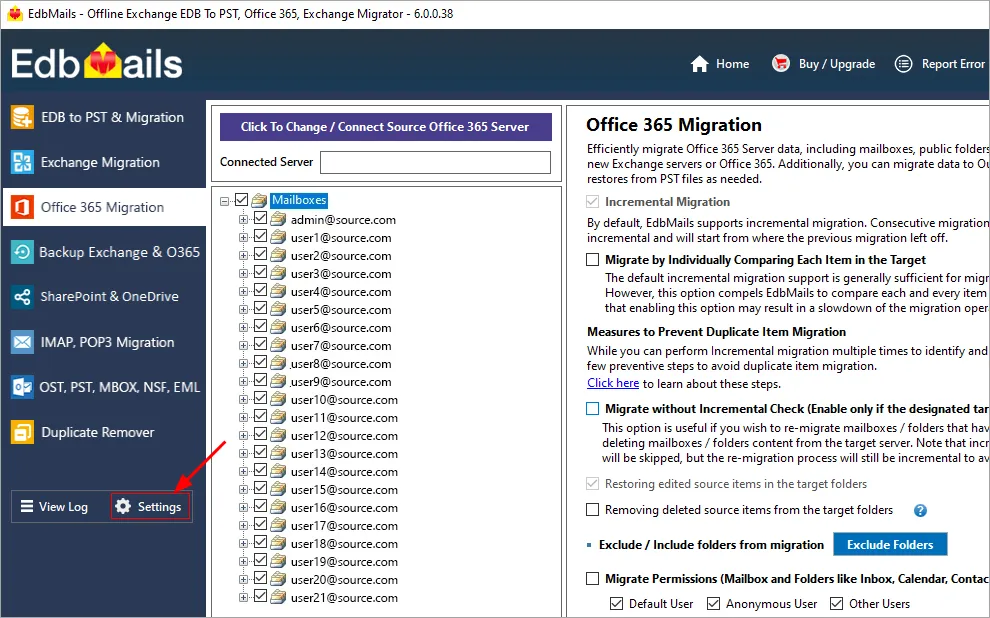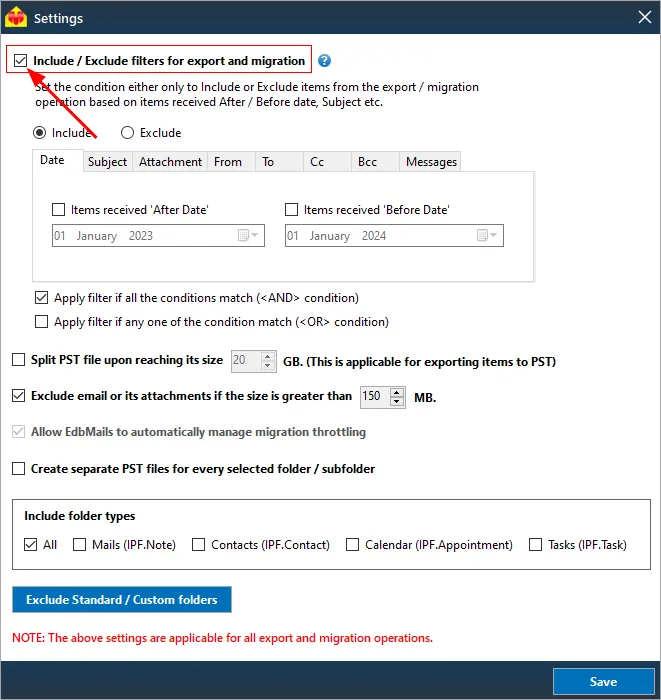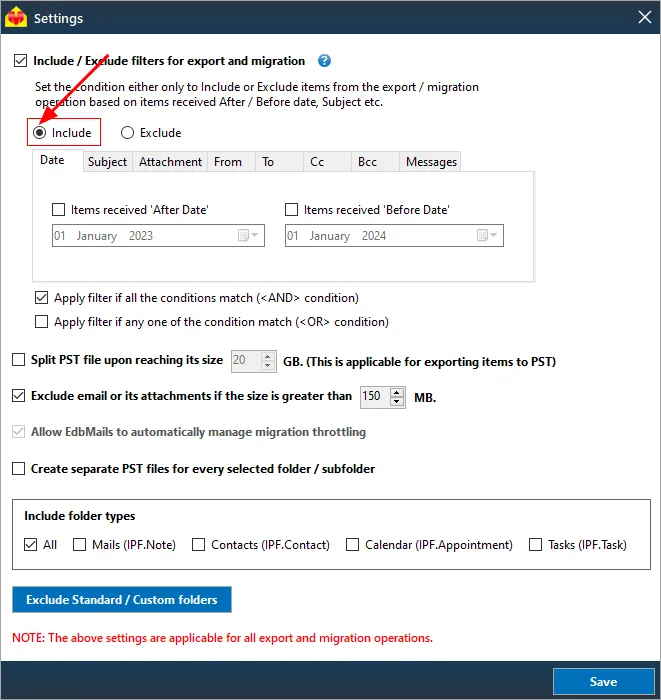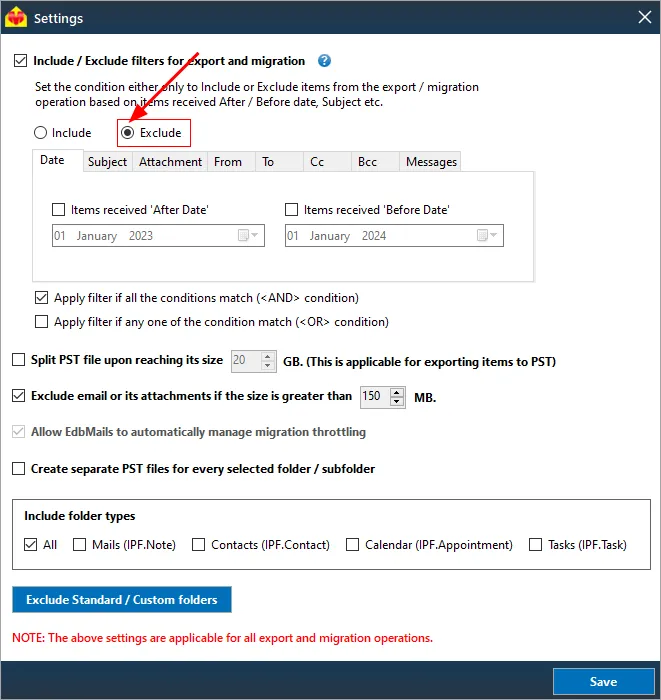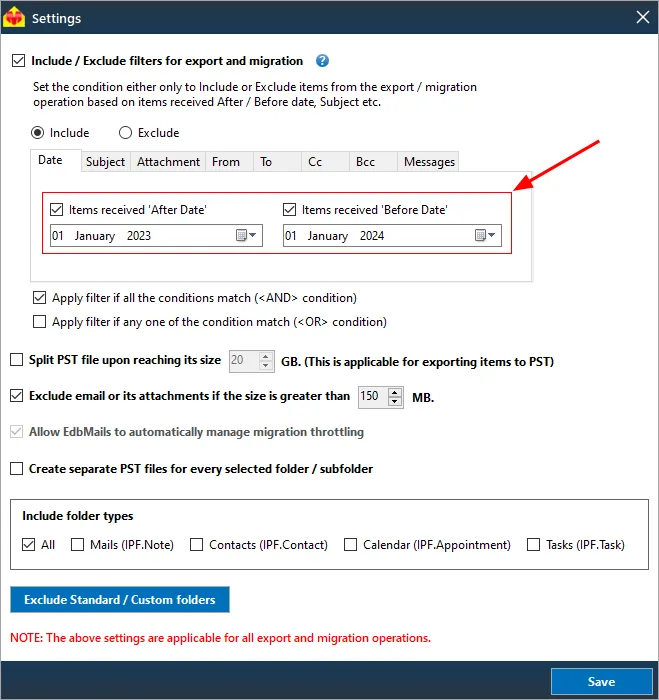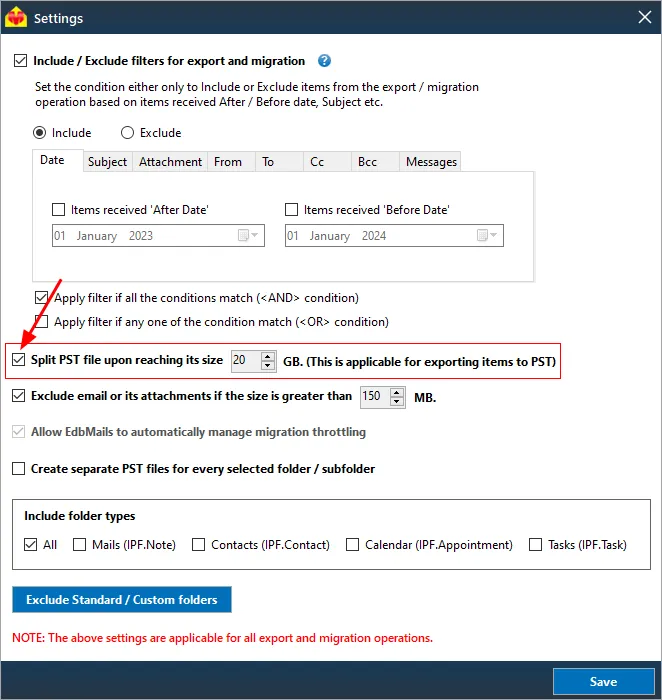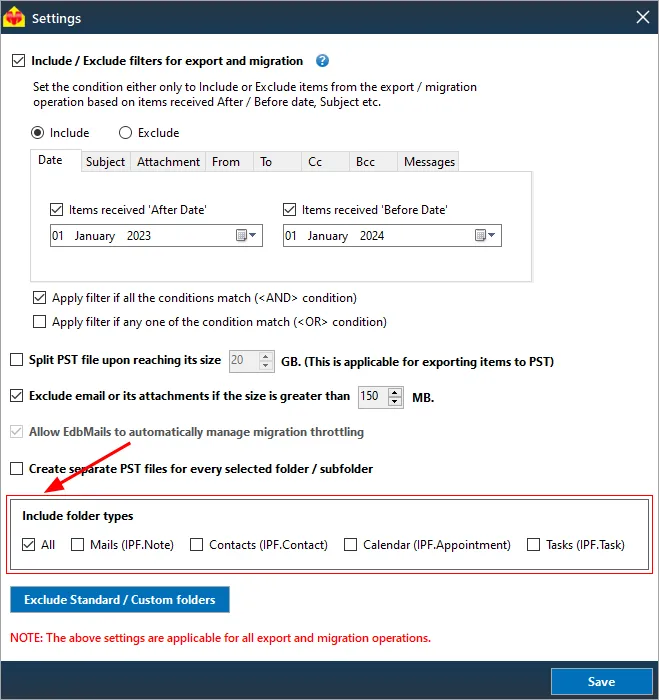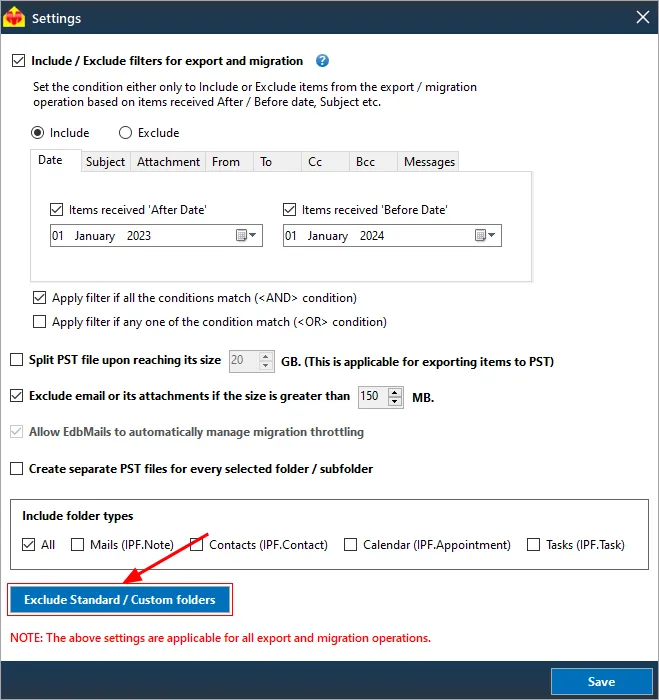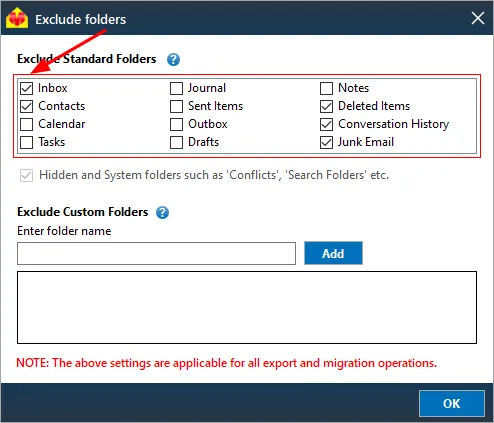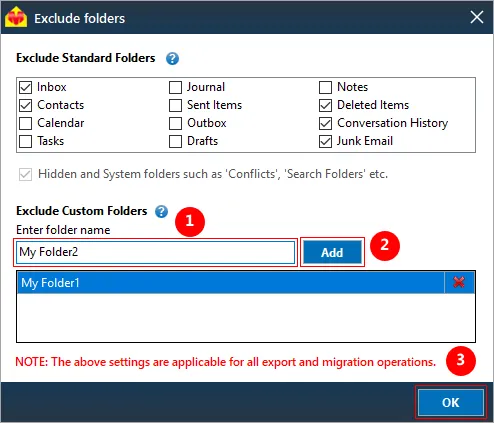Advanced filter settings for Office 365 migration
EdbMails offers advanced filter settings to enhance your Office 365 migration process. These settings allow you to specify which items to include or exclude based on various criteria such as message received date, subject, from address, cc address, bcc address, and the read or unread status of messages. Additionally, you can exclude standard and custom folders, providing further customization to ensure only the necessary data is migrated. With EdbMails, you can achieve a precise and efficient migration that meets your organization's specific needs.
Settings option in EdbMails
To set filters for the Office 365 migration in EdbMails, navigate to the 'General' tab, then click the ‘Settings’ tab in the Office 365 migration window.