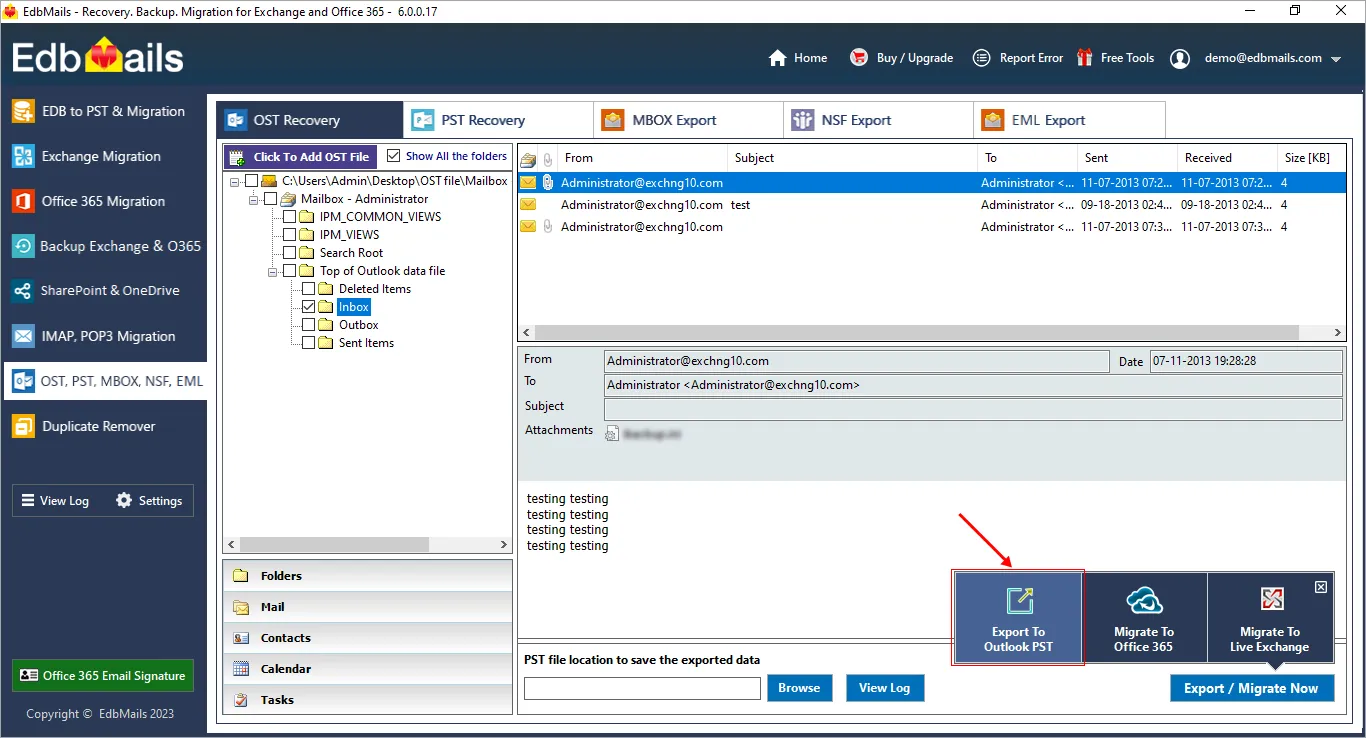What is an OST file?
An OST (Offline Storage Table) file is a local copy of your Outlook mailbox data, including emails, contacts, calendars, tasks, and other items. It allows you to access and work with your data even when you’re offline. Once connected to the internet, any changes made offline—such as sending emails or updating calendar events—are automatically synchronized with the mail server. OST files are primarily associated with Exchange servers and Office 365, where they act as a local copy of the mailbox data stored on the server. For IMAP accounts, OST files store emails for offline access but typically do not include calendar or task data, limiting their functionality to emails when offline.
EdbMails offers a free OST Viewer Tool, designed for efficiently opening and viewing OST files. Whether an OST file is orphaned, corrupted, or inaccessible, EdbMails enables you to recover and preview all mailbox data, including emails, contacts, calendars, and tasks, without the need for Outlook. This tool is ideal for accessing OST files created by Exchange Server, Office 365, IMAP accounts, or Outlook, ensuring that you can view critical data even if Outlook cannot open the file in Windows. With EdbMails, you can easily explore OST files and maintain uninterrupted access to essential information, regardless of the file’s condition.
EdbMails Free OST viewer to easily open and view OST file data
EdbMails free OST file viewer lets you open and easily view the contents of OST files. It can also open corrupted and orphaned OST files and is compatible with all Windows and Outlook versions.
- The application displays the folder/email data of OST files without an Exchange server profile.
- The OST file reader displays the contents of password protected OST files.
- Open large size OST files with ease and preview all the email messages, folders, contacts, calendar items, notes, appointments and journals.
- You can view the Offline OST files with all of the associated email data.
- You can also view the information such as the Sent and Received date of the message, From Address, To Address, Subject, Mail body, Attachments and other email header information.
- Quickly open and read an OST file when the Outlook emails are not syncing with the server.
Steps to open OST files with EdbMails OST viewer tool
- Step 1: Download and Install EdbMails OST to PST Converter.
- Step 2: Select OST file from which you want to view the emails
- Step 3: Load and open the OST file mailbox data in the tree view.
- Step 4: Click on the emails, calendar and contacts to preview the data.
Benefits of EdbMails Outlook OST viewer
- Retrieve important information: If the Outlook file cannot be accessed, or if the Outlook account is not accessible, the OST file can still contain important information that needs to be retrieved. With EdbMails' free OST reader, you can view the OST file contents and retrieve any critical information you need.
- Confirm data integrity: If you suspect that the OST file has been corrupted or has been compromised, you can use the EdbMails free OST file viewer to confirm the integrity of the data in the file.
- Repair and view OST files: EdbMails can repair and recover corrupted and orphaned OST files without requiring the original Exchange server profile that you configured your account with. You can also convert the OST to PST and also import the OST file into Office 365 and Exchange.
Advanced capabilities of EdbMails free OST viewer tool
- View OST file contents: With EdbMails Outlook OST Viewer, you can view all the contents of the OST file, including emails, contacts, calendar items, tasks, and notes.
- Save OST file in different formats: With EdbMails, you can also save your emails from the OST file in HTML, EML and MHT formats for different requirements. Learn how to copy outlook emails to an external hard drive.
- Open OST file without Microsoft Outlook: EdbMails Outlook OST viewer eliminates the need for Microsoft Outlook, making it possible for you to view the OST file contents on any computer without installing Outlook.
- Easy to use: The Software comes with a user-friendly interface that makes it easy for you to navigate and preview the OST file contents without requiring technical knowledge.
- Lightweight: The tool is lightweight and does not require a lot of resources, making it an excellent choice for users who want to open or view an OST file with limited storage on their computer.
- Full software compatibility: EdbMails is compatible with Outlook 2021, 2019, 2016, 2013, 2010, and 2007, as well as Windows 11, 10, 8.1, 8, and 7.
Frequently Asked Questions
How to open OST files without Outlook?
You can use EdbMails OST viewer to open OST files without Outlook. Here are the steps to open OST files with EdbMails.
- Step 1: Install EdbMails Free OST File Viewer
- Step 2: Browse and select the OST file you want to view
- Step 2: Open the OST file and preview the contents such as emails, calendars and contacts. That’s it!
What is an orphan OST file and how do I open one?
Where is the OST file located on my computer?
How to open corrupted and damaged Outlook OST files?
What are the system requirements for EdbMails OST viewer?