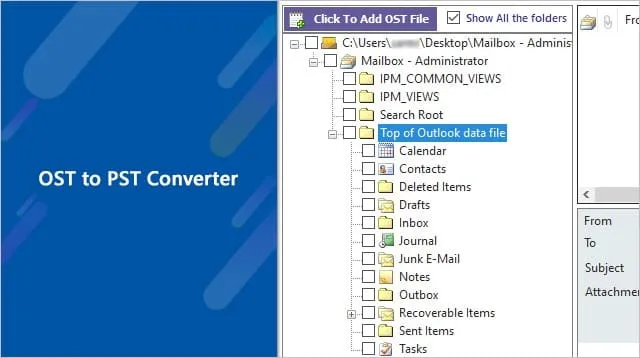How to Backup OST File from Outlook 2019, 2016, 2013, 2010?
Exchange Online does not support traditional mailbox backups. That is, a mailbox cannot be restored to the state it was in when the backup was taken. If you need a backup of the Exchange mailbox, you can export the OST file from the user's Outlook if it is configured with an Outlook profile.
Microsoft Outlook stores a local copy of the mailbox data on the server as Offline Storage Table files (OST). For instance, these files contain a copy of the cloud mailbox data from Office 365, Exchange server, and IMAP accounts. The OST files are created by enabling the Cached Exchange Mode in Outlook. OST files can be used offline, and when an internet connection is available, the mailbox data in the cloud is synchronized with the local OST files in your computer.
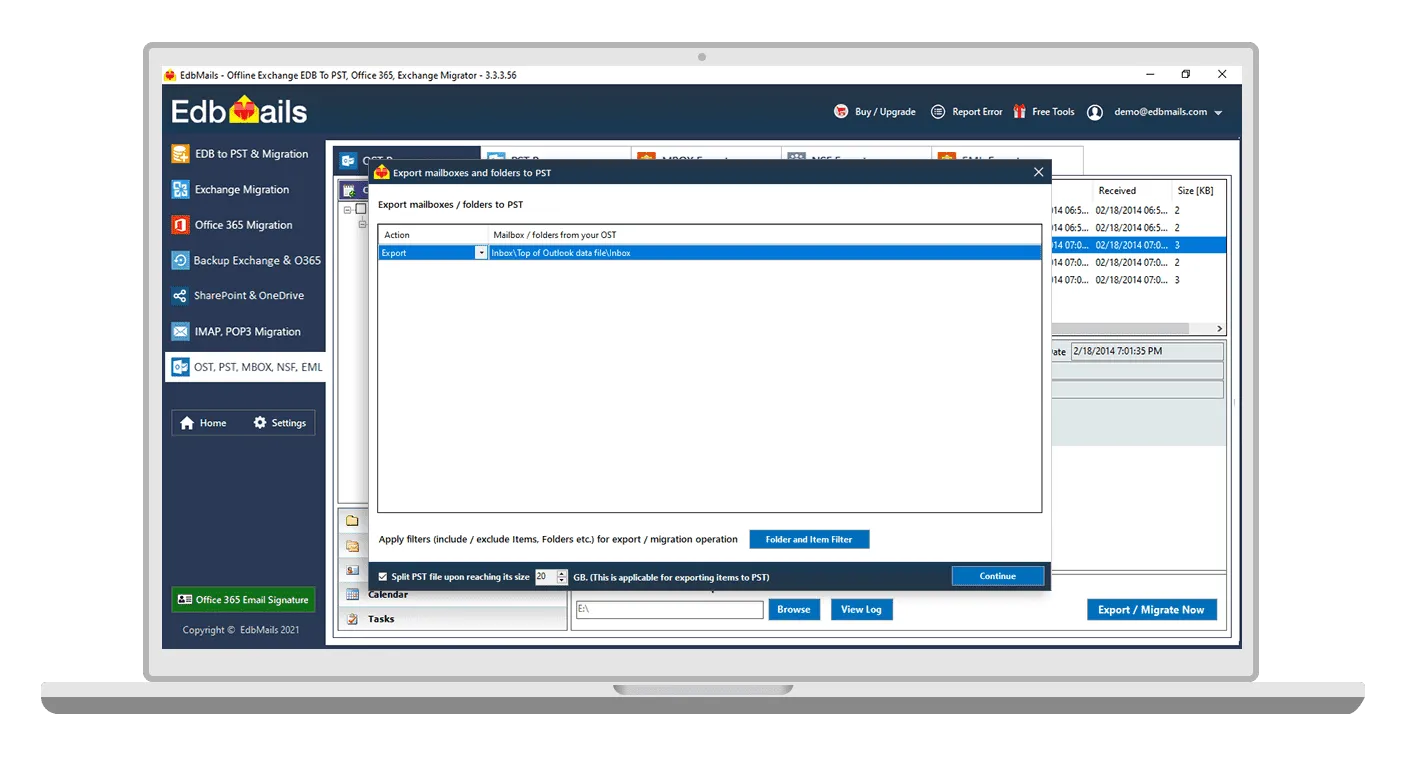
Reasons for mailbox backup and conversion of OST file to PST
- An Exchange server can crash or may go offline causing the local OST file to become orphaned.
- OST files are also orphaned due to Exchange server failures or EDB file corruptions.
- Local OST files are prone to corruption, virus infection, unexpected system shut-downs, Outlook crashes, hardware failure events and ransomware threats.
- Difficult to completely repair corrupted OST files manually.
- A cached OST file does not reflect the current mailbox contents on the server making it difficult to retrieve important data that has been lost recently.
- Overgrown OST files are difficult to manage and cause syncing issues with MS Outlook.
- Accidental deletion of folders and files in Exchange server can result in data loss.