Split an oversized OST file into multiple PST files
An Outlook OST file contains all the mailbox data since the time an email account was created. These may include contacts, calendar entries, tasks, journals, emails, files and so on. Large OST files can be difficult to manage and can cause performance issues in MS Outlook. This is because Outlook has a limit on the size of data files and may crash if the file size exceeds the limit. To avoid this problem, it is best to split large OST files into multiple PST files when exporting or backing up your emails to PST.
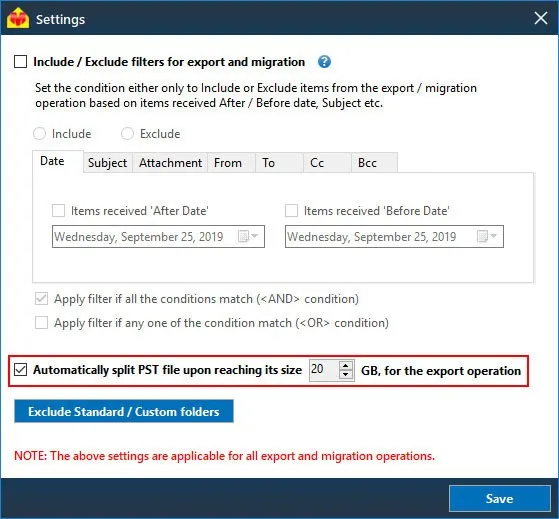
Some common issues of an oversized OST file are as follows
- Oversized OST files may misbehave and cause corruption.
- Error messages are displayed during synchronization with MS Outlook.
- You may have issues when loading or opening the OST file.
- MS Outlook application frequently crashes or becomes unresponsive.
- Synchronization errors between the OST and the Exchange server cannot be fixed easily.
When a large OST file is directly exported to PST, the PST file grows in size, which can lead to PST corruption. As a result, when converting from an enlarged OST file to PST, one solution is to split the target PST file into smaller chunks. Microsoft Outlook does not allow you to split the PST files individually, which can be tricky when the source OST file is very large.
How to split an oversized OST file into smaller PST files during email export?
EdbMails OST to PST converter comes with a feature to conveniently split the source OST file to multiple PST files during OST to PST export. You can select the size of the resultant PST files which can then be imported back into Outlook.
Under Settings, select the option Automatically split PST file upon reaching the size for export operation and set the desired size for the PST file split. Exporting an oversized OST file is no longer a concern with EdbMails OST to PST tool.
The tool enables you to specify the size of the PST files that you want to create during the conversion process. For instance, you can split the OST file into PST files of 2 GB or 4 GB each, depending on your requirements. The application automatically splits the OST file into multiple PST files based on the specified size.
Practical scenarios of the OST file split feature in EdbMails
- Large email archives: Organizations who regularly use MS Outlook for email communication may have accumulated a large amount of email data. This data can be difficult to manage if it is stored in a single large OST file. Splitting the file into multiple PST files using EdbMails can help to manage the data more efficiently.
- Limited storage space: If you have limited storage space on your computer, you may find it difficult to manage large OST files. By splitting the file into multiple PST files, you can export and manage the email data more effectively without having to worry about running out of storage space.
- Faster data retrieval: When a large OST file is converted into multiple PST files, it becomes easier to retrieve specific data from the PST files. This is because the data is organized in a more structured manner, making it easier to search and retrieve.
- Compliance requirements: Some organizations may have compliance requirements that mandate the storage of email data in specific formats or file sizes. Splitting the OST file into multiple PST files using EdbMails can help to meet these compliance requirements.

