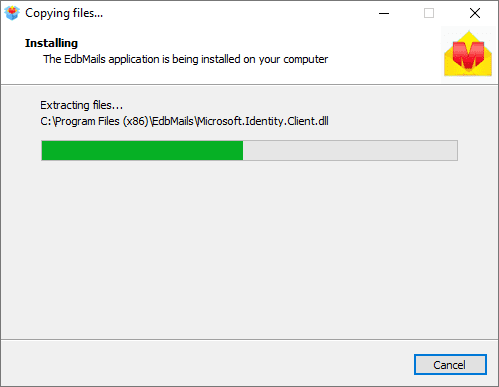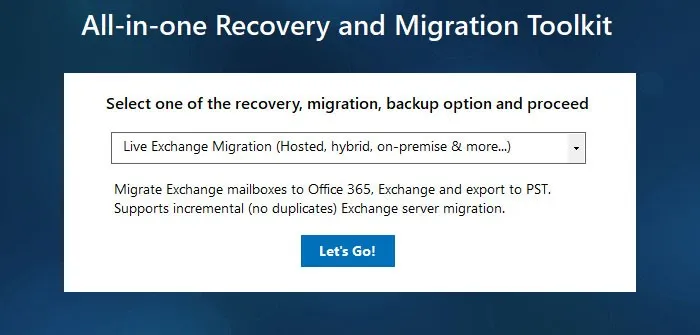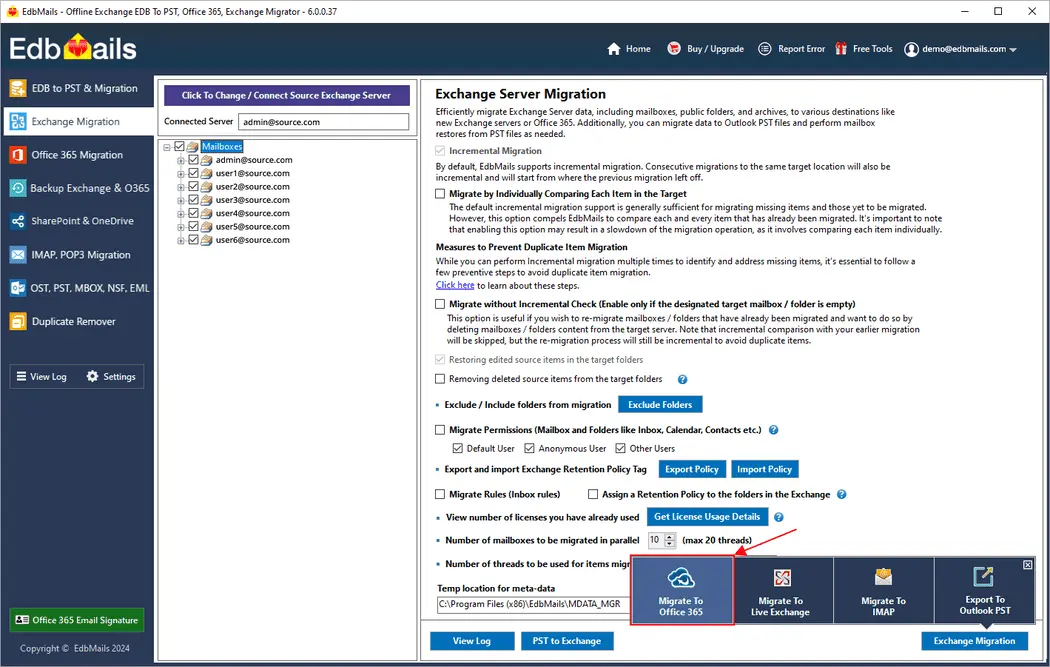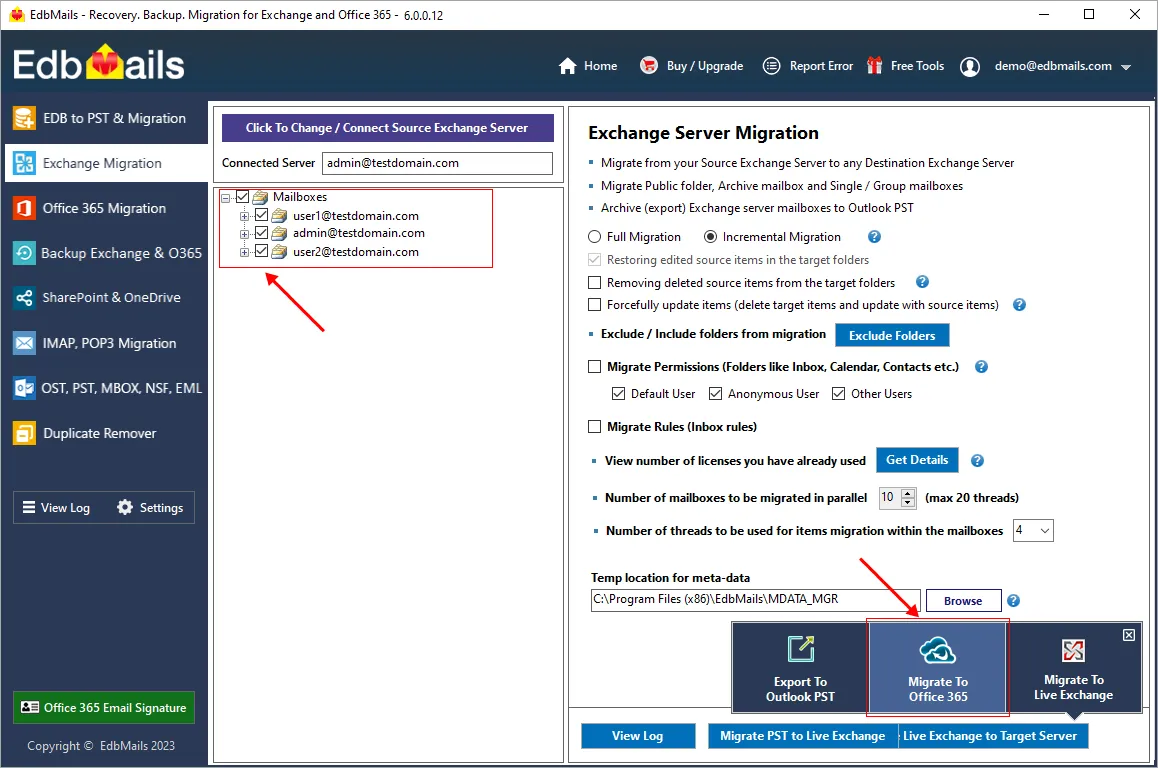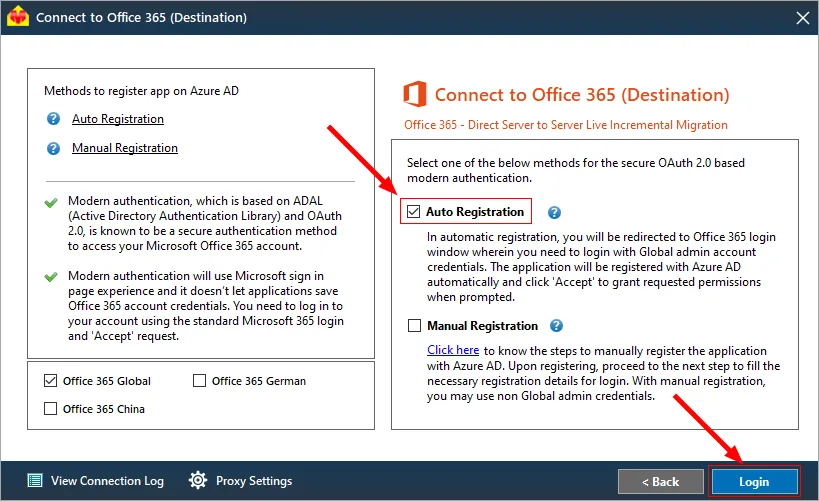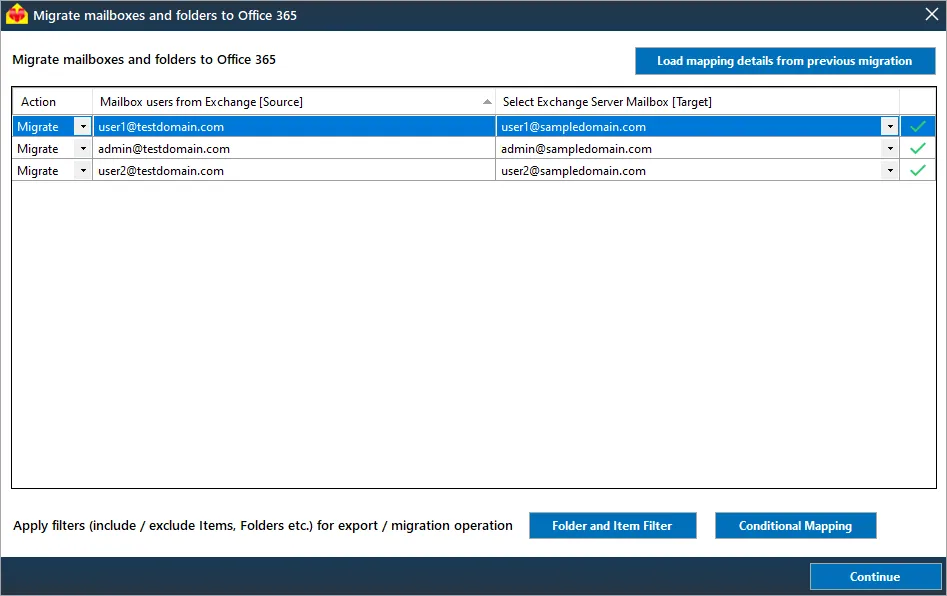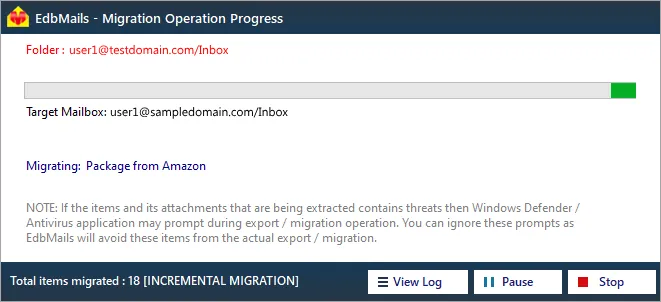Exchange to Office 365 migration planning
In today's evolving business landscape, migrating from on-premises Exchange servers to Office 365 has become a common strategy for organizations seeking the flexibility and scalability of cloud-based collaboration and communication. A well-thought-out migration plan ensures a smooth migration while minimizing disruptions to your daily operations.
One effective tool to facilitate this migration is the EdbMails Exchange Migration Tool. With its user-friendly software interface, you can migrate mailboxes and public folders, and archive mailbox data from your existing Exchange environment to Office 365.
EdbMails Exchange migration software offers advanced features including incremental migration, concurrent mailbox migration, automatic throttling management, automatic mailbox mapping, and selective data migration, ensuring the smooth execution of your Exchange to Office 365 migration plan.
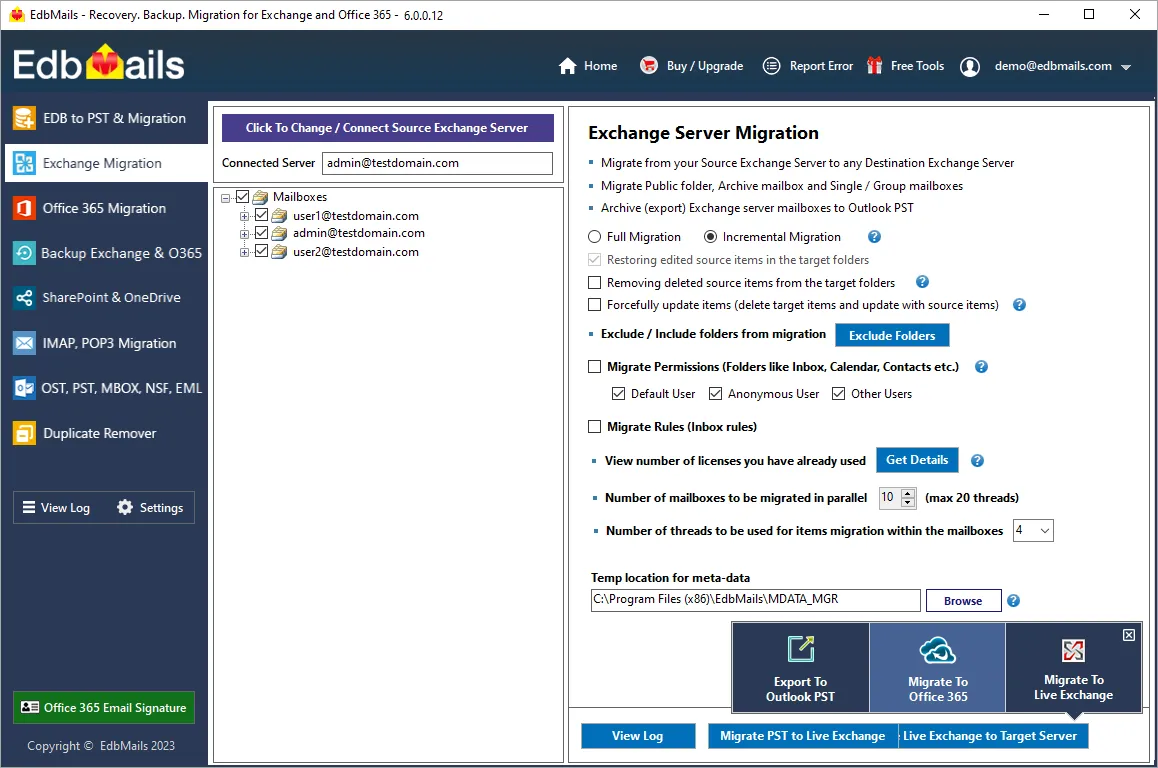
Why Migrate From Exchange to Office 365?
Before we dive into the details of migration planning, it's essential to understand why so many organizations are making the choice to transition to Microsoft Office 365. The platform offers an array of benefits, including advanced email services, robust collaborative tools, scalability, and a comprehensive set of security features. These advantages make Office 365 a popular choice for organizations aiming to enhance communication, boost productivity, and streamline their IT infrastructure.
Exchange to Office 365 migration Planning Considerations:
One of the fundamental keys to a successful migration from an on-premises Exchange server to Office 365 lies in meticulous planning. This process involves several critical considerations. Accurate mailbox mapping ensures that data lands in the right destinations, while effective user communication helps manage expectations and minimize disruptions. Zero server downtime during migration, safeguarding data security and compliance, and having a reliable backup and recovery plan in place are paramount. Legacy data handling, monitoring, and testing to validate data integrity, as well as training and support for your team and users, are all essential components of the planning phase. Additionally, consider future scalability and post-migration optimization to align your Office 365 environment with your organization's evolving needs. Incorporating these planning considerations will pave the way for a successful Exchange to Office 365 migration.
Methods to migrate mailbox data from on-premises Exchange to Office 365
Migrating from an on-premises Exchange Server to Office 365 can be a critical process for many organizations seeking the benefits of cloud-based collaboration and communication. To facilitate this migration, various methods are available, each tailored to specific scenarios and requirements. These methods include:
- Cut-over Migration
- Hybrid Migration
- Staged Migration
Cut-over Migration
Cutover migration allows you to migrate all mailboxes from the source server to the target server in a single operation. This method is suitable when you need to move mailboxes from Office 365 to Exchange 2003, Exchange 2007, Exchange 2010, Exchange 2013, or Exchange 2019, especially if you have less than 2000 mailboxes.
Click here for the steps to perform Cutover migration using EdbMails
Staged Migration
Staged migration supports the migration of a batch of mailboxes from your source Exchange server to the Office 365 server. This approach is beneficial when you plan to migrate more than 2000 mailboxes.
Click here for the steps to perform Staged migration using EdbMails
Hybrid Migration
Hybrid migration is essential when your mailboxes are located in both on-premises Exchange servers and Exchange Online.
Click here for the Prerequisites for migration in an Exchange and Office 365 hybrid environment.
Click here for the steps to perform migration in a hybrid environment using EdbMails.
EdbMails for Exchange to Office 365 Migration
Migrating your organization's email infrastructure from an on-premises Exchange server to the cloud-based Microsoft Office 365 can be a pivotal decision, opening doors to enhanced communication and productivity. However, the path to a successful migration is often laden with challenges and complexities. That's where EdbMails comes into the picture as the perfect solution for your Exchange to Office 365 migration needs.
The below features make EdbMails the ideal choice for a successful Exchange to Office 365 migration.
- EdbMails supports migrations from various Exchange server versions, including Exchange 2019, 2016, 2013, 2010, and 2007.
- EdbMails prevents item duplication with its incremental feature during successive migrations to the target server.
- Advanced filters options in EdbMails supports selective mailbox item and folder migrations.
- EdbMails seamlessly handles the migration of Exchange Public folders and Shared Mailboxes.
- EdbMails automates mailbox mapping, streamlining the migration process.
- Versatile Exchange to Office 365 migration scenarios, including cutover, staged, and hybrid migrations, are supported by EdbMails.
- EdbMails allows for concurrent mailbox migrations, enhancing the overall efficiency of the Exchange to Office 365 migration project.
- EdbMails simplifies the process by allowing direct migration between Exchange versions within the 2010-2019 range, eliminating coexistence issues.
Steps to perform Exchange to Office 365 migration using EdbMails
- Download and Install EdbMails Exchange migration software.
- Launch the EdbMails application and log in
- Opt for the 'Live Exchange' migration option from the dropdown options.
- Establish a connection to the source Exchange server.
- Select the specific mailboxes or folders to migrate and click ‘Migrate to Office 365’.
- Connect to the target Office 365 server.
- Select the option to map the mailboxes
- Start Exchange to Office 365 migration
Click here for the detailed steps to migrate Exchange to Office 365 using EdbMails.