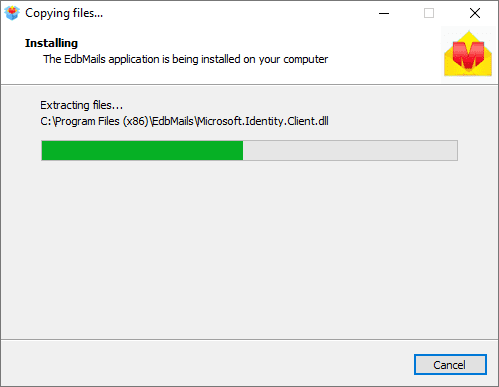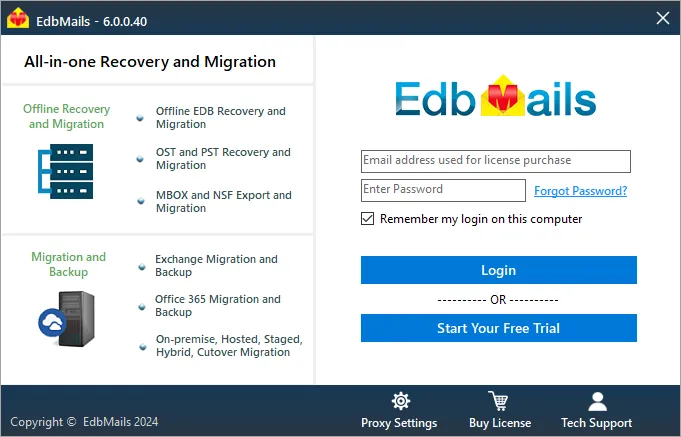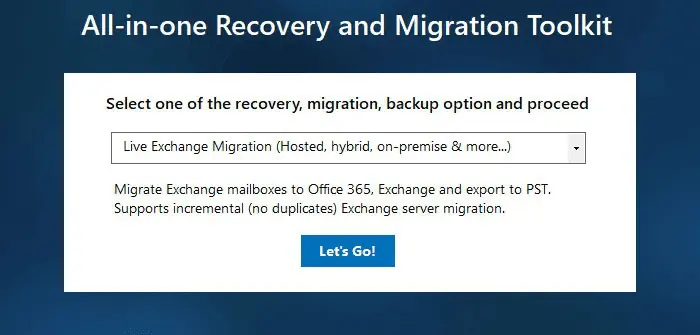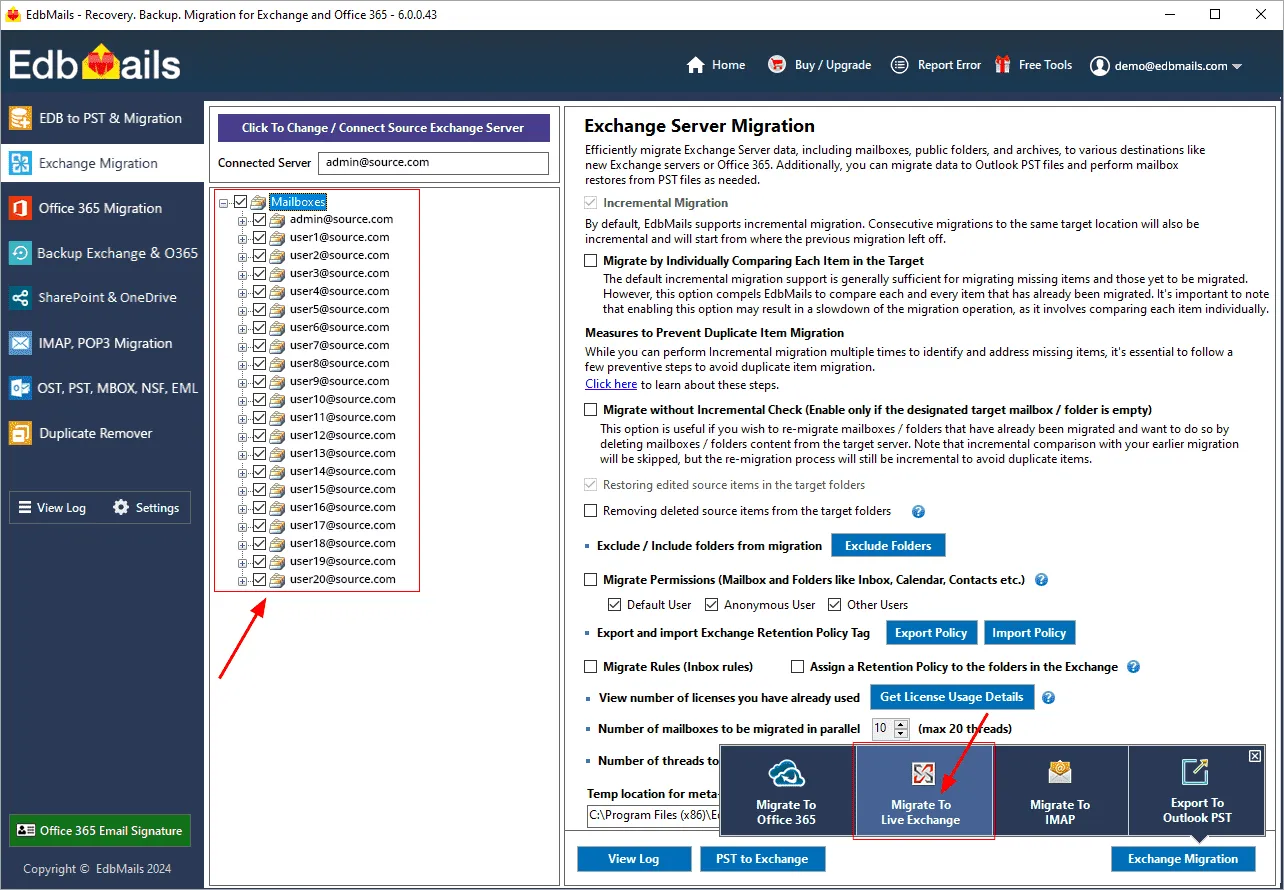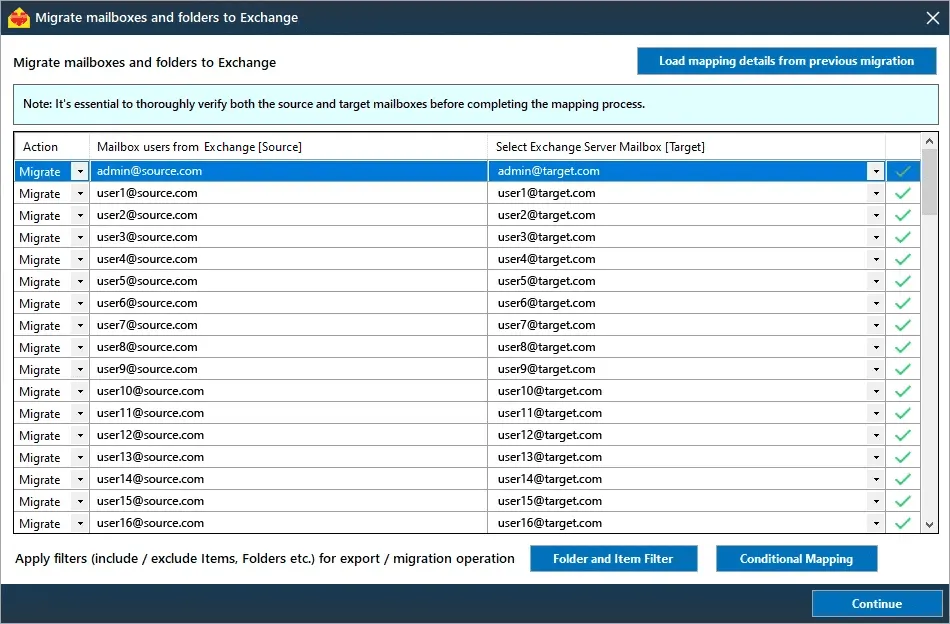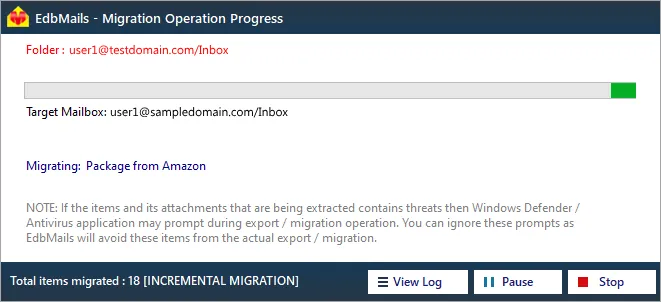Exchange hybrid migration
Hybrid Migration is a Migration technique which allows to migrate the data stored in both on-premise Exchange and Exchange online. Generally, hybrid migration synchronizes the on-premise Exchange mailbox with Exchange online. Undoubtedly hybrid migration means data stored in both on-premise Exchange server and Exchange online even we could use the hybrid migration to migrate complete mailbox data to cloud environment and you can also choose the hybrid deployment to move data between the Exchange to Exchange online and Exchange online to Exchange. Other thing is it lets the user to transfer already existing mailboxes between on premise Exchange server and Exchange online.
Reasons for hybrid Migration
- Organizations can migrate data at their own momentum.
- Companies won’t lose any existing on-premises customizations as the both online and on-premises Exchange co-exists.
- Public folder in Hybrid Environment. Read more
- There is no need of creating new user mailboxes and importing information.
Using native solutions for hybrid migration may be quite hard and requires a lot of time. It may also reduce productivity. Therefore, to make your life easier you can user EdbMails Exchange Migration tool which efficiently does all the tasks.
EdbMails migration tool successfully performs the hybrid migration by migrating data from Office 365 to on premise Exchange server smoothly.
Hybrid migration with EdbMails Exchange migration software
- Step 1: Download and install the EdbMails application
- Step 2: Login using EdbMails account credentials
- Step 3: Select live Exchange migration as migration option
- Step 4: Connect to your source Server
Follow one of the below links to connect source mailboxes
Connect to source Exchange server
On successfull login you will be display with the list of mailboxes
- Step 5: Select the mailboxes you want to migrate
Choose the migration type as 'Full migration' or 'Incremental migration'.
Click ‘Migrate to Live Exchange’ to set up the connection with the target server.
- Step 6: Connect to your destination Server
Follow one of the below links to connect destination mailboxes
Connect to target Exchange server
On successfull login you will be display with the list of mailboxes
- Step 7: Map Source and Target mailboxes
Click here for the details to map source and target mailboxes.
- Step 8: Start the Migration operation
During migration operation, user can view the progress and also can view the migration operation log using view log
Advantages of using EdbMails for Hybrid migration
- Granular migration of Exchange server Mailboxes and it can migrate Emails, calendar, contacts, tasks etc.
- All the source mailboxes are automatically mapped to destination server.
- Instead of migrating a whole mailbox, selective mailbox can be migrated according to the user requirements.