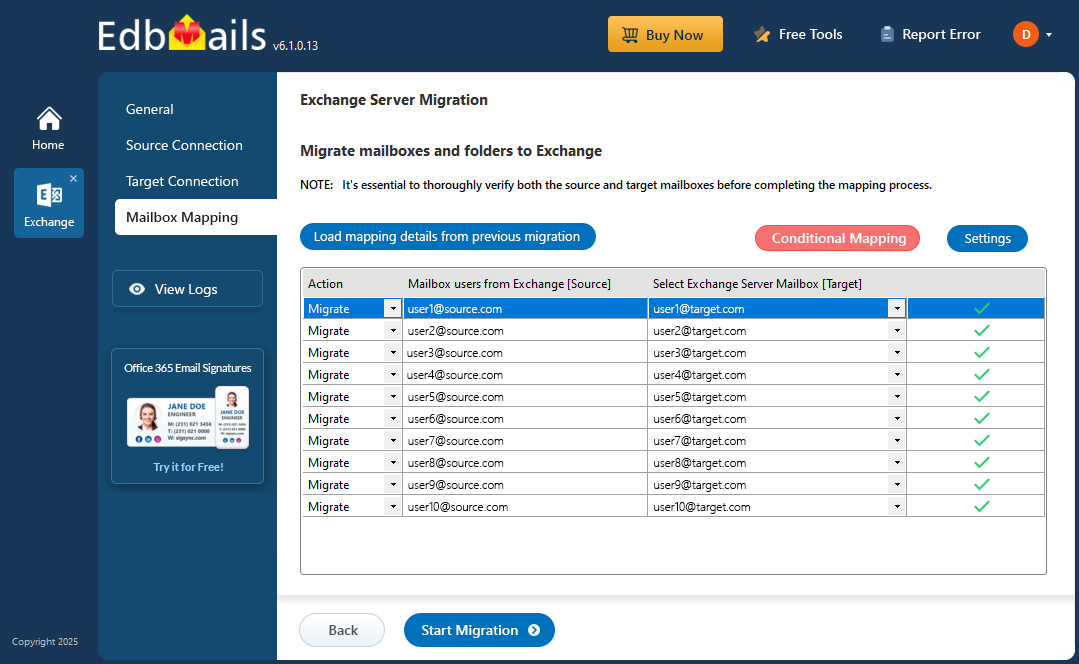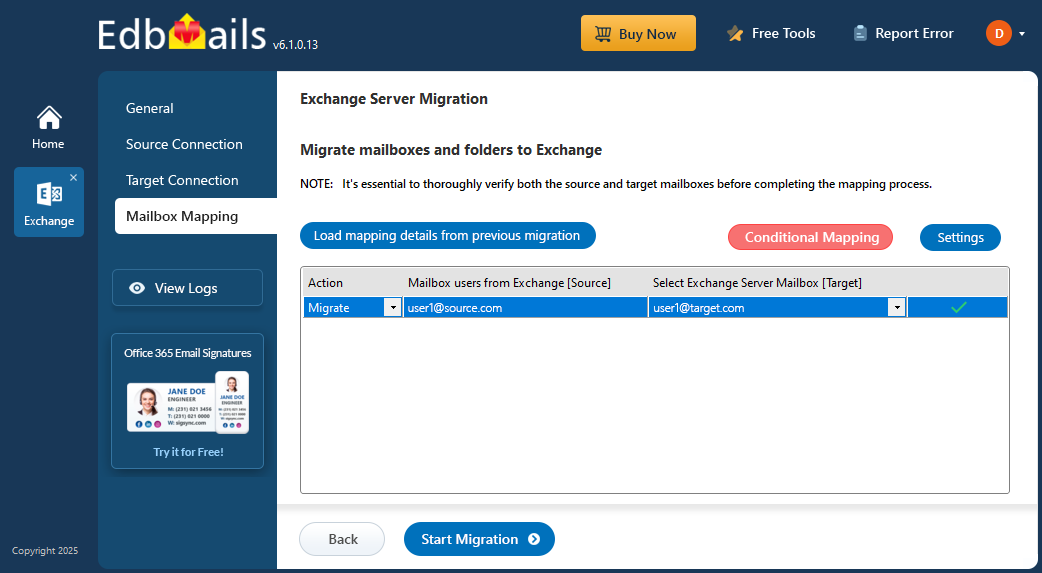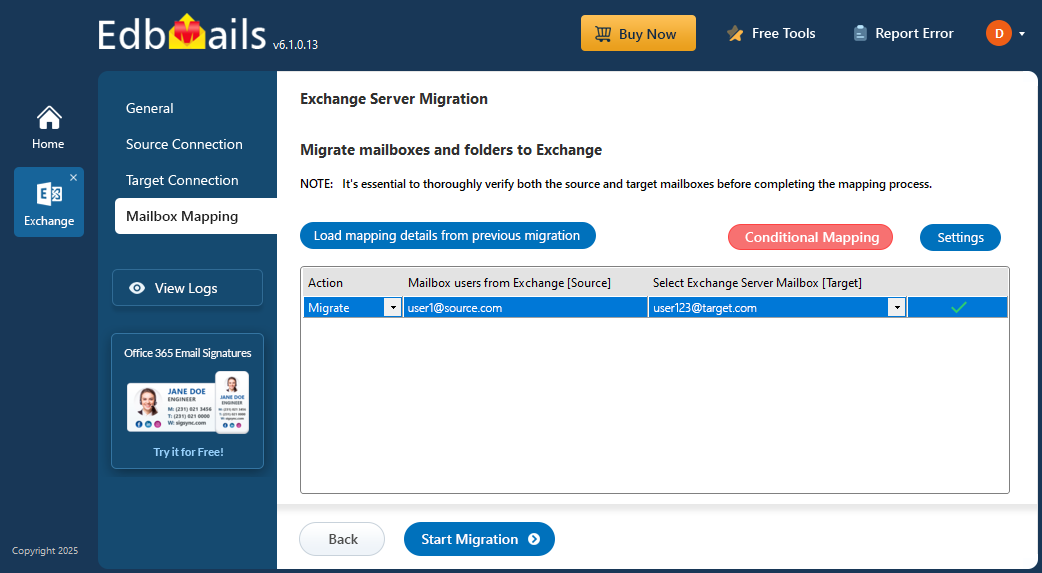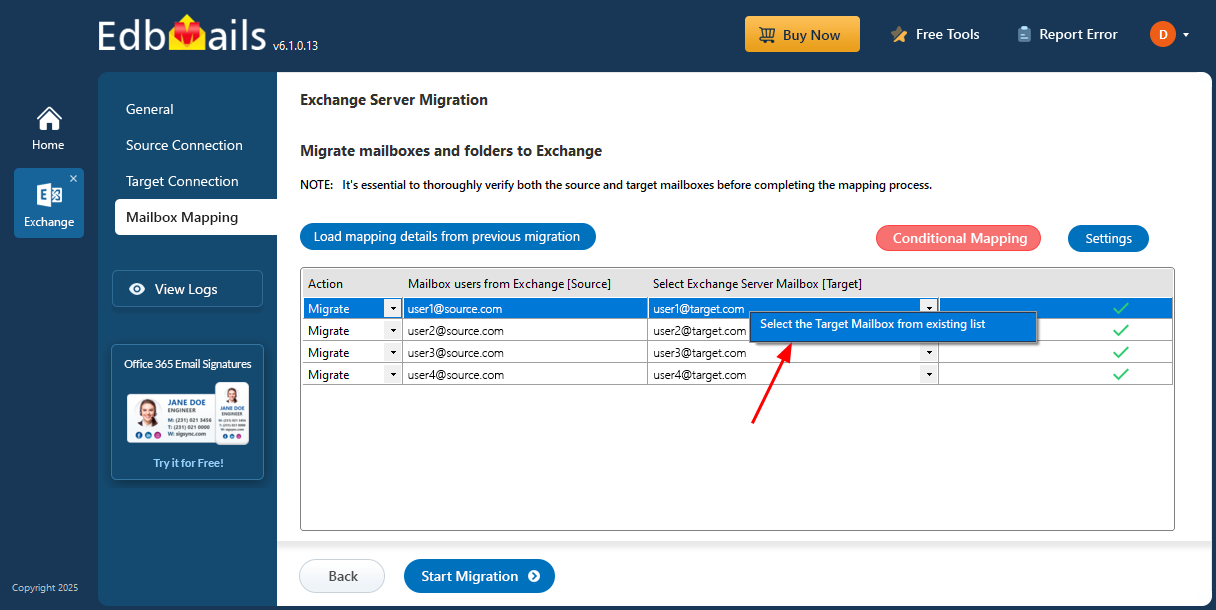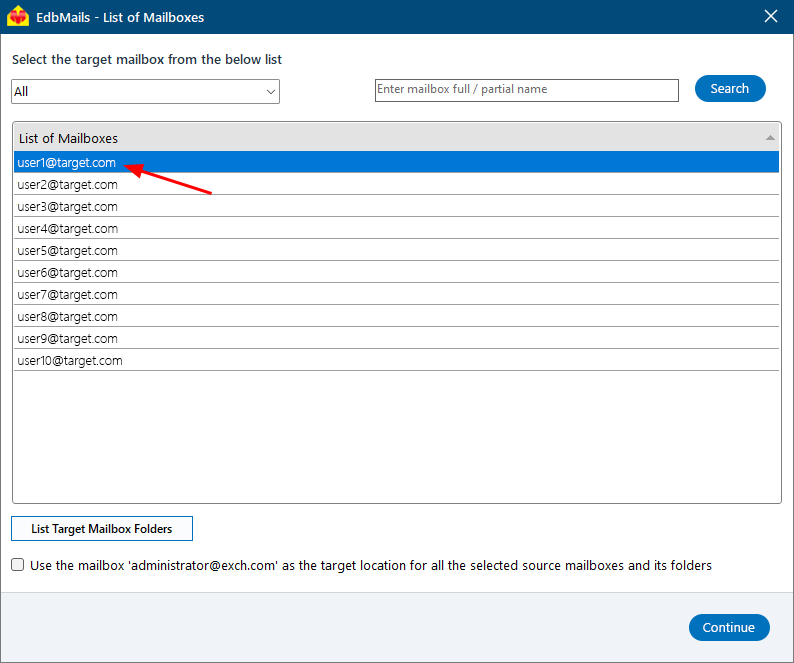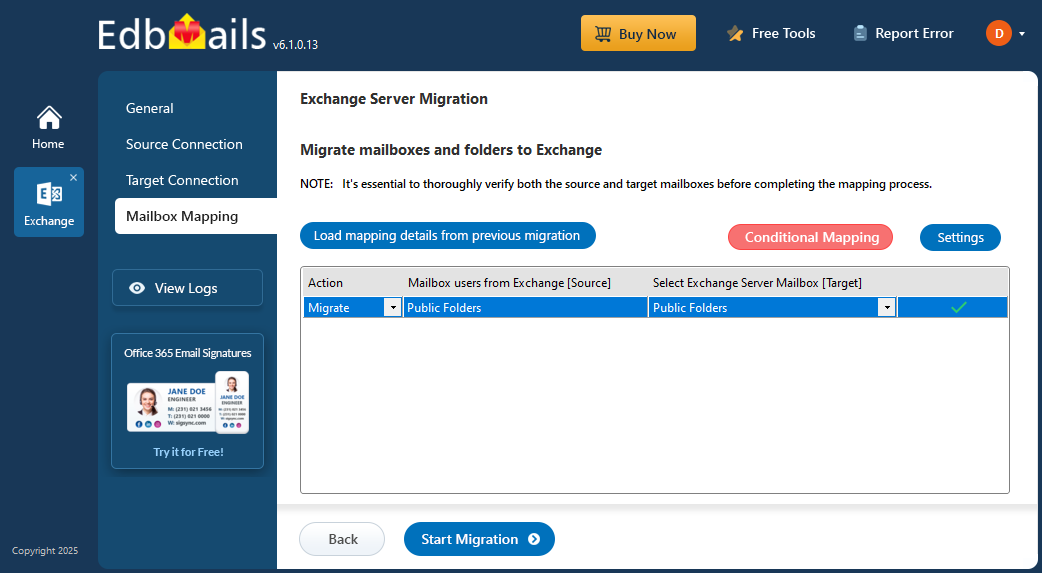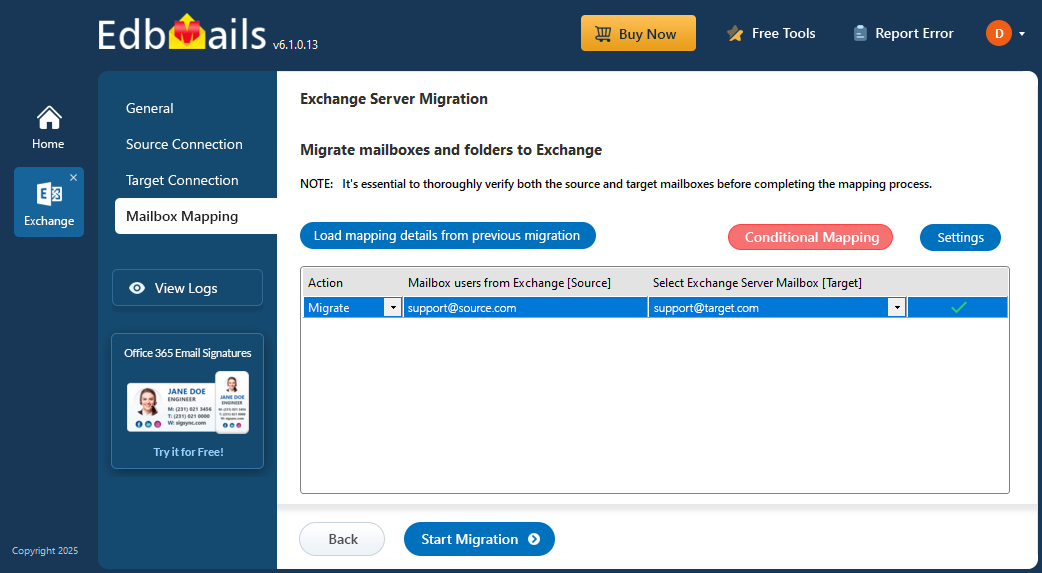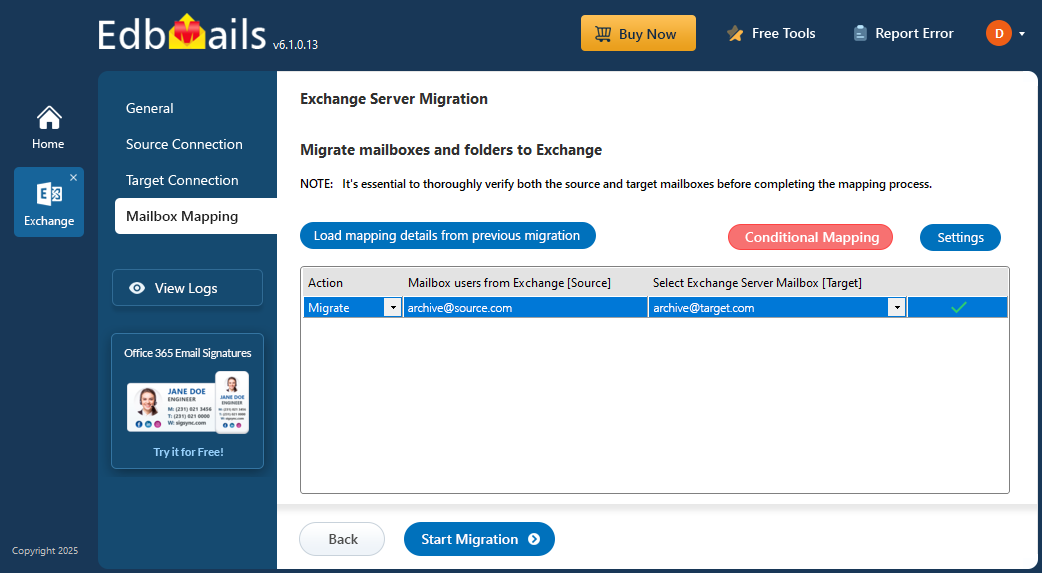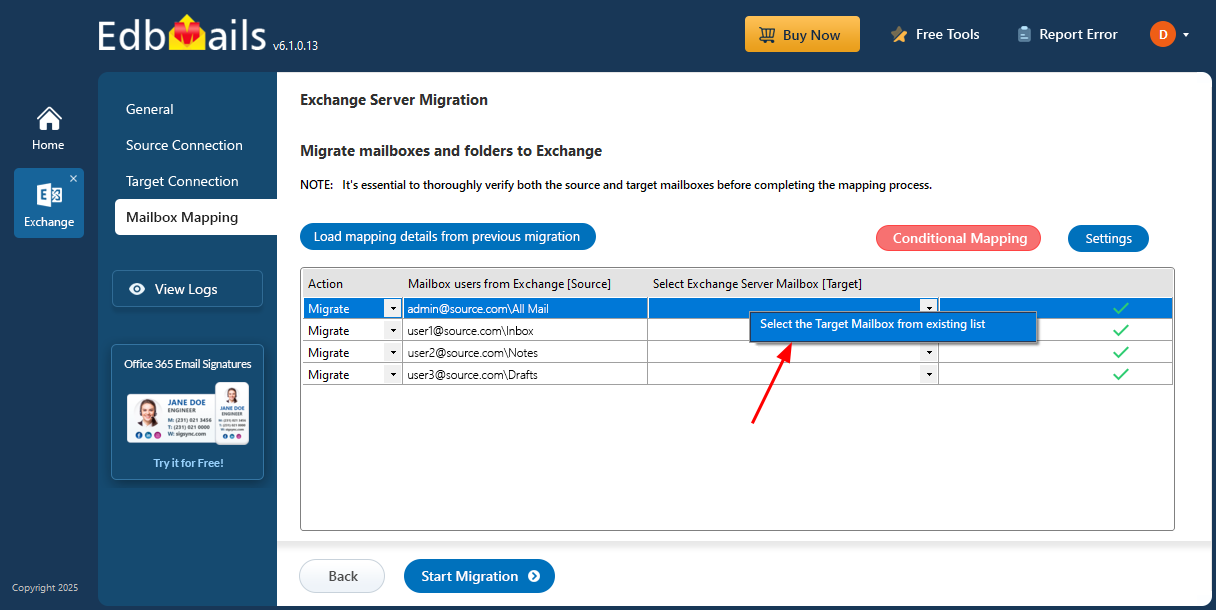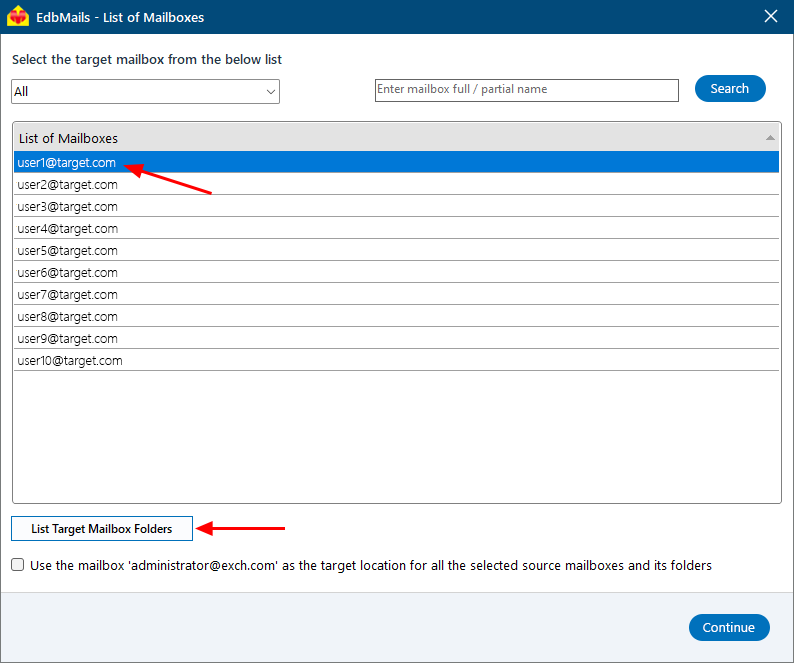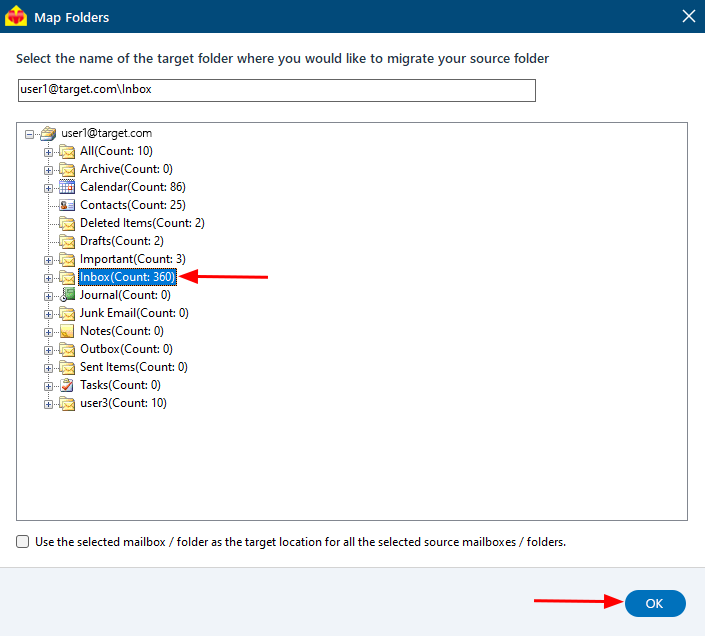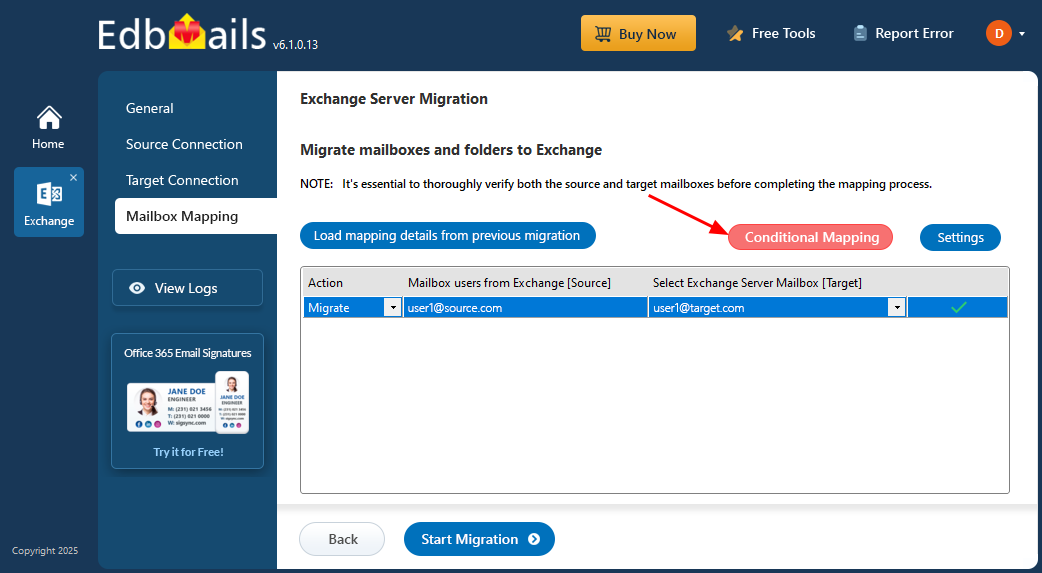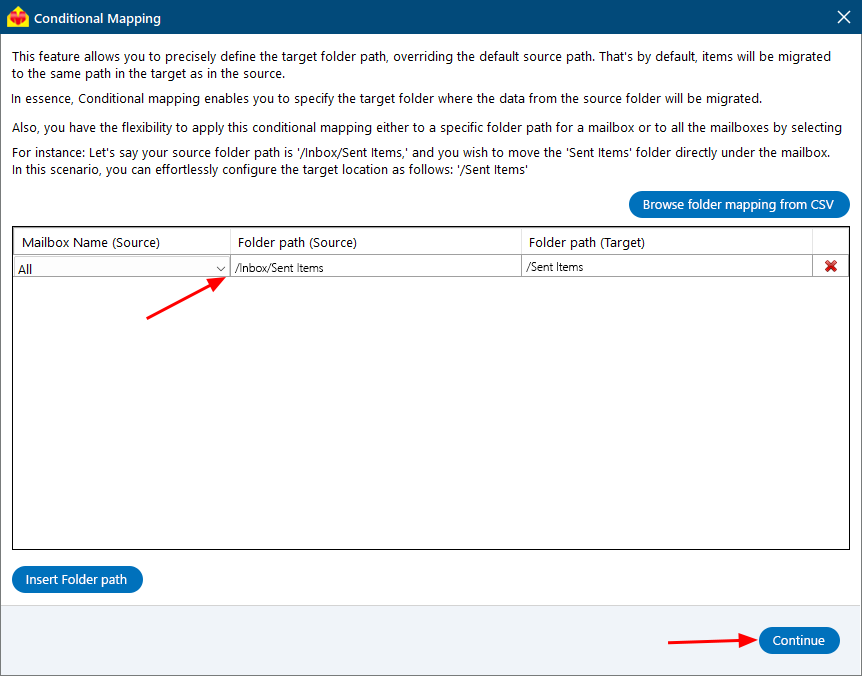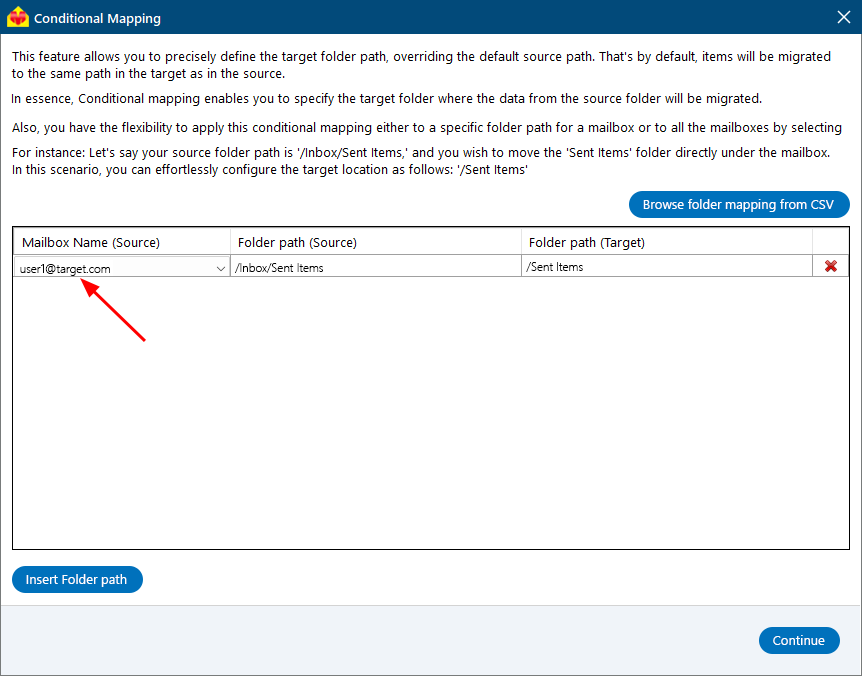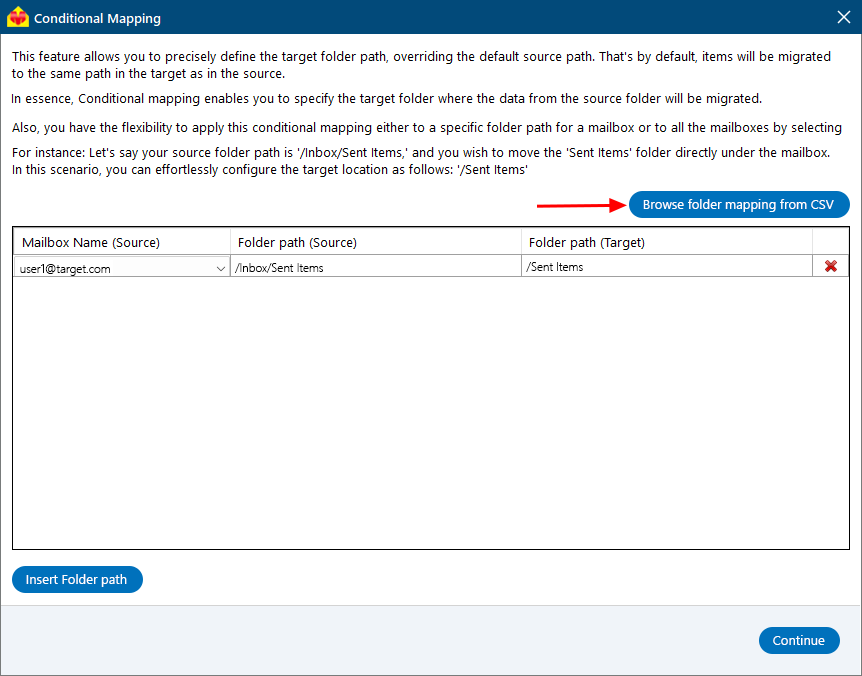Automatic mailboxes mapping with EdbMails
Accurate Exchange server mailbox mapping is crucial for ensuring smooth and error-free Exchange Server migrations. EdbMails Exchange migration software features an advanced automatic mapping capability that significantly simplifies this process.
Auto Mapping in exchange server mailboxes between source and target servers is a crucial step in Exchange Server migrations. EdbMails streamlines this task by automating the mailbox mapping process, significantly reducing manual effort.
Using advanced algorithms, EdbMails automatically maps Exchange server mailboxes based on unique identifiers such as email addresses. This enhances accuracy and speeds up the migration, making it especially effective for organizations managing large-scale mailbox migrations.