Log Report for OST to PST conversion and verification
When users have important data in their mailboxes, the OST to PST export operation should be as secure as possible. Verifying each and every folder for correctly exported items is not only time consuming but also cumbersome. Any instances of failed or improper export should be notified to the user or displayed for diagnosing errors. The final log report is an essential feature that enables you to verify whether the conversion process is successful and error-free.
EdbMails OST to PST converter software keeps track of the entire export operation and generates a detailed log report after the completion of each task.
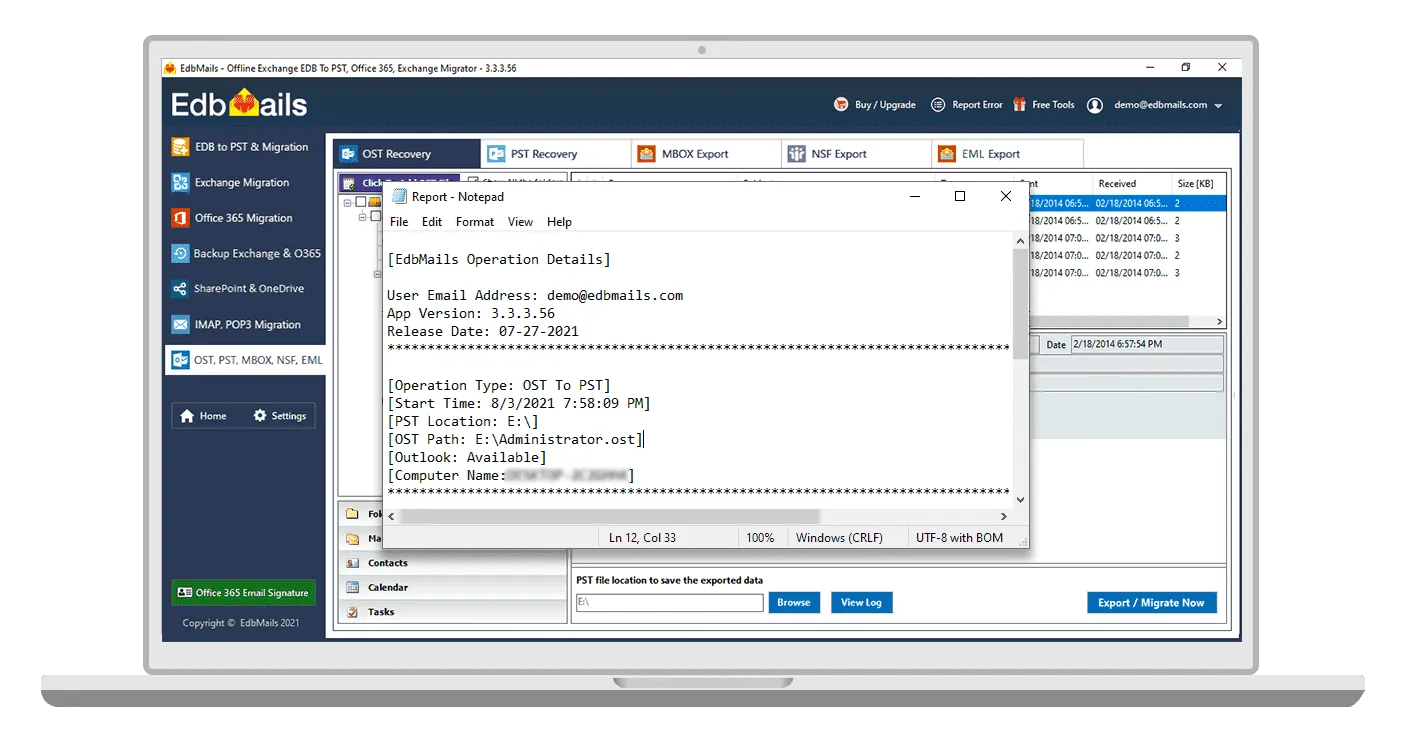
The log report details the following elements:
- Details of the OST to PST export operation
- The folders and mailboxes that are exported
- The count of exported items
- App version installed on your computer
- Date and Time of the export operation
- The export path that is required for troubleshooting when you encounter issues with the application.
Practical uses and benefits of the Export Log feature of EdbMails
- Compliance requirements: Many organizations are required to comply with specific regulations concerning email archiving and retention. The final log report generated by EdbMails converter for OST helps organizations to demonstrate compliance by providing a detailed record of the conversion process.
- Verification of data: In some cases, you may need to verify that all items in the OST file have been successfully converted to PST format. The final log report generated by EdbMails provides a detailed record of the conversion, making it easy to verify that all items have been converted.
- Troubleshooting Errors: If any errors or warnings are encountered during the OST to PST conversion, the final log report generated by EdbMails can help users to identify the cause of the issue and take corrective action.
- Large scale conversions: Organizations that need to convert a large number of OST files to PST format can use EdbMails log report to track the progress of the conversion process and ensure that all files have been successfully converted.
The log report comprehensively covers all the information in one place for easy viewing and saves time when you quickly need to view the summary of the entire OST to PST export operation. You can view it either during or after the completion of the export operation. There is no need to manually compare and verify each and every folder from the source and target files. However, it is always advised to verify the target data for the accuracy of the export operation. You can contact our 24/7 Tech support for any observations.

