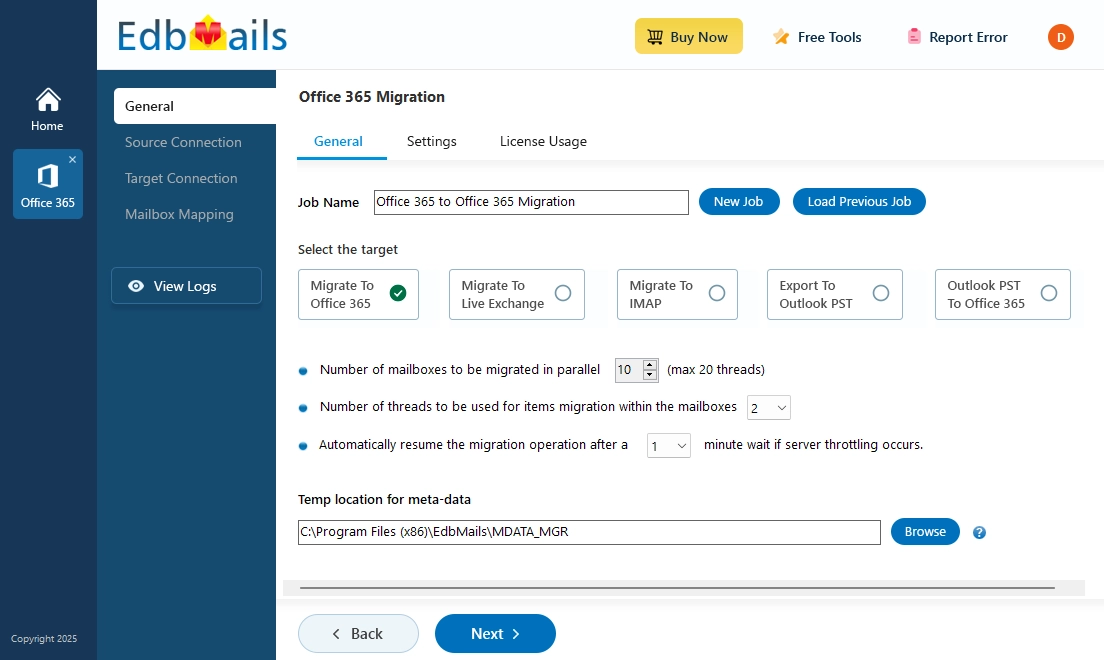Migrate between Office 365 Tenants with EdbMails
Office 365 to Office 365 migration involves migrating mailboxes data from one tenant to another (different provider), from one domain to another. This can be relatively simple and handled in-house using EdbMails Microsoft 365 email migration software.
EdbMails is being used by enterprises and small businesses around the world to migrate well over thousands of mailboxes. The application is specifically designed with high-performance, data integrity, adaptability to all system configurations, migration management and ease of use.
Office 365 Migration is a process that involves planning, preparation and migrating Office 365 mailboxes, SharePoint sites, OneDrive documents, Office 365 teams, and groups, etc. EdbMails Office 365 Migration tool is highly secured, simple to use and reliable. No need to run Powershell scripts to perform the migration.
EdbMails: Professional software to migrate between Office 365 tenants
- Migrating mailboxes during Company Mergers and Acquisitions
- Migrating Office 365 mailboxes from one tenant to another tenant
- Moving between different Office 365 providers such as transferring GoDaddy email to Office 365 and Rackspace migration to Office 365
- Changing the Geolocation of Office 356 server to enhance the latency time of the emails.
- Office 365 tenant migration with same domain
Supported Office 365 migration scenarios with EdbMails
- Office 365 to Office 365 Migration
- Office 365 Public folder to Office 365 Migration
- Office 365 Public folder to Office 365 Public folder Migration
- Office 365 to Exchange Migration
- Office 365 Groups migration
- Office 365 Public folder to Exchange Migration
- Office 365 Archive Mailbox to Office 365 Migration
Steps to migrate between Office 365 tenants
- Step 1: Install the EdbMails Office 365 migration tool
- Step 2: Connect to the source Office 365 server
- Step 3: Select the mailboxes and folders for migration
- Step 4: Connect to the target Office 365 server
- Step 5: Start Microsoft 365 tenant-to-tenant migration. That’s it!
Click here for a comprehensive guide to Office 365 tenant-to-tenant migration
Features and Advantages of EdbMails for Office 365 tenant-to-tenant migration
- High-performance Office 365 migration between tenants
- Support for unlimited public folder migration from Office 365 to Office 365
- Incremental migration without creating duplicate items on target Office 365 tenant
- Migrate emails, calendars, mailboxes and folder permissions seamlessly between Office 365 tenants
- Preview of all the mailboxes in a tree including all the folders and subfolders with the exact count.
- Support for setting automatic impersonation rights to both source as well as target tenants
- Automatic mailbox mapping between the source Office 365 and the target Office 365 tenant
- Automatic creation of mailboxes on the target Office 365 server More Features
- Free Trial version to test all the features and free 24x7 technical support for Office 365 migration assistance.