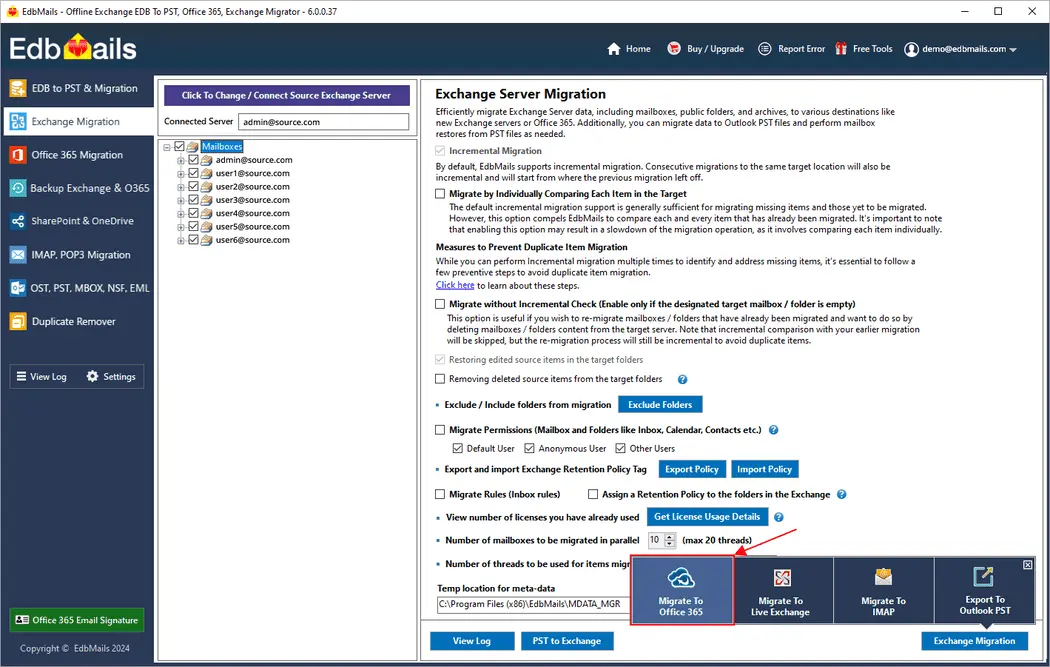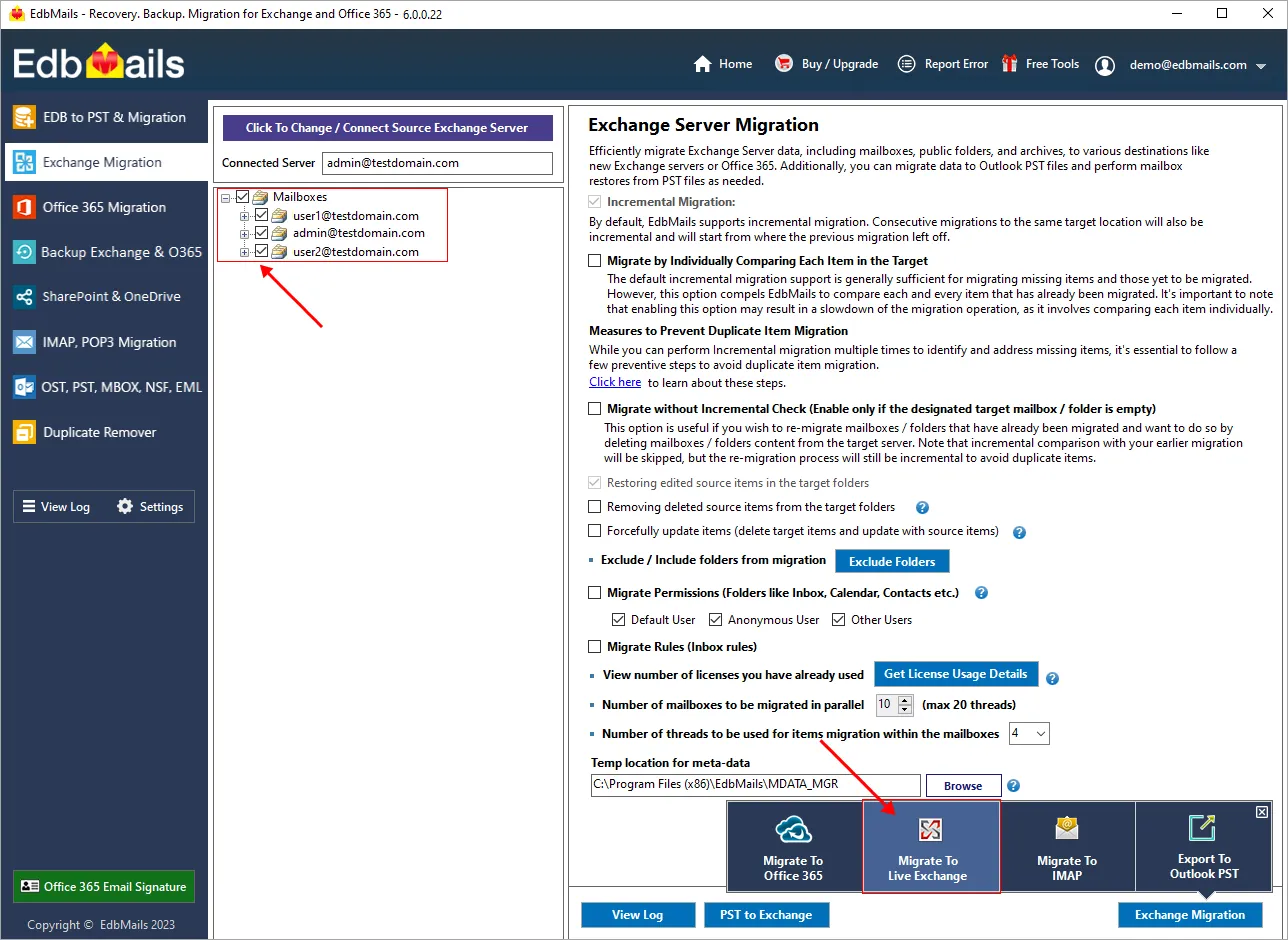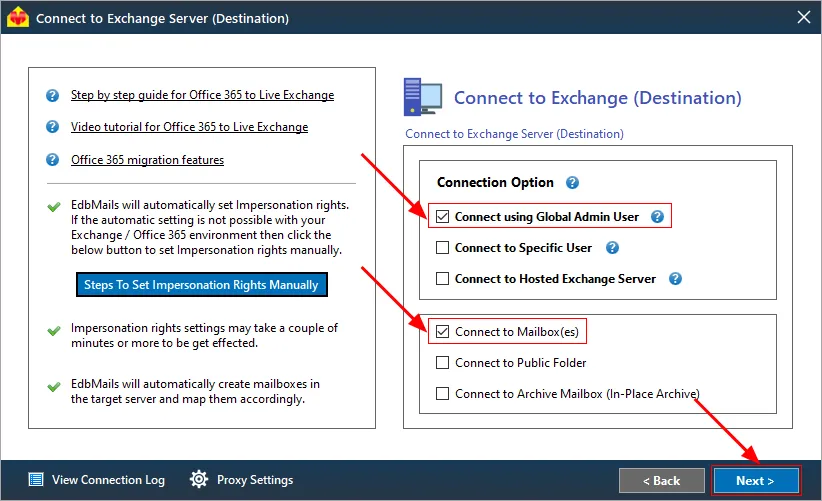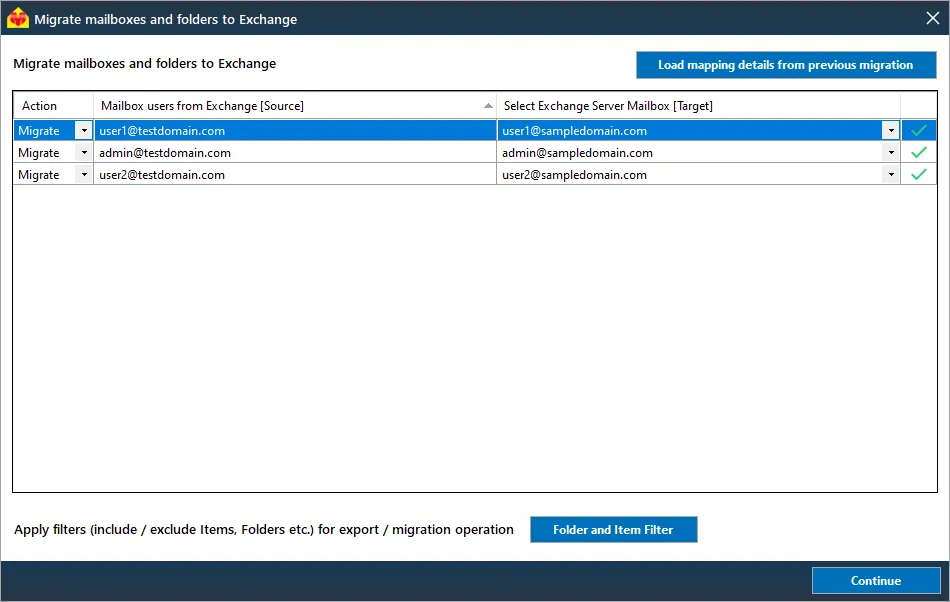Exchange server migration manager
EdbMails is an automated software that guarantees Exchange migration with no risks when migrating mailboxes from Exchange versions such as 2019, 2016, 2013, 2010, and 2007. It supports email migration to Office 365 and on-premises Exchange servers, as well as the migration of Public folders, Archive mailboxes, Calendars, Contacts, Journals, and Tasks.
EdbMails is expertly designed to simplify concurrent mailbox migrations that significantly enhances the consistency, performance, and speed of your migration process.
EdbMails, with its extensive range of advanced features including Incremental migration, Automatic throttling, automatic mailbox mapping, and customized target folder mapping, stands out as the best Exchange server migration manager.
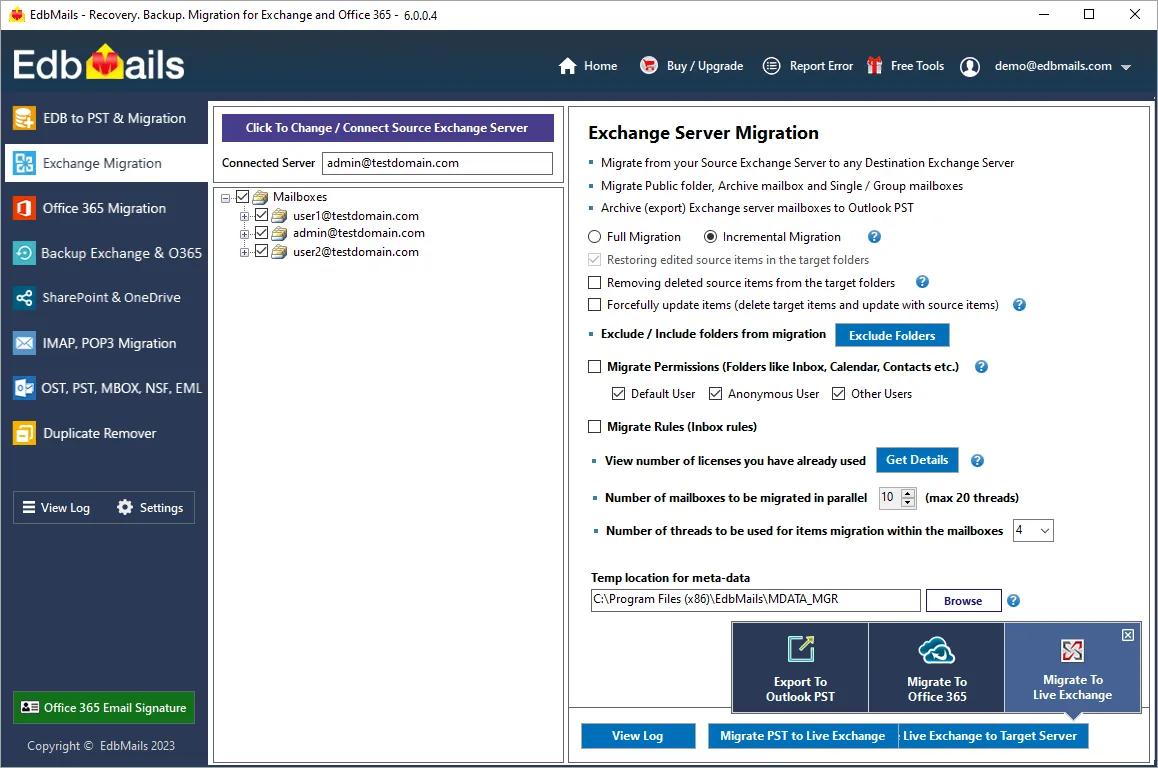
How can EdbMails Exchange Migration Tool benefit?
Many Exchange Server experts, including Microsoft MVPs, rely on EdbMails for its array of benefits that simplify the Exchange migration process, making it easy to meet your organization's specific needs.
- Exchange migration with high Performance and speed: EdbMails Exchange migration manager facilitates concurrent mailbox migrations, boosting the efficiency of your Exchange migration. This feature expedites the migration process by allowing multiple mailboxes to be migrated simultaneously. By default, it supports up to 10 concurrent mailbox migrations, and you have the flexibility to increase it to a maximum of 20, further enhancing performance and speed."
- Zero Impact on End-Users during Exchange migration: EdbMails Exchange migration tool ensures data integrity and keeps the migration operation hidden from end-users. Your work remains uninterrupted as the migration runs seamlessly in the background, allowing for uninterrupted productivity. Throughout the migration process, data remains unblocked.
- Efficient Exchange migration Monitoring System: While performing the Exchange migration process, the software continuously monitors progress and automatically generates a comprehensive live log report. This log report provides users with valuable information regarding the ongoing migration.
- No Involvement of Third Parties in migration operation: EdbMails software is installed within your environment, eliminating the need for third-party tools or cloud services. This ensures that your data remains secure on your servers and is directly transferred to the target servers. As a result, there's no requirement to share your login credentials with any third parties or additional services.
- Preservation of Data Integrity during migration: EdbMails Exchange Migrator doesn't alter or remove data on the source server. It solely migrates your items to the target location, ensuring that your data remains entirely unaffected throughout the migration process.
Supported Exchange migration types by EdbMails
Cross-forest MigrationMigrate from / to Exchange 2007/ 2010/ 2013 /2016 /2019.
Intra-forest Migration- Exchange 2007 to Exchange 2010/2013
- Exchange 2010 to Exchange 2013/2016
- Exchange 2013 to Exchange 2016/2019
- Exchange 2016 to Exchange 2019
- On-premises Exchange to Office 365 & Hosted Exchange
- Hosted Exchange to Hosted Exchange, Office 365 & On-Premises Exchange
- Office 365 to On-Premises Exchange, Office 365 & Hosted Exchange
Simple steps to perform Exchange migration using EdbMails
Step 1: Download EdbMails Exchange Migration software
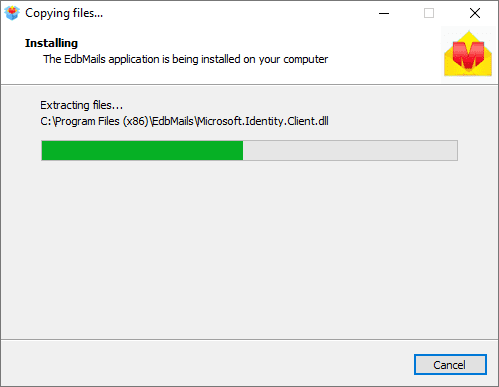
Step 2: Select the ‘Live Exchange Migration’ option
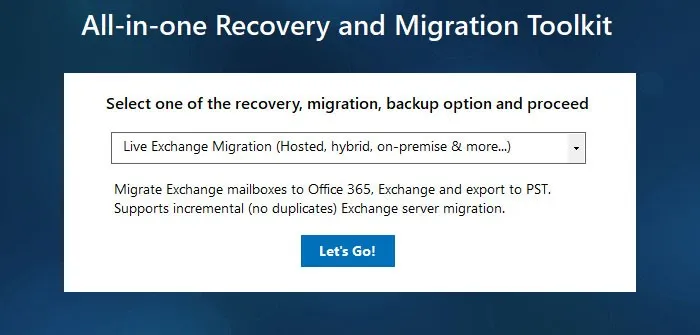
Step 3: Connect to Source Exchange server
Step 4: Select the mailboxes / folders for the migration and click ‘Migrate to Exchange’Step 5 : Connect to target Exchange server
Step 6 : Select option to map mailboxes
Step 7: Start Exchange migration operation
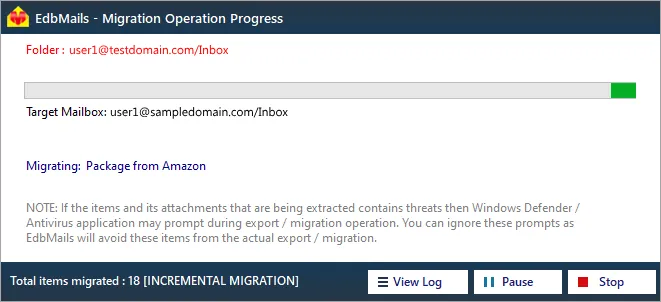
Key Features for Managing Exchange Migration Successfully
EdbMails is the best Exchange migration software , offering a range of essential features for your Exchange migration needs. With support for parallel mailbox migrations, different migration types, and an easy-to-use interface, EdbMails ensures a smooth and secure migration. Explore the key features that set EdbMails apart and make it the ideal choice for your Exchange server migration requirements.
Universal Exchange server version compatibility
EdbMails guarantees smooth migrations from various Microsoft Exchange Server versions, encompassing Exchange 2007, 2010, 2013, 2016, and 2019. Our software is well-equipped to address all essential scenarios needed for a successful Exchange migration, making the process reliable and efficient.
Effortless Configuration and Swift Installation
EdbMails Exchange migration suite features a user-friendly migration wizard that seamlessly guides you through the mailbox migration process. You can complete the migration operation with just a few clicks. The connection between source and target servers is guided by an intuitive wizard, eliminating the need for PowerShell commands.
Incremental Exchange Migration
EdbMails offers incremental migration support, a feature designed to avoid duplicating data during successive migrations from the same source computer to the same destination mailbox. This functionality specifically transfers newly received emails from the source server to the destination, saving time, reducing bandwidth usage, and optimizing storage space on the target server.
Migrate Exchange server mailboxes of any size
EdbMails Exchange Migration Tool uses an advanced algorithm, enabling users to add small as well as large source mailboxes for migration, with no size limitations or restrictions on adding multiple mailboxes at once.
Preserve of source mailbox folder hierarchy on the target
The Exchange Migrator Tool expertly maintains the original hierarchy of source mailboxes within the folder list. It ensures no alterations, damage, or impact on the source mailbox's original data during the migration process, preserving data integrity.
Selective mailbox data migration
EdbMails offers advanced filtering options, allowing users to include or exclude specific items from the source mailbox. This filtering is based on different criteria such as messages sent / received within a certain date range, to address, from address, attachments, read / unread messages etc. You can also exclude standard as well as custom folders from the migration operation.
Centralized Exchange migration project management
Exchange Migration Manager provides complete control over the migration process through a centralized console. The detailed Exchange migration log report offers comprehensive insights into migration history and status, including up-to-the-minute progress reports. With EdbMails, you can efficiently and effectively manage your Exchange migration operation.
Free Trial to test Exchange migration functionality
EdbMails free trial option that enables you to evaluate the software's features and functionalities. It allows you to export and save the first 30 items per folder without interruptions. Once you are satisfied with the demo version, you can proceed with confidence.