Exchange server migration overview
EdbMails Exchange Migration allows you to Migrate On-premises Exchange server mailboxes, hosted Exchange mailboxes, SBS server, Archive mailboxes, and Public folders to another Exchange server or Office 365. The application supports you to migrate the mailboxes within the same organization and cross-forest environment.
The application allows you to migrate an individual mailbox or a set of mailboxes in a batch. Also, you can migrate a different set of mailboxes from different computers simultaneously.
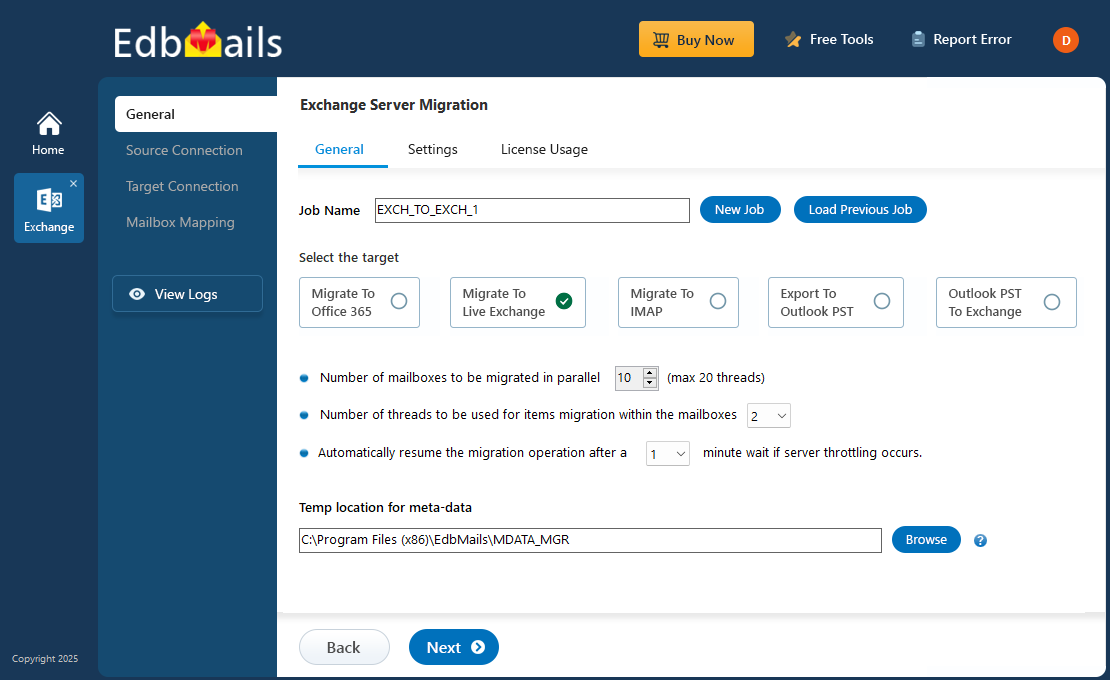
Who requires this Application?
EdbMails Exchange migration application is designed for Exchange administrators to upgrade their Exchange server from old version to latest one.
How Application works?
Install EdbMails application on any machine which can connect both source and target servers. Also, you can install on source Exchange server machine or even on the target Exchange server. EdbMails won't use any third-party component. So there is no harm in installing the application on your Exchange server. The application accesses your source server mailboxes, reads the mailbox data passively, and migrates it to the target server mailboxes in one hop.
Features and Advantages
- On-premises Exchange Server migration
An Exchange migration moves the mailboxes from one Exchange Server to another on-premise Exchange server or a cloud-based Office 365. It doesn't matter which version of the Exchange server you are using, EdbMails supports Exchange servers migration for Exchange 2007, 2010, 2013, 2016 and 2019. Read more
- Exchange Server Incremental Migration
EdbMails always performs the initial migration as a full migration. It also records certain metadata information in a minimal size related to your migrated items and folders on your migration machine in encrypted form. This metadata will be used for the incremental check during the next consecutive migration.You may receive emails on your source mailbox during the migration. There is always a high chance the new emails are received during migration may not be considered for migration. On the next consecutive migration, EdbMails allows you to run an incremental migration. Also known as a delta migration or an incremental copy to migrate new items or the items that are not migrated in previous migration. Such items are migrated without creating duplicates on your target server. This feature can save migration time and space by avoiding duplicate items on your target server. Read more
- Exchange Mailbox Migration
Migrate existing Exchange server mailbox to newly created Office 365 tenant for your organization. EdbMails can accomplish this job effortlessly for you. Migrates Exchange server source mailboxes to any destination (inside or outside the domain) or migrating mailboxes to a different domain or migrate to a different mailbox in the same domain.
- Exchange server to Hosted Exchange migration
Migrate your mailboxes from your on-premises Exchange server to Hosted Exchange server. Use the 'Autodiscover Exchange Server' option to connect to Hosted Exchange Server, assign full access rights for a user to migrate mailbox data. Log in with that user and migrate the mailboxes directly. You can migrate entire mailbox data including Calendar, Contacts, Emails, tasks, etc., Read more
- Public folder, Archive mailbox, and Shared mailbox migration
EdbMails Supports Public folder, Archive mailbox, and Shared Mailboxes migration. Migrate Public Folders to different target environments like Outlook PST, Shared Mailbox, Exchange, or Office 365 Public folder. Migrate Archive mailbox to Outlook PST, Exchange or Office 365 In-place Archive mailbox. Migrate Shared Mailbox to Outlook PST or another Exchange / Office 365 Shared Mailbox. Read more
- Exchange versions: 2019, 2016, 2013, 2010, 2007
Migrate on-premises Exchange server versions 2019, 2016, 2013, 2010 and 2007 to another Exchange server, Office 365 and Hosted Exchange server. No need for double-hop migration. You can directly migrate to any Exchange server version.
- Migrate Small Business servers such as 2003, 2008, 2011, etc.
To migrate your Small Business Server such as 2003, 2008, 2011, etc. to the on-premises Exchange server, hosted Exchange Server, and Office 365 server, EdbMails application will be the best bet to use. Just connect the source SBS server and target servers, select the SBS server mailbox and automatically map the mailboxes between source SBS server and target server. Read more
- Maintains Original data & folder structure
EdbMails Exchange Migration maintains the exact source folder hierarchy of emails, calendars, Contacts, etc.in the target server. All the items and their properties from each folder will have a replica of the source.
- Automatically map mailboxes for migration
EdbMails application can automatically map to the nearest mailbox name between source and target server mailboxes. Also, you can map the mailboxes manually. Read more
- Exchange Public folder migration
EdbMails Automated Public folder simplifies the manual, large folders, large items and massive data migration. No need to rely on any manual commands and scripts to migrate your Exchange public folders. No downtime and disruption for your email workflow during migration. Maintains the source folder hierarchy on your target server, migrates the complete source folder permissions. It is a simple, secure and clean way to migrate the necessary data to your destination quickly. Migrate faster with our proven optimized migration. Move extensive data in less time to decrease your project timeline. Read more
- Free Technical Support (For lifetime)
We provide 24/7 Free technical support to address your queries. Contact us any time by Email, Live Chat and Phone.Contact us
- Free Personalized Live Demo
Request a Free personalized Live demo facility and let one of our support executives walk you through the software and answer all your questions. Ask for Personalized Demo

