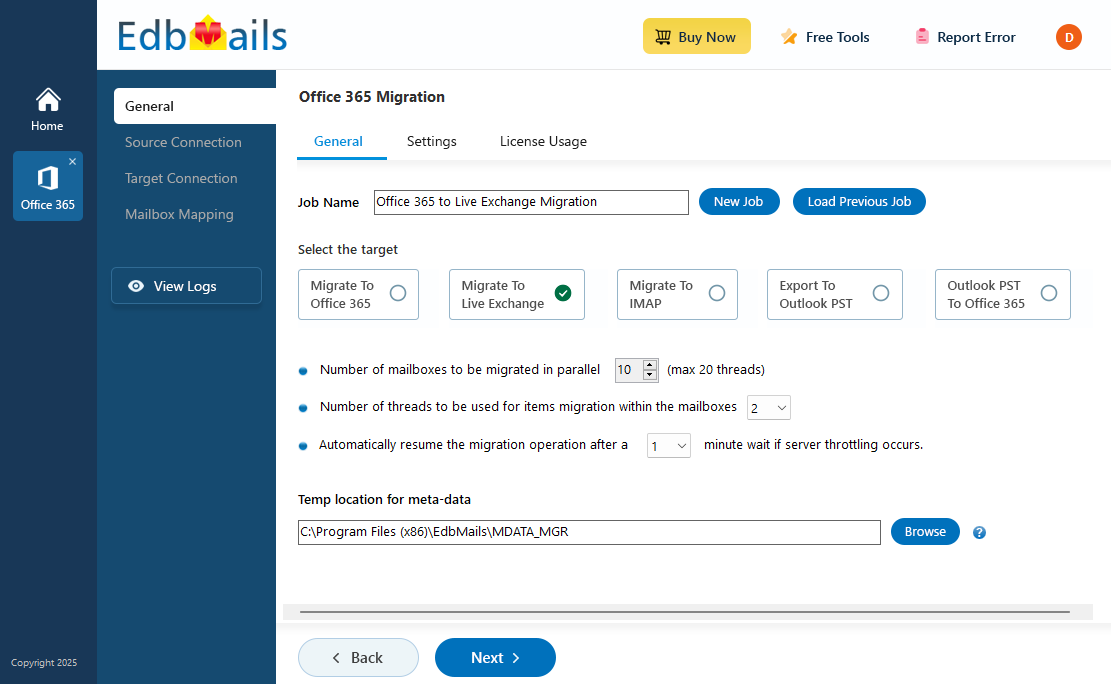EdbMails software for Office 365 to Exchange Migration
Office 365 to Exchange migration involves transferring mailboxes from Microsoft’s cloud platform to an on-premise Exchange server. This process can be complex due to the need for preserving data integrity, folder structures, and uninterrupted functionality. Without the right tools, it may result in data loss and downtime.
EdbMails Office 365 migration software is the ideal solution for this, ensuring seamless migration without any data loss. It accurately replicates mailbox content and folder structures from the Office 365 source to the on-premise Exchange server. EdbMails connects directly to Office 365 and migrates data to Exchange without intermediate steps like PST export, simplifying what is often a complicated task. Its user-friendly interface and reliable performance allow you to migrate mailboxes in just a few clicks, supporting all major Exchange versions, including 2010, 2013, 2016, and 2019. By using EdbMails, businesses can avoid the challenges of manual migration and ensure a smooth, efficient transition from Office 365 to Exchange.
Supported Office 365 to Exchange migration scenarios
- Office 365 to Exchange Migration
- Office 365 Public folder to Exchange Migration
- Office 365 Public folder to Exchange Public folder
- Office 365 to Hosted Exchange Migration
- Office 365 Archive Mailbox to Office 365 Migration
- Office 365 Archive Mailbox to Exchange Migration
- Office 365 Public folder to shared mailbox migration
- Office 365 to Exchange 2019 migration
Steps to migrate Office 365 to Exchange
- Step 1: Install the EdbMails Office 365 migration tool on your computer
- Step 2: Connect to the source Office 365 server and select the mailboxes
- Step 3: Connect to target Exchange server
- Step 4: Map the source and target server mailboxes
- Step 5: Start the Office 365 migration to Exchange server
EdbMails features for Office 365 to Exchange migration
- Migrate single or multiple Office 365 mailboxes of any size seamlessly.
- Migrate selective mailboxes, folders, and mailbox items
- Migrate unlimited public folders from Office 365 to Exchange
- Perform incremental migration without creating duplicate items on the target Exchange server.
- Migrate Mailbox, Calendar and folder permissions seamlessly
- Preview all of the mailboxes in a tree structure including all the folders and subfolders with the exact count.
- Automatically set impersonation rights to both the source Office 365 server and the target Exchange server
- Automatic mailbox mapping between the source Office 365 and the target Exchange server. More Office 365 migration features
Try out all the advanced features with the Free Trial version which allows you to migrate 30 items from each and every folder. Upon the purchase of a license, you can perform full mailbox migration.