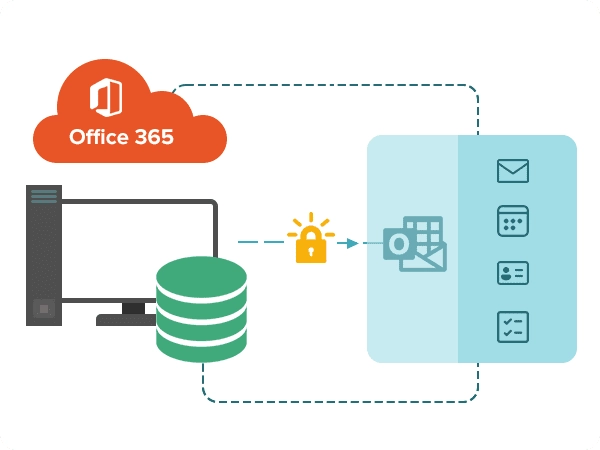Incorruptible incremental Office 365 backup
Backup Office 365 data with complete peace of mind and without worrying about size limitations, oversized file corruptions or risk of possible data loss. EdbMails backups are incremental and only the newly added items are considered during consecutive backups.
Learn more
Granular Backup and Restore
Perform granular brick-level Office 365 tenant backup/restore jobs on specific mailboxes, folders, contacts, individual emails, attachments, files, or items, allowing you to backup/restore precise individual items rather than an entire mailbox.
Learn more
Consistent folder structure
EdbMails ensures that the backup copies are an exact replica of your Office 365 mailboxes with no modifications to the original data. This means that there won't be any changes to the existing folder structure or their hierarchy when the backup is restored.
Restore the backup anytime
EdbMails allows you to backup sensitive Microsoft 365 business data locally, eliminating the risk of information leaks and other security concerns associated with third-party cloud storage. Regain complete control over your data by easily restoring the backup to any Office 365 tenant.
Learn more