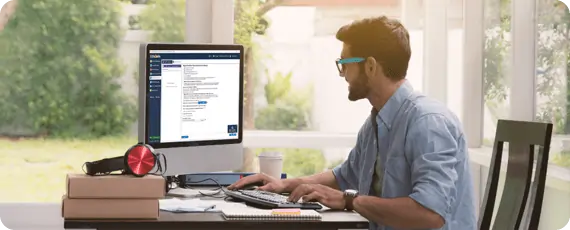Low cost-high value
EdbMails is a highly professional and affordable solution that includes all the features to assist you in completing SharePoint migration perfectly in a stress-free manner.
Do you want to test EdbMails before making a final decision to purchase it? Download the free trial version to start migrating your Sharepoint data now!.
Want to see how the software works in real time? Request a free live personalized demo to see EdbMails in action and learn all the features to complete the task.
Unlike other similar migration tools, you only need to purchase the SharePoint license once and can use it to migrate to any number of targets making it absolutely risk-free.
Contact EdbMails 24/7 free and expert support if you have questions or if you need individual assistance with SharePoint migration.