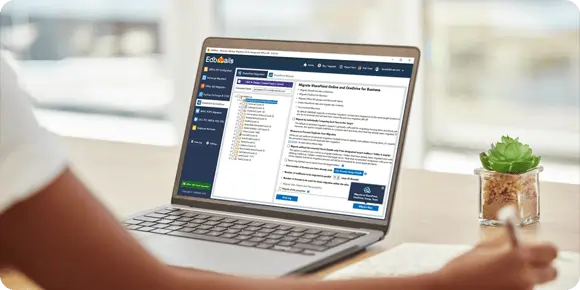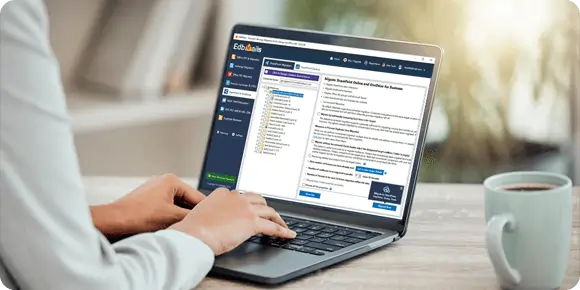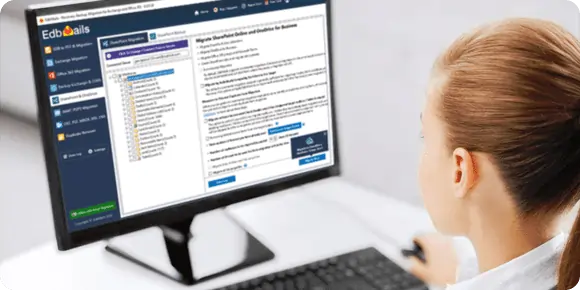Granular data backup
EdbMails helps you backup and restore items such as entire sites, lists, libraries, OneNote notebooks, individual items, documents, videos, folders, audio, and so on. Restore the SharePoint data to the same or another Office 365 tenant with ease.
Extensive data retention and full data control
Maintain all backup copies in the location you prefer without the need to be concerned about the retention policy changes. You have complete control over the data and can retain it for as long as you need it.
Zero User Impact and Downtime
Migrate with no impact on users or SharePoint accessibility issues with EdbMails backup operation running entirely in the background. Backup with zero interruptions and no downtime to the backup and restore flow.
Learn more