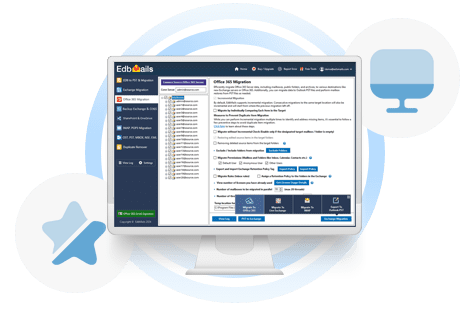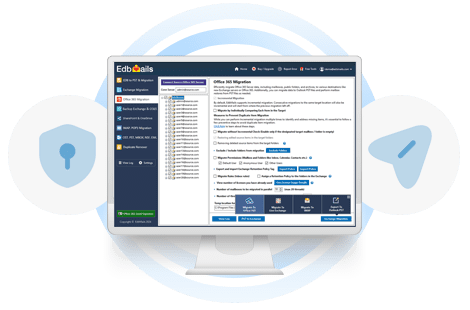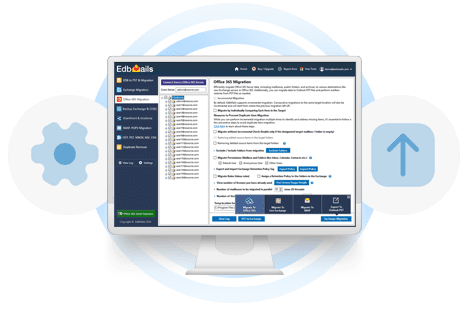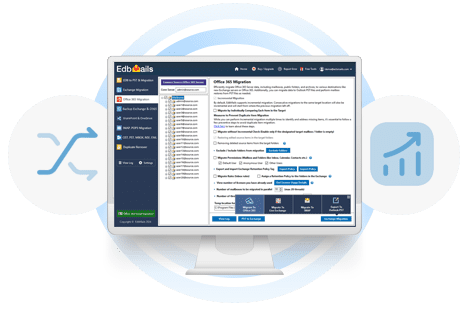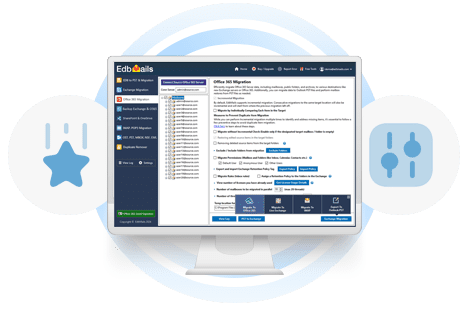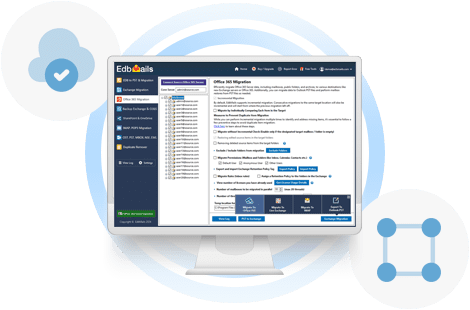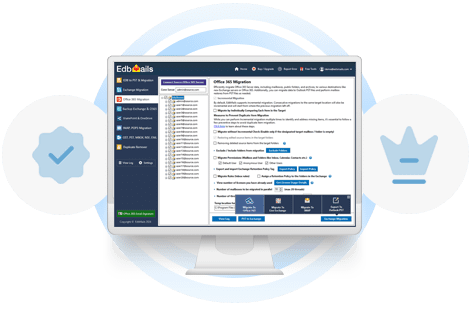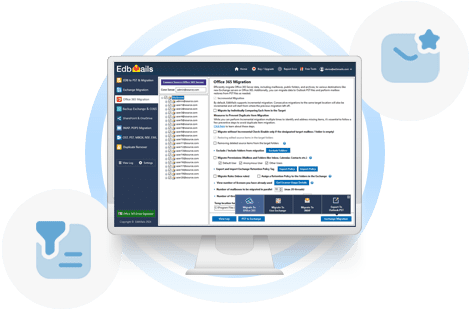Office 365 (Microsoft 365) migration
Complete solution for all your Office 365 migration requirements
Easily migrate mailboxes, public folders, archives, shared/group mailboxes, SharePoint sites, OneDrive, and Microsoft Teams with EdbMails Office 365 migration. Enjoy a secure, zero-downtime migration, ensuring all your emails, attachments, and data are preserved.
Just $200 for 100 Mailboxes
Plan and Prepare
Plan and prepare migration
Before migrating to Office 365, plan carefully to ensure a smooth transition. Evaluate your current infrastructure—hardware, software, and network—to identify any compatibility issues.
Choose the right migration method for your needs, such as cutover, staged, hybrid, or IMAP, and define the migration scope, including data to move, archive, or delete. A detailed plan will help address challenges and ensure an effective migration to Office 365.
Learn morePrerequisites
Migration prerequisites
Before migrating to Office 365, configure both source and target environments. On the source server, use a global admin account for Auto Registration of EdbMails or a full-access user account for Manual Registration. Ensure network and bandwidth meet requirements and set permissions for public folders and archive mailboxes.
On the target server, prepare the tenant, choose mailbox creation and license methods, and select a licensing plan, starting with a free trial if needed. Set up public folders, enable archive mailboxes, and handle custom domains and large message settings.
Learn moreEdbMails
Perform Office 365 migration
EdbMails offers a simple and secure Office 365 migration software. Follow the steps below to automate your data transfer, ensuring a smooth migration while maintaining high security standards.
- Step 1: Download and install EdbMails software
- Step 2: Connect to source Office 365 server
- Step 3: Select mailboxes for migration
- Step 4: Connect to target Office 365 server
- Step 5: Configure mailbox mapping and initiate migration
Activities
Post-migration activities
After completing the Office 365 migration, update the MX records to direct email to Office 365 and configure the Autodiscover record for proper Outlook connectivity.
Clear the Auto-Complete list in Outlook and create new profiles for users, ensuring they have the latest version of Outlook. Set up these profiles with the new server settings and test email functionality. Finally, once data integrity is confirmed, remove the old Office 365 subscription plan and associated domains.
Learn more