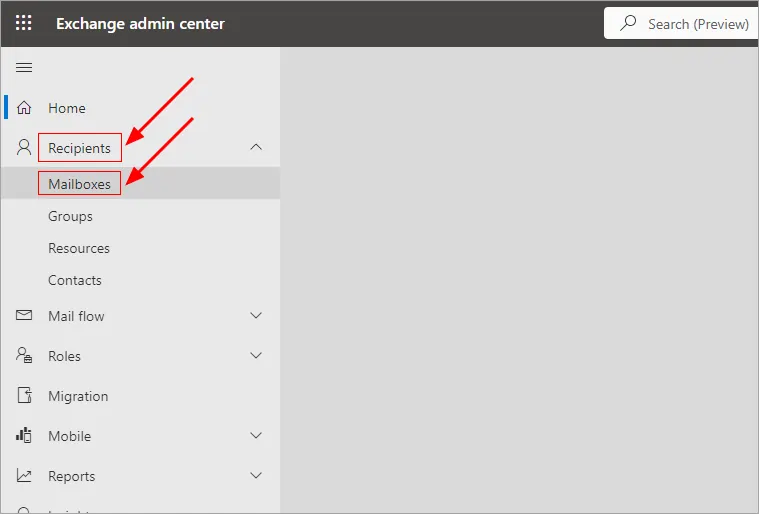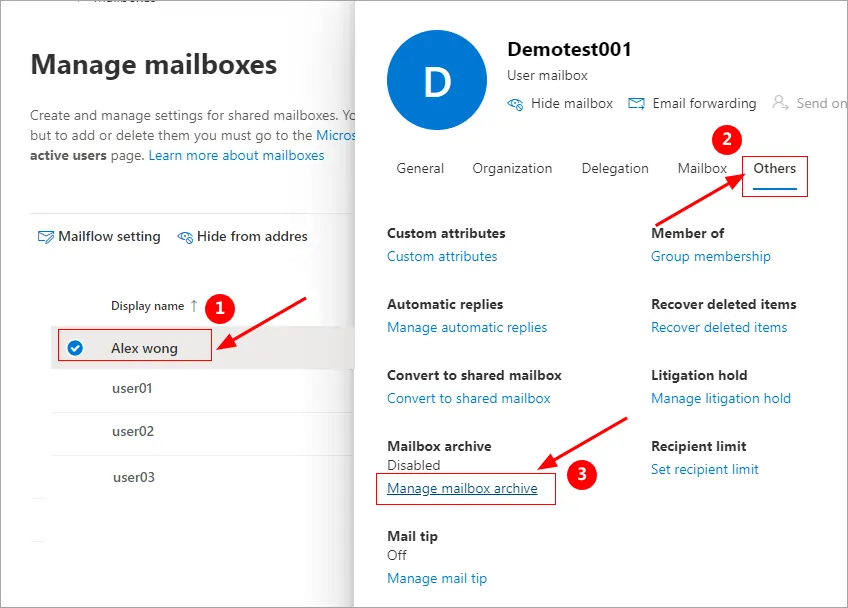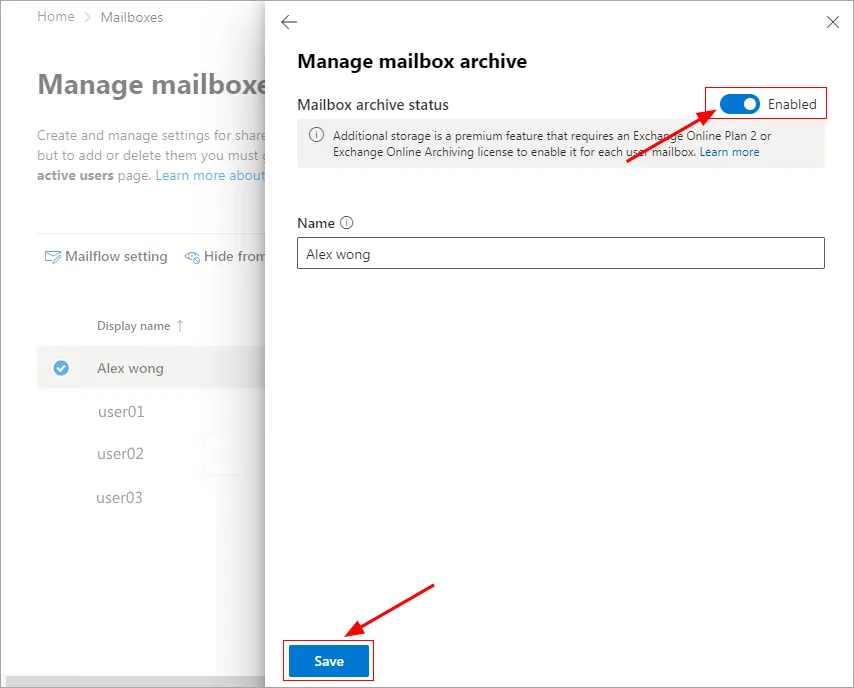Enable an Archive Mailbox in Exchange Online
Enabling an archive mailbox in Exchange Online enhances your storage capabilities by preserving older emails without deletion. With storage options ranging from 50GB to 100GB, and higher-tier plans extending capacity up to 1.5TB per user, archive mailboxes are exclusively cloud-based. This ensures secure storage of archived emails in the cloud, without occupying space in your email client. For migrating archive mailboxes using EdbMails Office 365 migration software, it's essential to first enable the online archive feature in Office 365 Exchange Admin Center.
Note: Before proceeding, verify that the designated user or users have been assigned an appropriate Microsoft 365 license that supports the archive mailbox (In-Place Archive) feature. Refer to this link for Microsoft 365 licensing details.
Methods to Enable Office 365 Archive Mailboxes
You can choose one of the following methods to enable archive mailboxes in Exchange Online:
Steps to Enable Archive Mailboxes using Office 365 Exchange Admin Center
- Login to Office 365 Exchange Admin center
- Navigate to ‘Recipients’ > ‘Mailboxes’ from the left pane
- Choose the user whose archive mailbox you want to enable. In the resulting pane, navigate to the ‘Others’ tab and click ‘Manage mailbox archive’
- Then, switch the toggle to ‘Enabled’ and click the ‘Save’ button
Windows PowerShell Commands to Enable Archive Mailboxes
Run the below Windows PowerShell commands (Run As Administrator)
Run the following command to install Exchange Online PowerShell Module if it is not installed
Install-Module -Name ExchangeOnlineManagement
Execute the below command and connect to your Office 365 account using the Global Admin account.
Connect-ExchangeOnline
For a single user:
Enable-Mailbox -Identity <user upn=""> -Archive
Replace <user upn=""> with the user's UPN.
For all users:
Get-Mailbox -Filter {ArchiveStatus -Eq "None" -AND RecipientTypeDetails -Eq "UserMailbox"} | Enable-Mailbox -Archive
Note: Use this script to enable archive mailboxes for all user mailboxes. To enable archive mailboxes for shared mailboxes, first assign them a license and then rerun the command, replacing UserMailbox with SharedMailbox.
For specific users:
$users = Import-CSV <filepath>
foreach ($user in $users) {
Enable-Mailbox -Identity $user.UPN -Archive
}
Run each line of code sequentially. Replace
Run the below command to disconnect from Exchange Online
Disconnect-ExchangeOnline