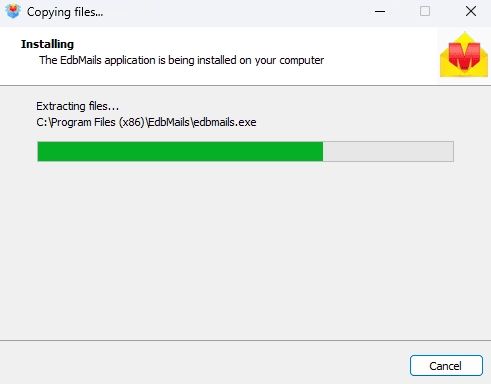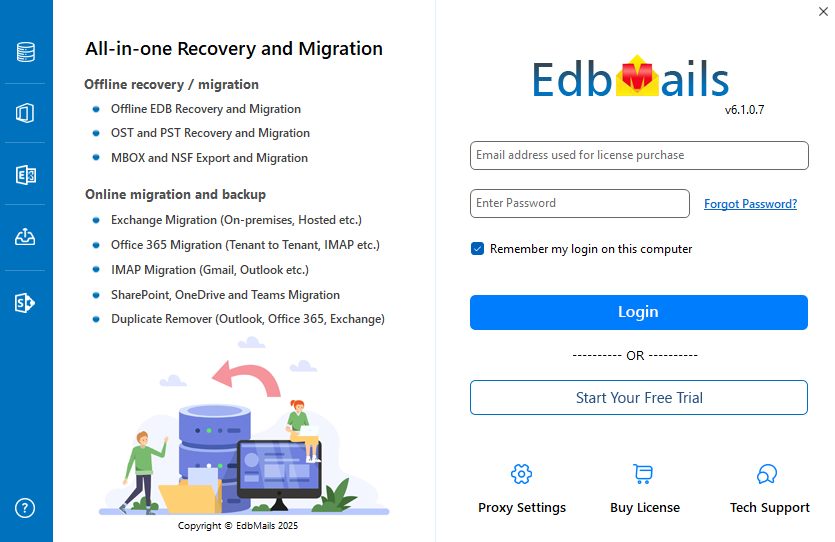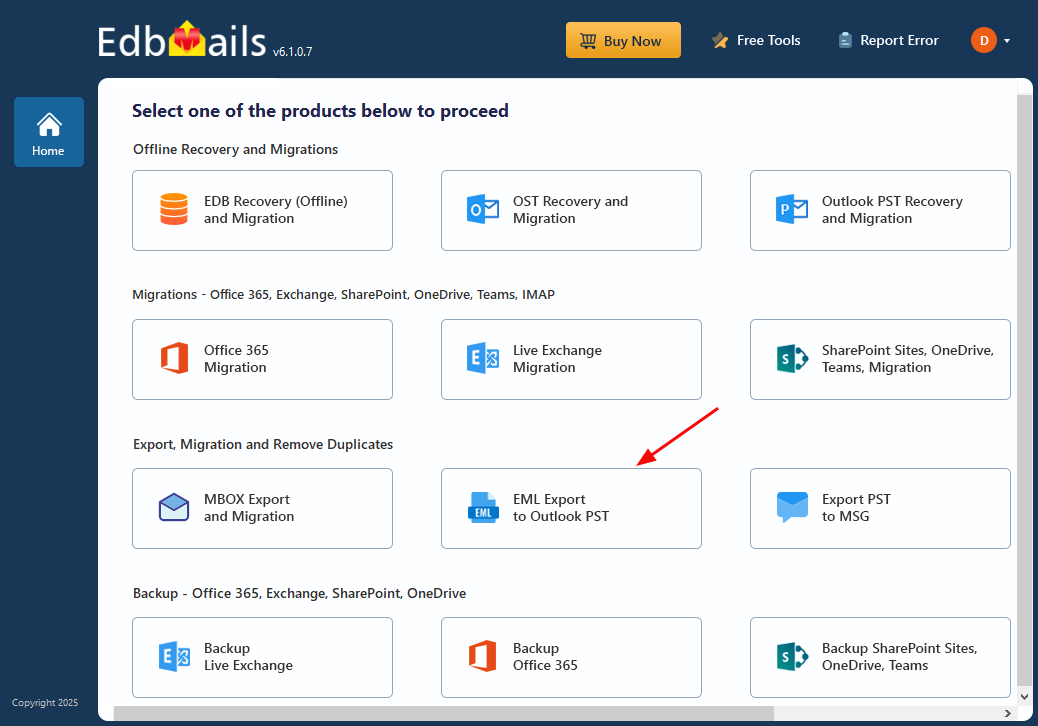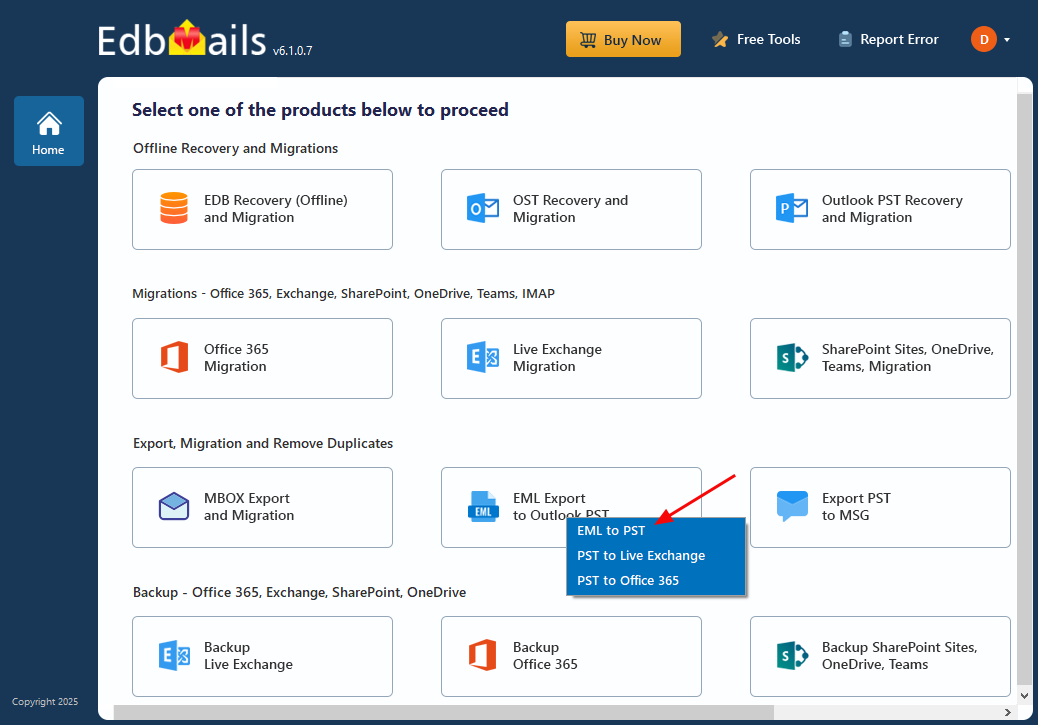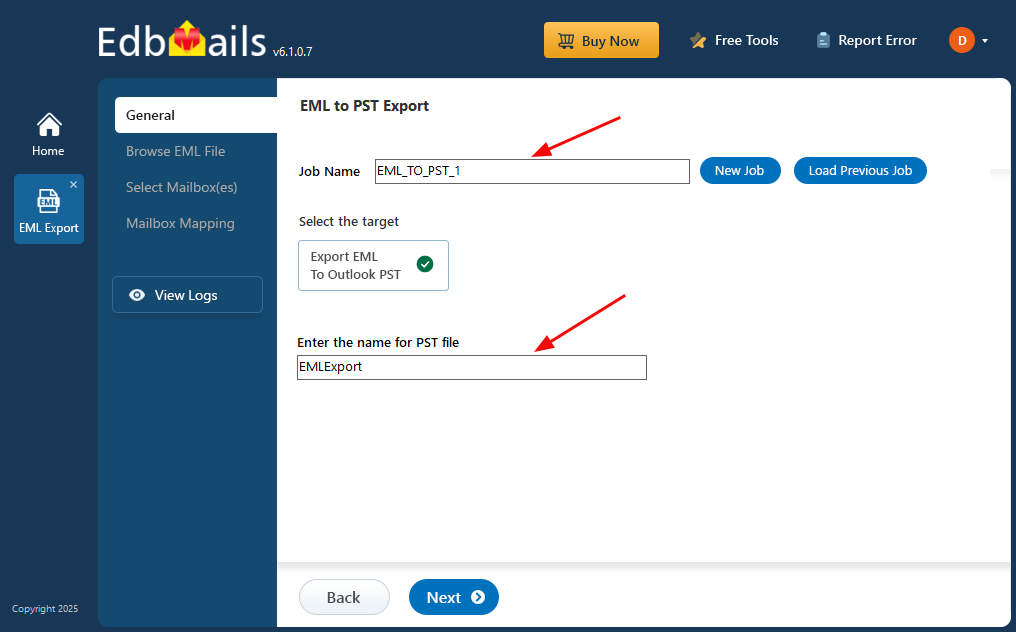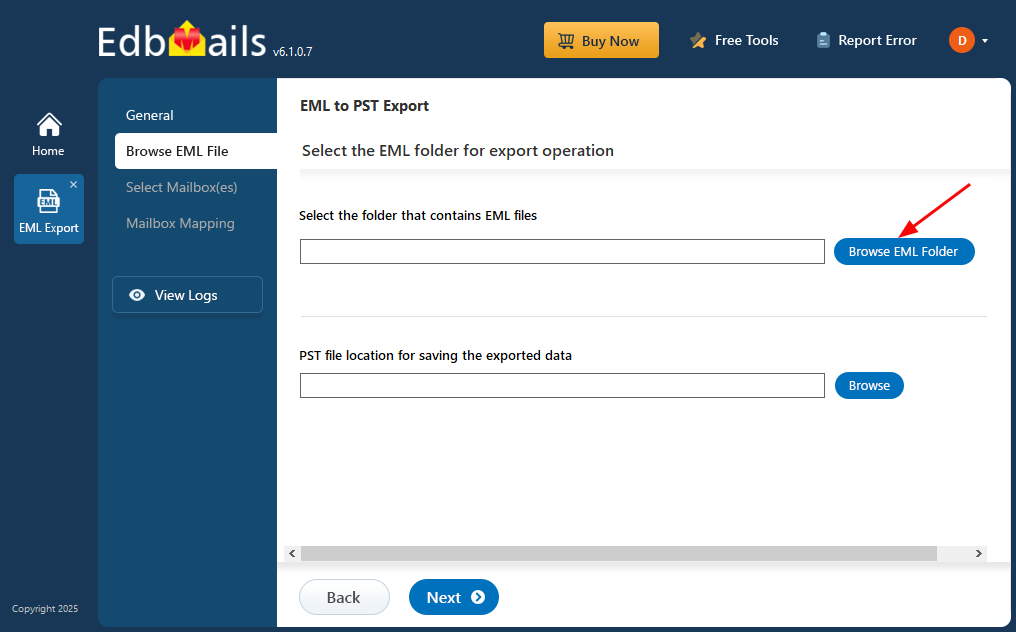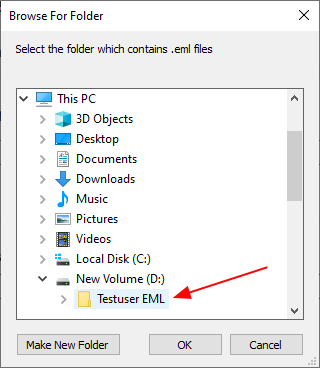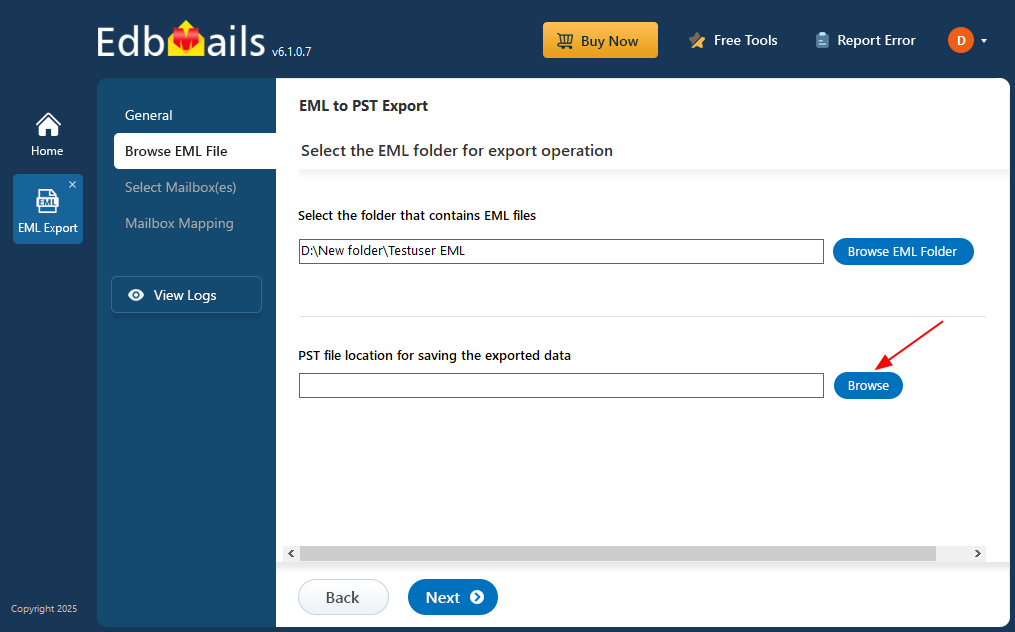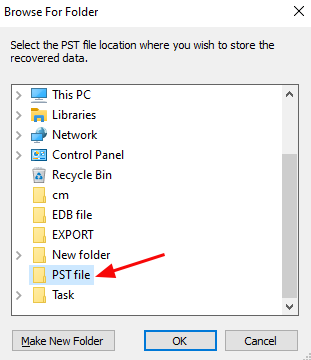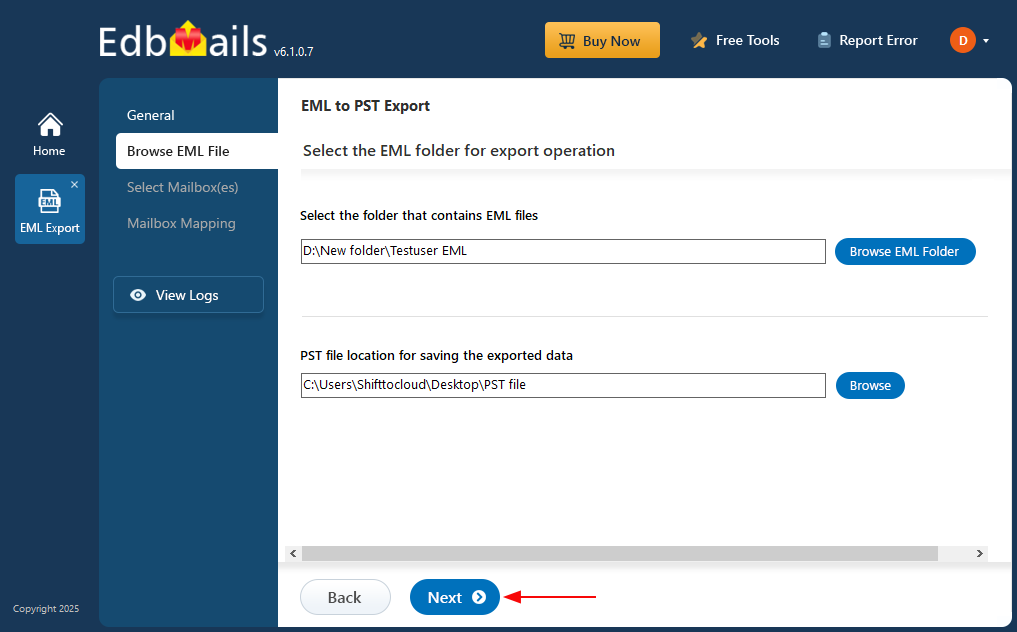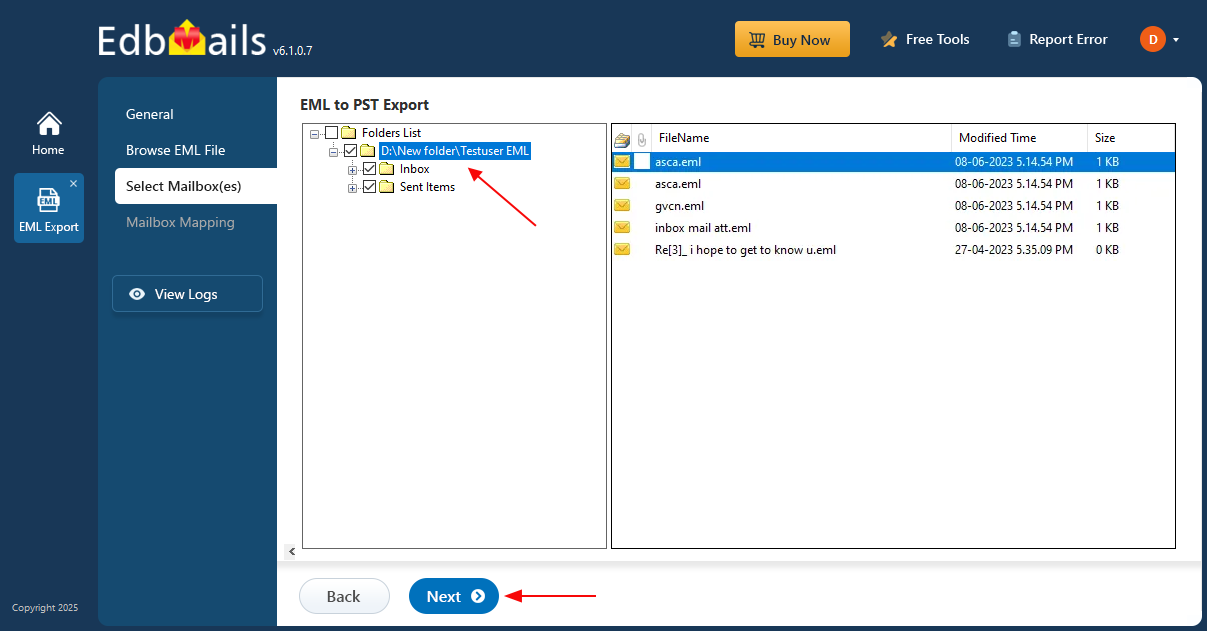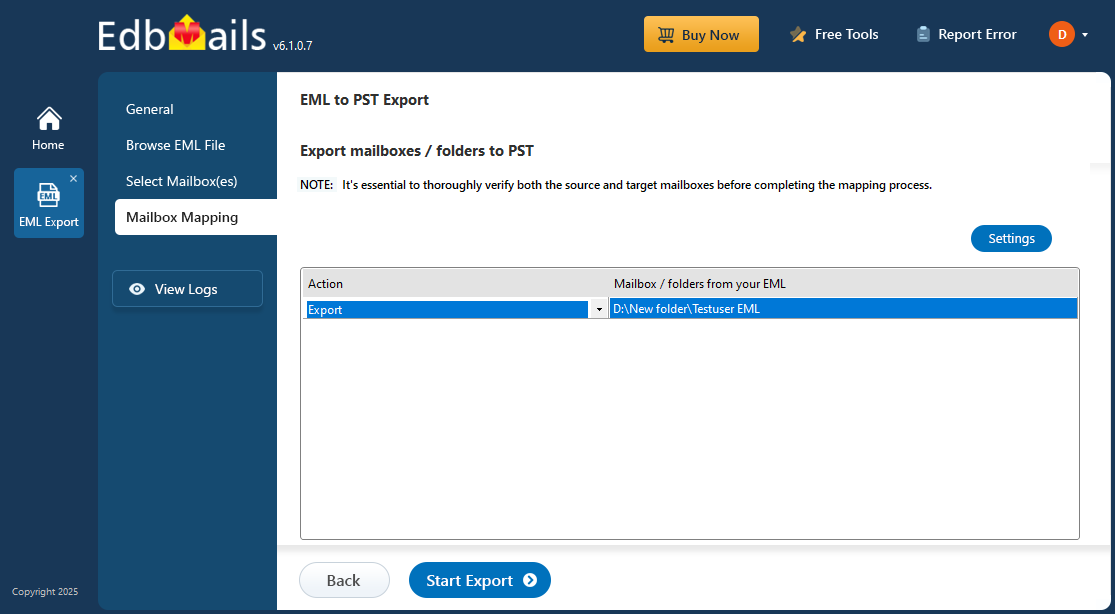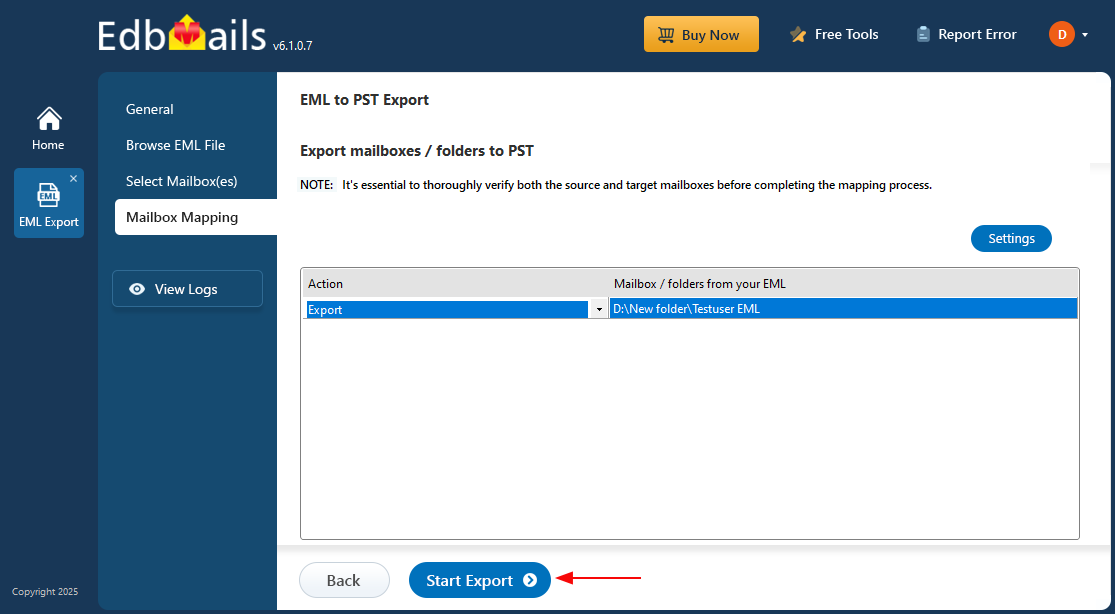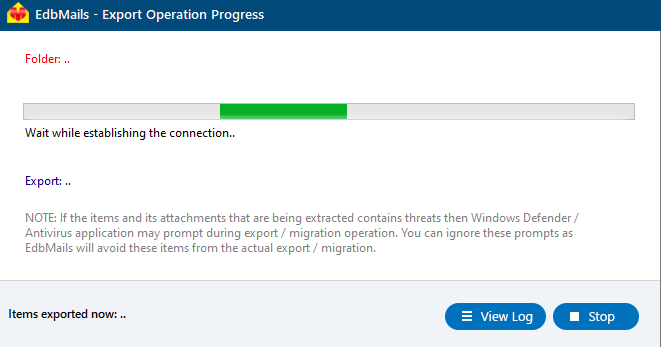EdbMails EML to PST Converter
Email messages saved in EML format are commonly used by clients like Windows Live Mail, Thunderbird, and others. However, if you’re switching to Microsoft Outlook or need better control over your email data, converting EML files to PST format becomes essential. PST is the native file format for Outlook, allowing you to manage emails, contacts, and calendars in a more organized and integrated way.
To make this transition smooth, EdbMails EML to PST Converter offers a dedicated solution for converting EML files into Outlook PST files. It ensures that your email content—including formatting, attachments, and folder structure—is preserved during the process.
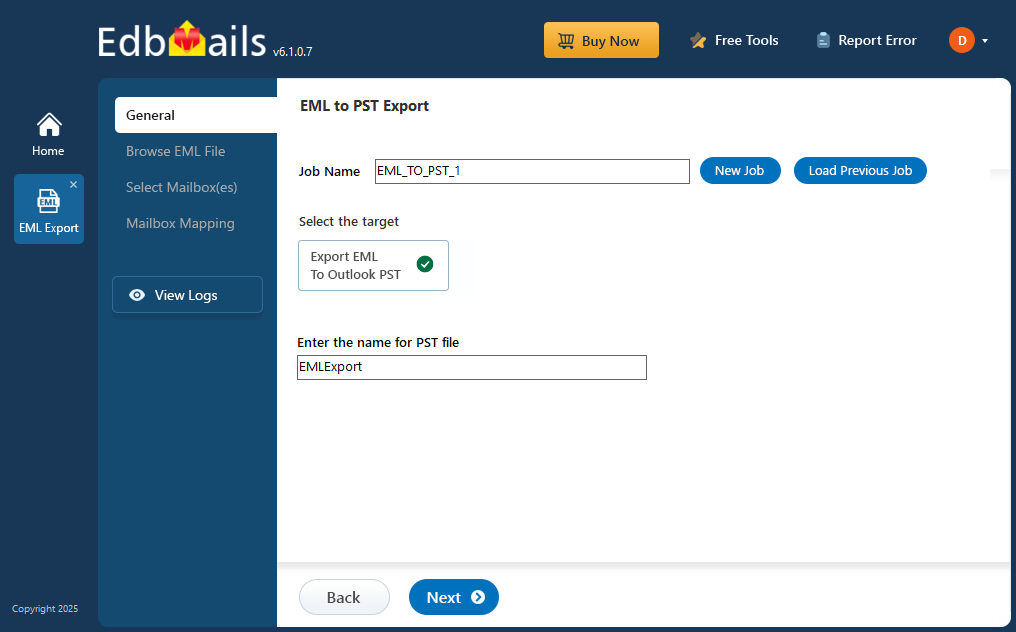
This guide covers how to use EdbMails to convert EML files to PST format efficiently. Whether you're migrating emails or organizing your data, EdbMails offers a quick and effective way to manage your email files in a structured PST format
Prerequisites to convert EML to PST
- Step 1: Install Microsoft Outlook on your computer
To export EML files to PST using EdbMails, ensure that Microsoft Outlook is installed on your computer. For optimal compatibility, it's recommended to install the latest updates for Outlook. Also, verify that your computer has enough storage space to accommodate the resulting PST file, as large email data may require significant storage capacity. This ensures a smooth and efficient conversion process without any interruptions.
- Step 2: Set up Outlook Profile for Successful PST Export
To ensure a seamless PST export process, it's essential to create a new Outlook profile.
- Step 1: Install Microsoft Outlook on your computer
Steps to convert EML to PST files using EdbMails
Step 1: Download and Install the EdbMails application
- Download and install the EdbMails application on your computer running on Windows OS.
- Use your registered email address and password to ‘Log in’, or select the 'Start Your Free Trial'
- Step 2: Select EML to Outlook PST Export
- Choose ‘EML Export to Outlook PST’ from the list of products
- Select ‘EML to PST’ option
- You can keep the default job name or click on 'New Job' to change it.
- Step 3: Browse EML files
- Click the ‘Browse EML Folder’ button
- Select the offline EML files from your computer drive, or access them from a shared network location with read and write permissions enabled.
- Click the ‘Browse’ button to set location for PST file
- Select the location to save the exported PST files
- Click ‘Next’ to continue
- Select the EML files and click ‘Next’
- Step 4: Convert EML to PST
- Verify the selected EML files and ensure the 'Action' is set to 'Export.'
- Click the 'Start Export' button to begin the export process.
- That’s it! You can track the progress of the export operation in real-time. When the process finishes, EdbMails will prompt you to check the export status. Click on the ‘View Logs’ button to see a detailed report of the operation.
Benefits of EdbMails EML to PST converter
- User-Friendly Interface: EdbMails EML to PST converter offers a user-friendly interface that makes the conversion process quick and effortless. It is designed to be intuitive and accessible to users of all technical backgrounds.
- Complete Data Conversion: EdbMails ensures that all components of EML files, including emails, attachments, tasks, notes, and more, are accurately converted to PST format. This comprehensive conversion preserves the integrity of your data.
- Fast and Efficient: The converter is designed to provide fast and efficient conversion results. It optimizes the conversion process to deliver quick output without compromising on the quality of the converted files.
- Data Integrity: EdbMails EML to PST converter guarantees the preservation of your data. It accurately maintains the original formatting, metadata, and folder structure of your EML files, ensuring a reliable conversion to the PST format. Rest assured that your data remains intact throughout the process, without any compromise.
- Wide Compatibility: The software supports conversion from various mail applications' EML files to PST format, including popular clients like Windows Live Mail, Outlook Express, Thunderbird, and more. It offers flexibility in handling different EML file sources.
- Preview Feature: EdbMails allows you to preview the contents of EML files before the conversion process. This helps you ensure that you have selected the correct files and verify the data to be converted.
- Reliable and Secure: EdbMails EML to PST converter is a trusted solution known for its reliability and security. Your data is handled with utmost confidentiality and protected during the conversion process.
- 24/7 Free Technical Support: EdbMails offers dedicated technical support to assist users with any queries or issues that may arise during the conversion process. Their support team is available to provide timely assistance and ensure a smooth experience.
- Cost-Effective: EdbMails EML to PST converter provides value for money, offering a cost-effective solution for converting EML files to PST format. It eliminates the need for manual and time-consuming methods, saving you both time and resources.