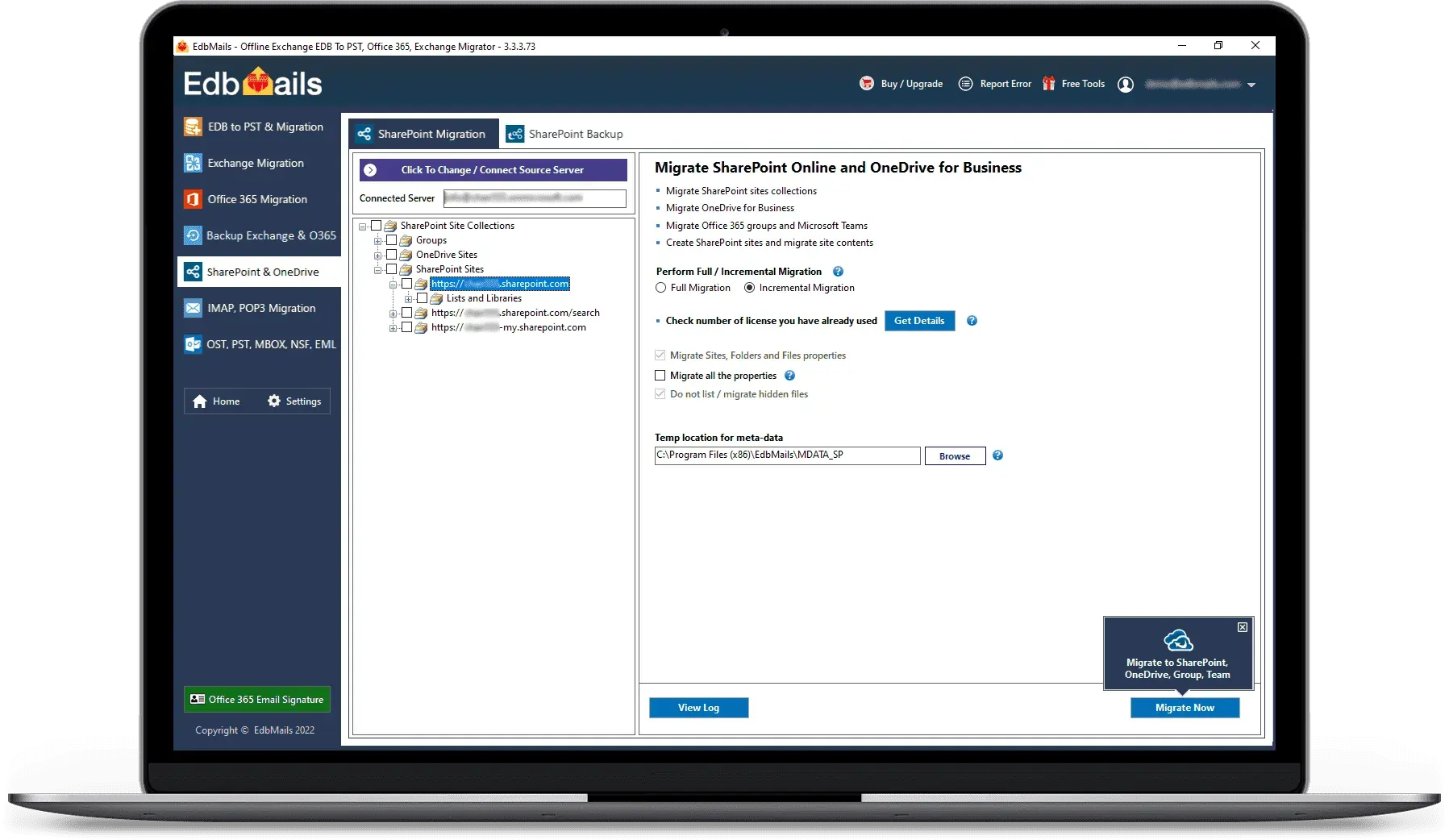NSF to PST Converter
Convert IBM Lotus Notes NSF
files to Outlook PST
Easily convert Lotus Notes NSF files to Outlook PST format with EdbMails NSF to PST Export Software. The software preserves email data and folder structures, supports selective export, and ensures complete data integrity, while allowing you to add multiple NSF files for conversion.
Just $59 Onwards
Note: The free trial version allows you to recover all mailboxes and export up to 30 items from each folder.