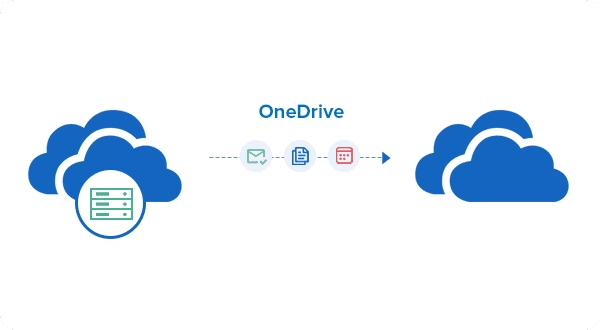Onedrive Migration Tool for Office 365 Tenants
Migrate complete OneDrive data between Microsoft 365 Tenants
Migrate OneDrive files, folders, document libraries, photos, videos, shared content, and more effortlessly with EdbMails OneDrive Migration Tool. Perform bulk migrations quickly and securely between OneDrive users or tenants.