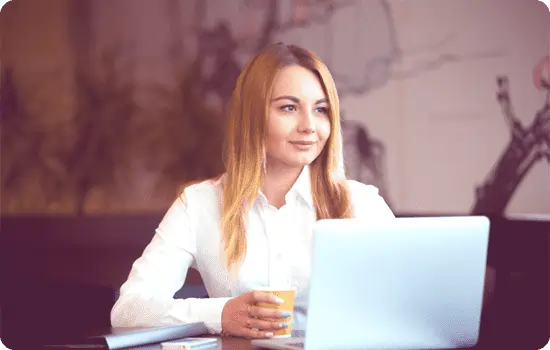EDB to Office 365 Migration Features
Direct migration of Exchange EDB to
Office 365 cloud
Directly migrate offline Exchange database (EDB) files to Office 365 with EdbMails EDB to Office 365 migration tool. Migrate mailbox, public folder and archive mailbox data without losing any information. Experience a secure migration process without relying on Outlook.