Public folder to Office 365 FAQs
How to run EdbMails demo / trial version for a quick test / review?
You can run EdbMails demo / trial version for a quick test / review using 2 easy steps:
- Step 1: Download and install the EdbMails application
- Step 2: Click the "Start Your Free Trial" button as shown in the below screenshot
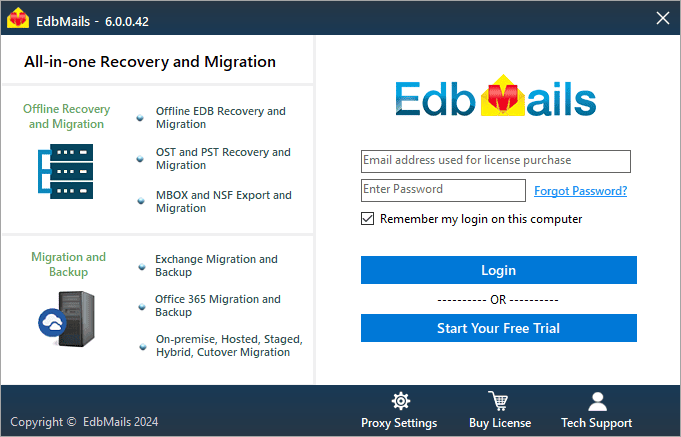
How fast I will receive the KEY after purchasing EdbMails license?
EdbMails does not require any separate KEY to use the application after purchasing the license. That is, your account will be automatically upgraded to the type of the license that you have purchased. You need to download and install the application and login using the EdbMails account credentials (E-mail Address and password) that you have created during license purchase.
Can I migrate public folder to Office 365 public folder?
Yes. Using EdbMails you can migrate public folder to Office 365 public folder.
How to perform public folder migration to Office 365?
Do I need to create Public folder in the Office 365 organization before migration?
Yes, you should create Public folder in your Office 365 organization and assign it to a user before the migration operation. Click here for Steps to create public folders in Office 365
Can I migrate Public folder to Office 365 shared mailbox?
Yes, using EdbMails you can migrate public folder data to Office 365 shared mailbox.
Can I migrate selective items from the public folder EDB file?
Yes, EdbMails lets you choose exactly what all items you need to migrate from the tree view and then migrates only those items to Office 365.

