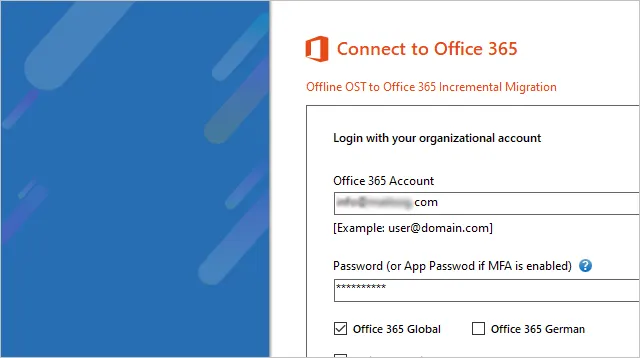Importing an OST File to Office 365 with EdbMails
EdbMails OST to Office 365 migration tool provides a simple and efficient way to import OST files into Office 365. The tool ensures that all data including emails, contacts, calendars, and attachments are migrated to Office 365 without any loss of data.
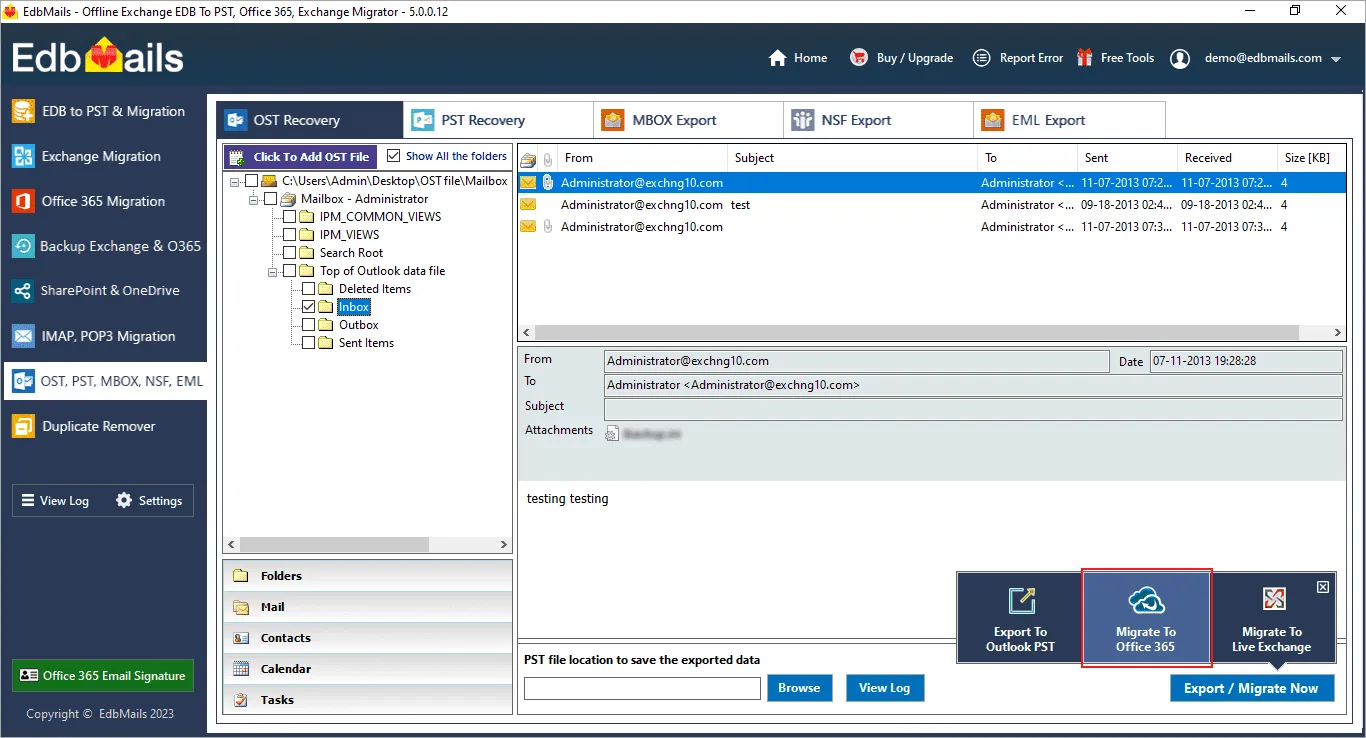
Why import OST to Office 365?
There are various scenarios where you may need to import your emails from OST to Office 365. Some of the common scenarios are as follows:
- Switching to Office 365: Many organizations are moving from on-premises Exchange servers to cloud-based Office 365 for improved productivity, security, and reliability. In such cases, users need to migrate their data including OST files to Office 365.
- Switching to a different computer: When you switch to a new computer or device, you may lose access to their locally stored OST files. Migrating these files to Office 365 ensures that you can access their emails and other data from any device with an internet connection.
- Recovering data after a system crash: In the event of a system crash, users may lose access to their local OST files. Migrating these files to Office 365 ensures that you can continue using your data without any loss.
- Complexity of the Microsoft migration tools: Microsoft in-built migration tool for Office 365 is complex, consumes time involving a lot of research and scripting.
- Switching from Exchange server to Office 365: A switch to Office 365 is a good time to eliminate storage issues, support, compliances and eDiscovery migration issues which many Exchange enterprise users encounter with OST files. Furthermore, Microsoft neither supports nor provides technical assistance for legacy Exchange servers and Windows servers. It is advisable to upgrade your mailbox to Office 365.
- Accessing emails on the cloud: By moving your emails from OST to Office 365, you can avoid manual server maintenance, security issues and system updates that are tied to on-premise Exchange servers. You can access your email easily on multiple devices using Office 365 Outlook and mobile applications.