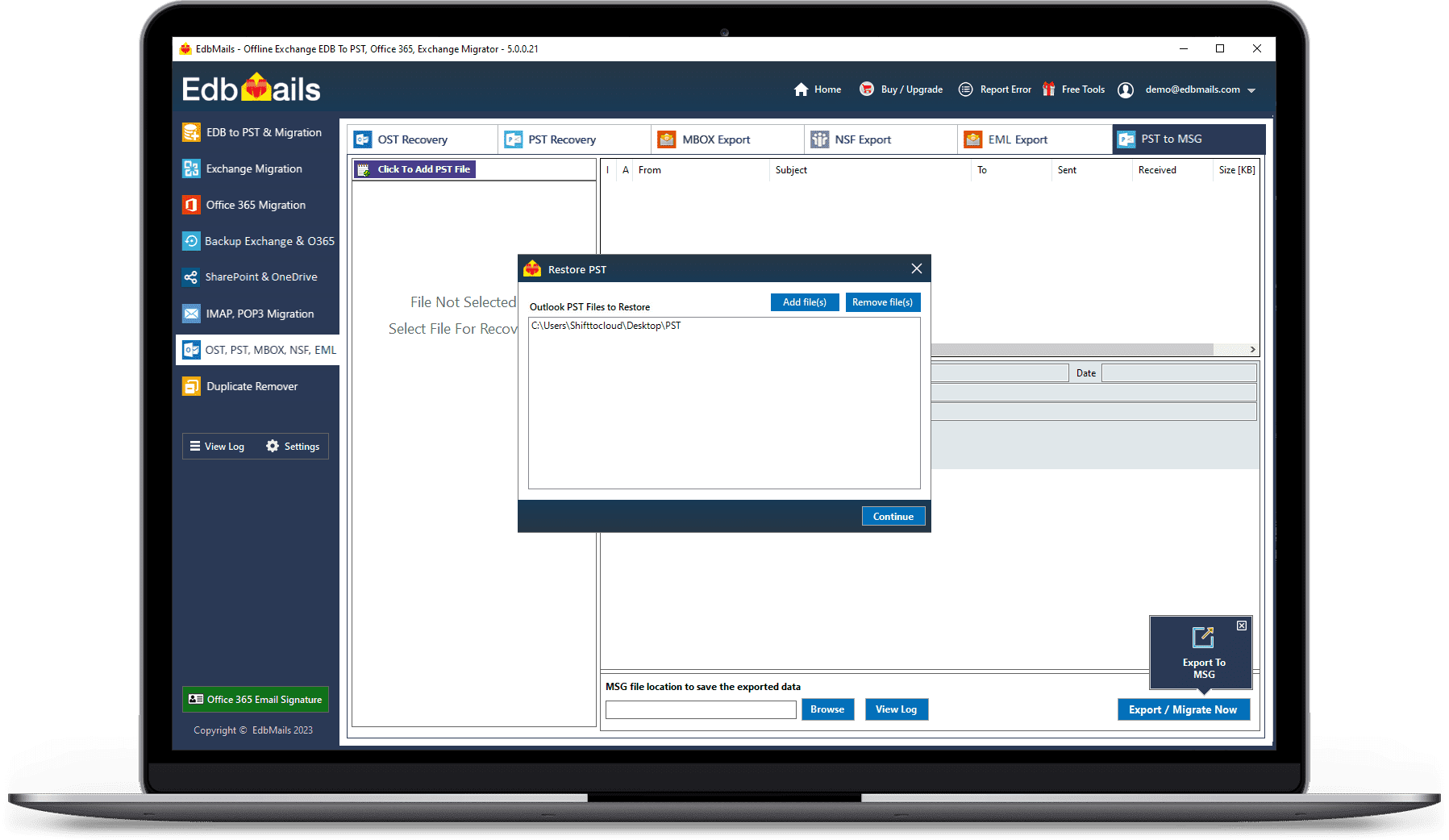EdbMails EML to PST converter
Easily convert EML files to Outlook
PST files
Easily convert unlimited EML files from popular email clients like Thunderbird, Apple Mail, and eM Client to Outlook PST format with EdbMails EML to PST Converter. It preserves all email data, including attachments and formatting, ensuring a seamless and efficient conversion process.