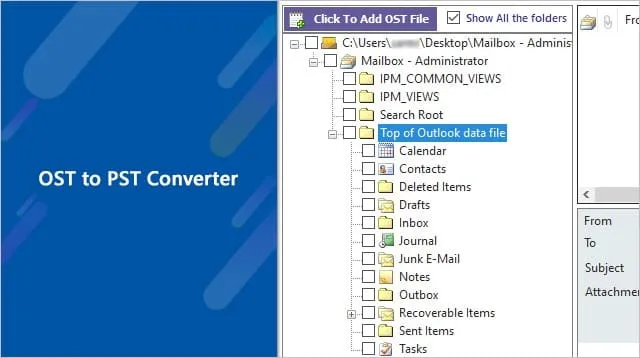What is an orphaned Outlook OST file?
The Offline Storage Table (.ost) file is a local copy of the mailbox on the Exchange server. Whenever the mailbox on the server is not available permanently, the OST file is called orphaned.

In other words, an orphaned OST file is an offline Outlook data file that has lost its synchronization with its corresponding Exchange server mailbox. This can happen due to various reasons such as Exchange server crashes, mailbox deletion, or accidental deletion of the original mailbox profile. Once the synchronization is lost, the OST file becomes unusable, and you cannot access it from Outlook. To regain access to the mailbox data, you must convert the orphaned OST file into a PST file format that can be imported back to Outlook.
Common Reasons that make a Microsoft Exchange OST file orphaned
- OST files can get orphaned in scenarios like failure of Outlook to synchronize the data with the Exchange Server. When the Exchange server crashes or is decommissioned permanently, it can result in file orphaning situations.
- A second scenario might be bad sectors on the hard disk on which the Exchange server is located. The data read from these sectors can be incorrect and are prone to errors. Such data corruption will make the Exchange database unavailable and your local OST file orphaned.
- When there are power failures or abnormal shutdown of the Exchange server when the server is accessing the database, then that may damage the database and finally orphan the local Outlook OST file.
- When the caching controller used with the Exchange Server fails, the cached data is lost and the database is corrupted, which makes the OST file orphaned.
- Deletion or disabling of the corresponding mailbox on the Exchange server by your server administrator or when the access to the mailbox is denied, it makes your local OST file orphaned.
- Virus infection on the Exchange Server databases can damage and make them unusable, leading to OST file orphaning situations.
- Other reasons include accidental deletion of the databases, partitioning the storage device, formatting the operating system. The Exchange server as a result, becomes unavailable and makes the corresponding local OST file on your computer orphaned.
How to avoid orphaning of OST files?
OST files are orphaned due to corruption in the Exchange server databases. To avoid OST file orphaning situations, minimize the Exchange server database corruption by using reliable hardware devices. For example, a UPS can minimize power failure problems. Install quality anti-virus software for your Exchange Server system to prevent virus and malware infections. It is also highly recommended that you back up your Outlook mailbox data on a regular basis.