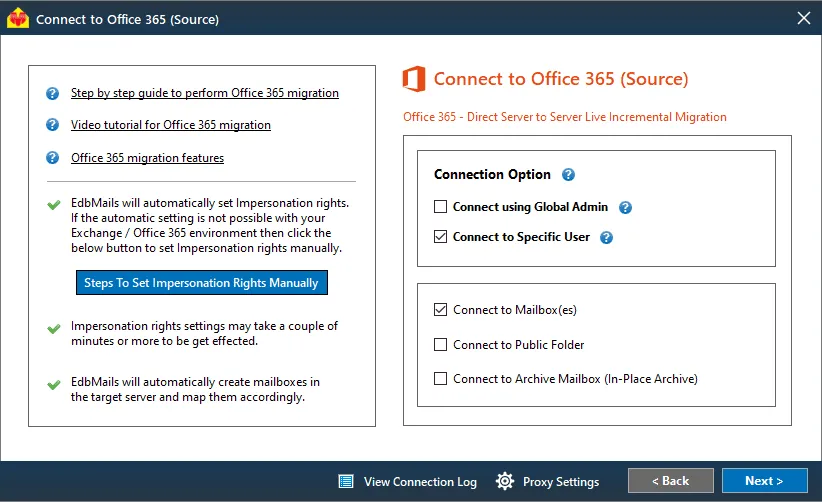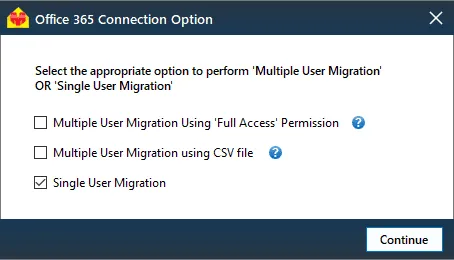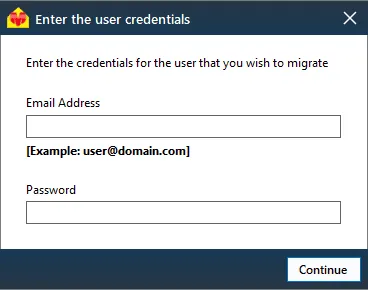Connect as 'single user mailbox' for Office 365 migration
- Office 365 user mailbox migration Connect as 'single user mailbox'
To migrate multiple users with full access permission, Select “Connect to Specific User Without Impersonation rights”.
Select “Single User Migration”
That will open the login window enter the login credentials of user who you want migrate click “Continue” in the next window click “login”
After successful login you will be displayed with list of user mailboxes.
Advantages:In this step of configuration you can use the any individual account for login and no need to use Global Admin Account for login. One more merit is you can use single or multiple user migration and for any individual login user Impersonation rights are not required