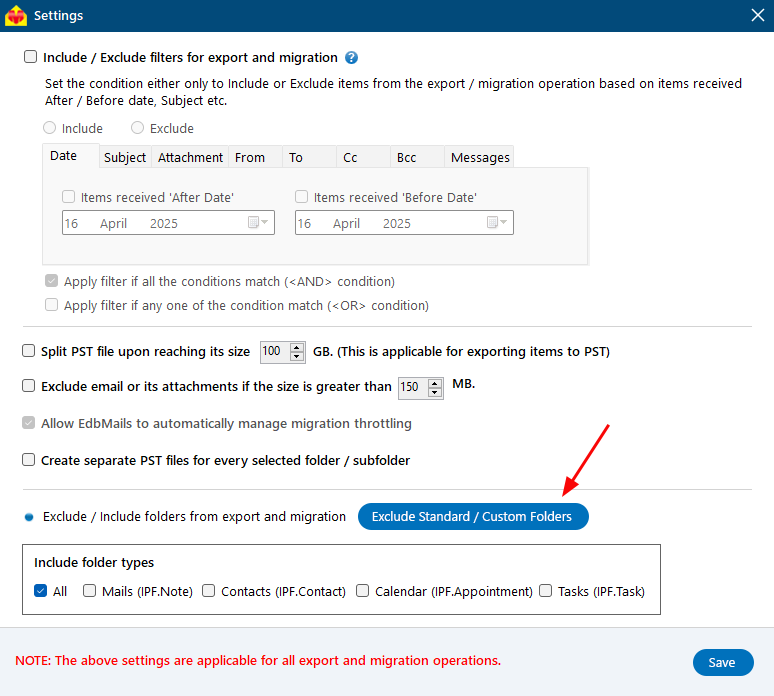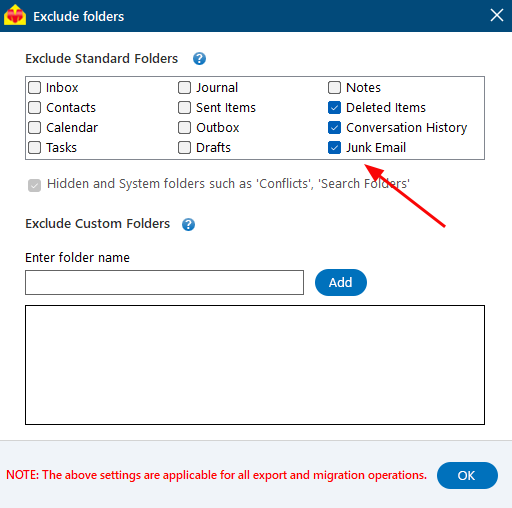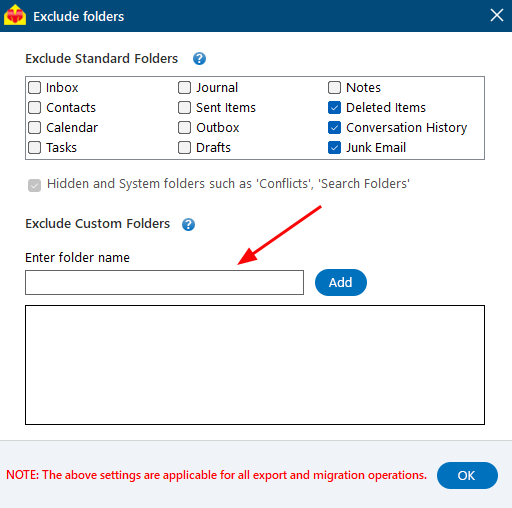Selective Mailbox Migration
When migrating data from Office 365 to Office 365 or from Office 365 to an on-premise Exchange server, some organizations may prefer to migrate specific mailboxes or part of the mailbox data rather than the entire mailbox. To handle such scenarios, EdbMails Office 365 migration tool provides the option of selective mailbox/folder migration, which allows you to migrate desired folders or mailboxes with no data loss or business disruption.
EdbMails Office 365 migration tool is the most valuable tool for all migration scenarios; unlike complex and time-consuming manual methods, the software eliminates all migration risks, allowing you to easily migrate your Office 365 tenant to Office 365 or Exchange environment.
The application is designed to apply Include/Exclude filters for Office 365 migration in addition to selective mailbox migration. Simply set the condition to include/exclude items from the migration operation based on items received after/before the date, subject, during the migration.
Exclude Standard Folders:
If you do not require the migration of some standard folders, click the button ‘Exclude Standard / Custom folders’.
You can exclude the folders like ‘Inbox’, ‘Contacts', ‘Calendars’, ‘Tasks', ‘Journal’, ‘Sent Items’, ‘Outbox’, ‘ Drafts’, ‘Notes’, ‘Deleted Items’. By default ‘Conversation History’ and ‘Junk Email’ folders are excluded.
Exclude Custom Folders:
There is an option to exclude custom folders. Just type the folder name and click on ‘Add’. Then click on ‘OK’.
Save the settings by clicking the ‘Save’ button.