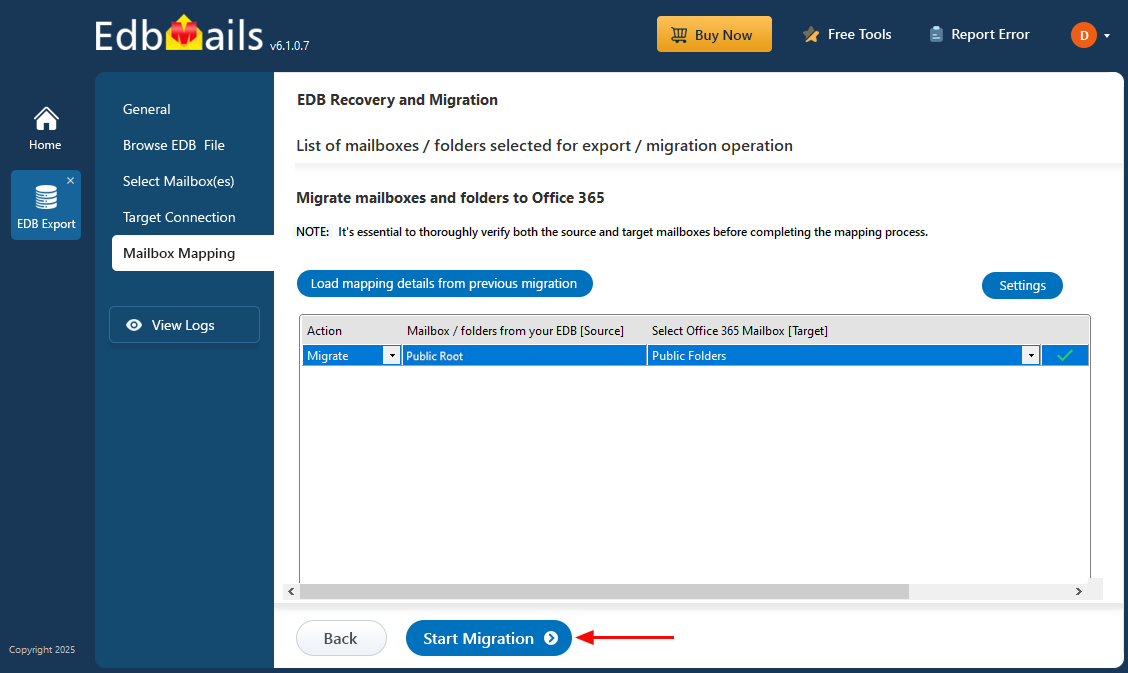EDB Public folder to Office 365 Migration screenshots
Select ‘EDB Recovery (Offline) and Migration’
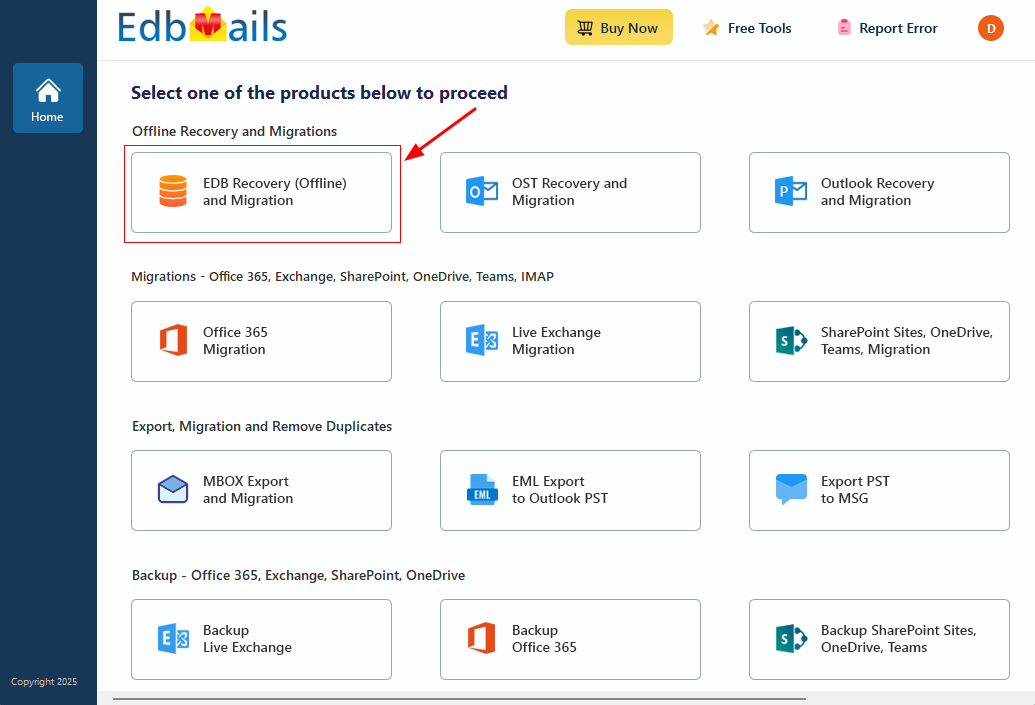
Select 'EDB to Office 365'
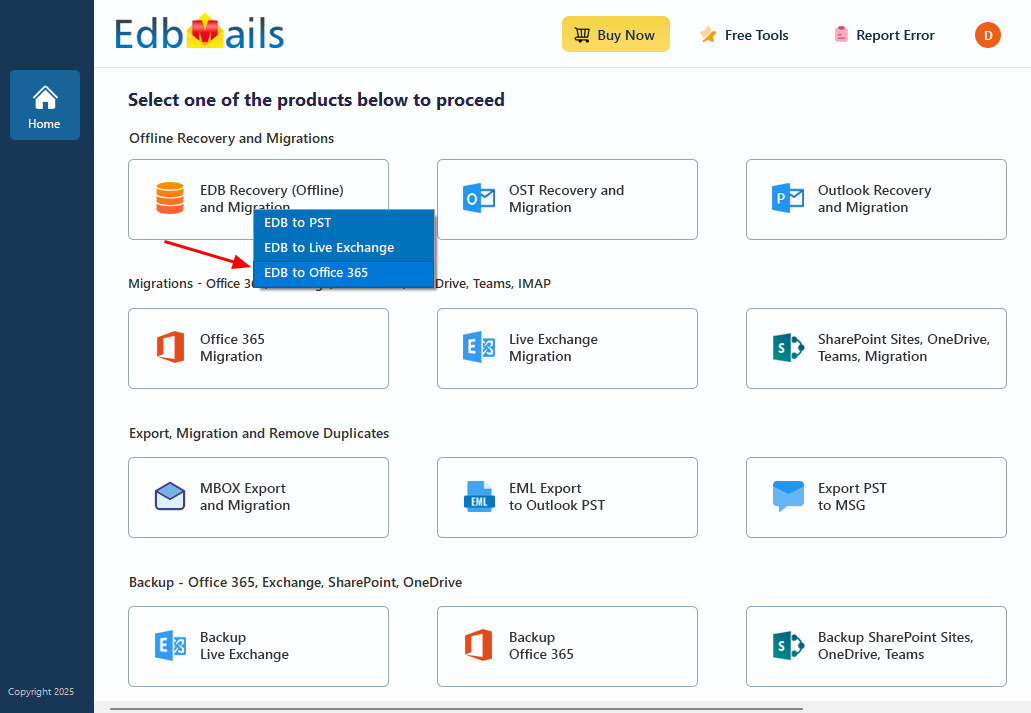
Give a job name
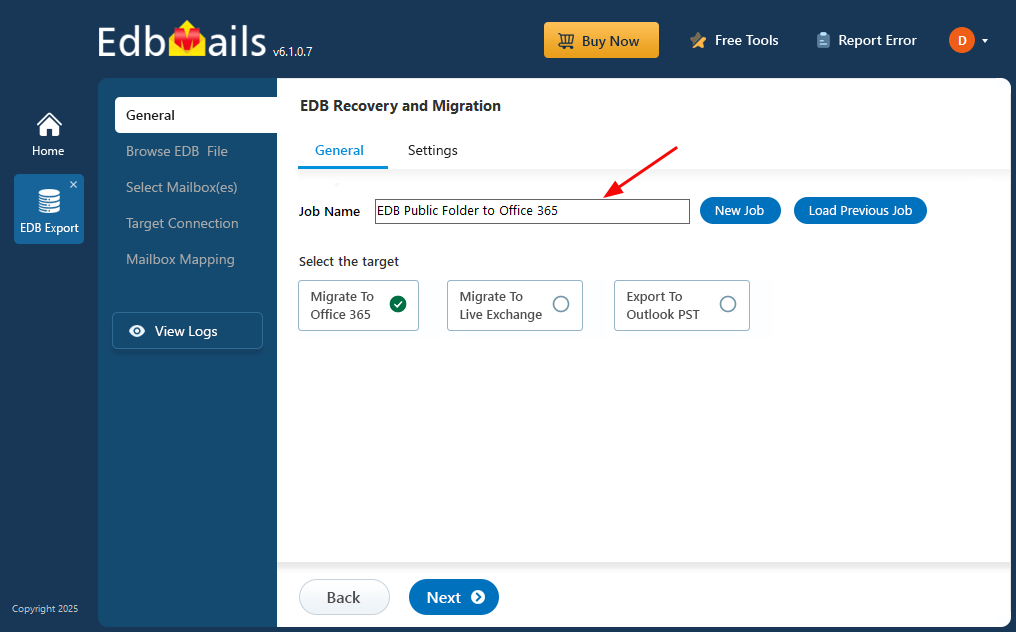
Browse EDB files
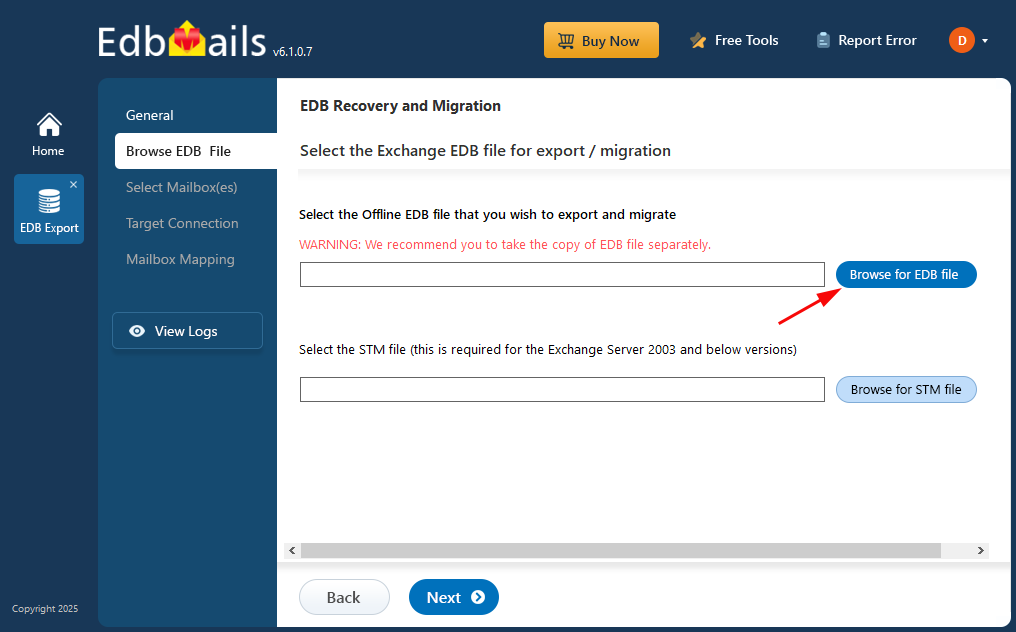
Connect to target Office 365 server
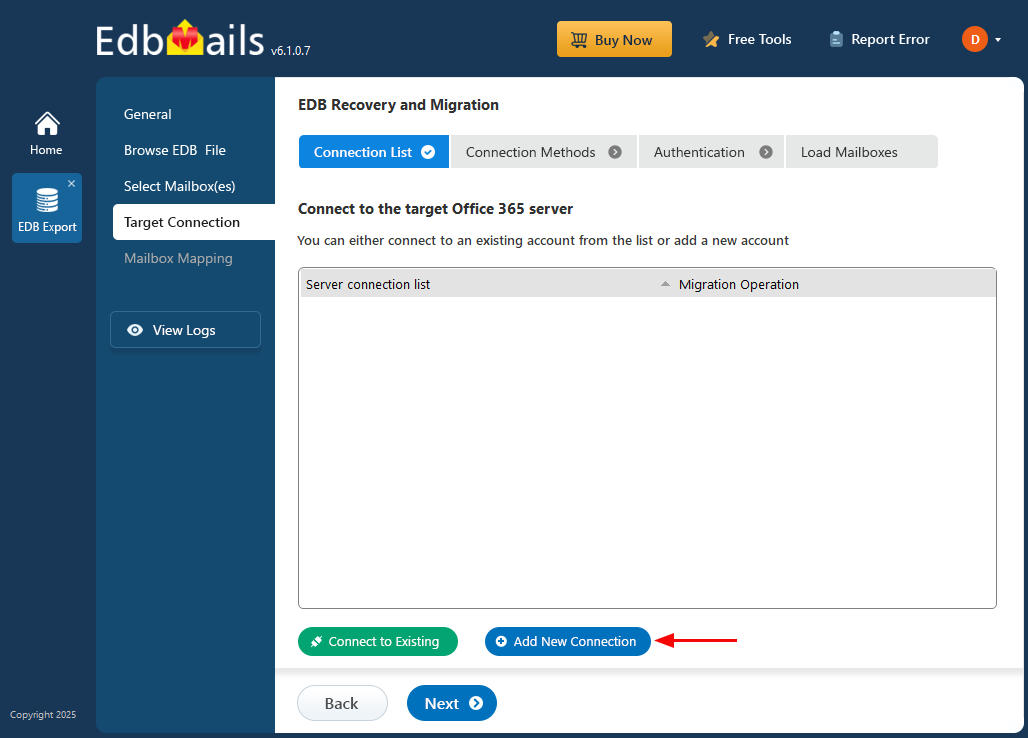
Select the option to load the public folders
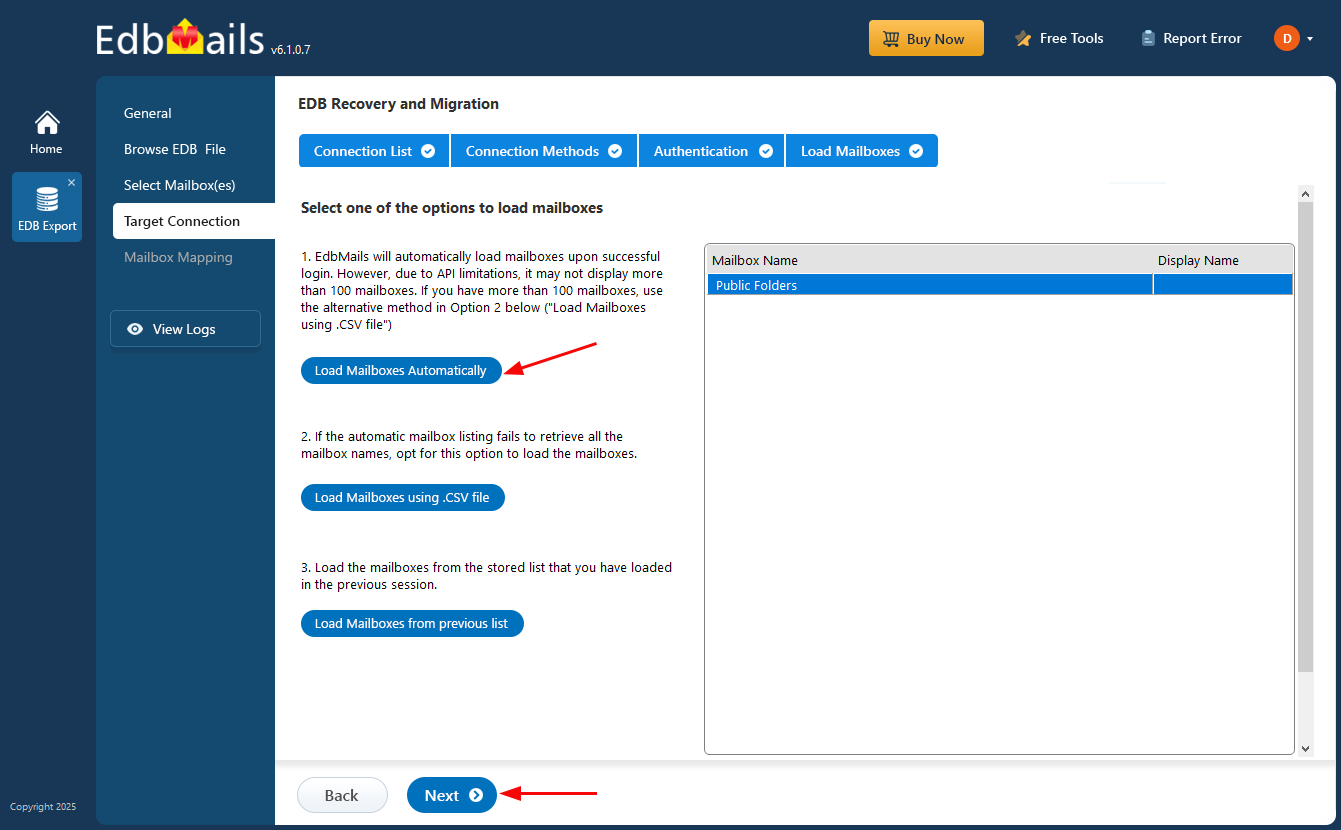
Map source and target Public folders
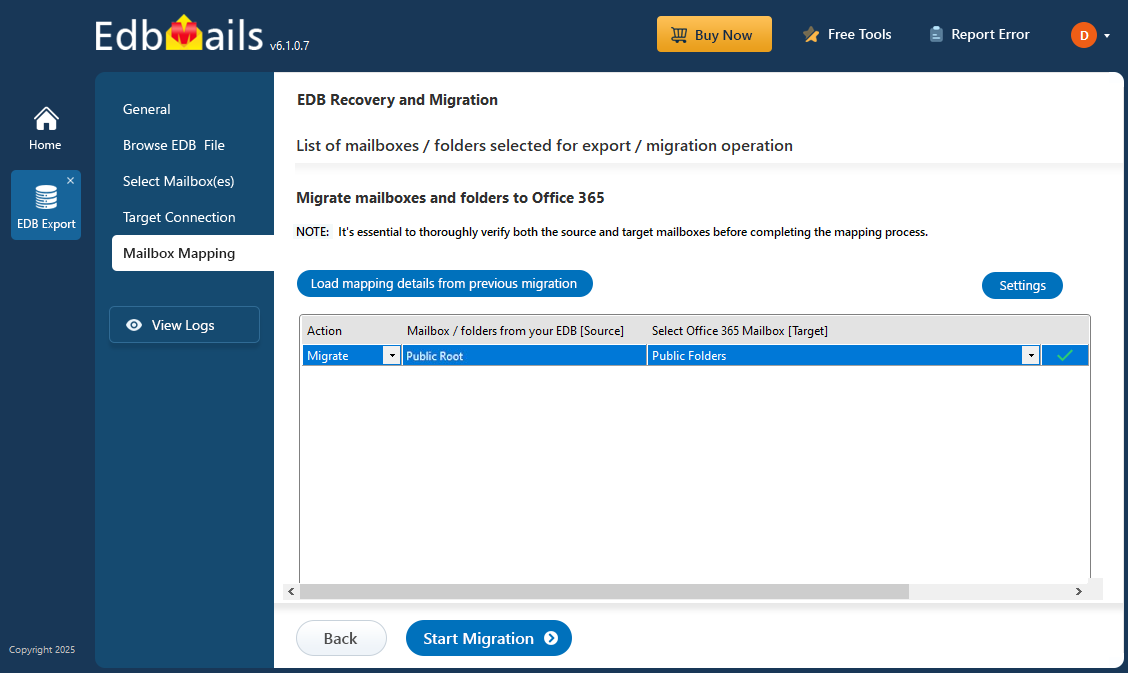
Click 'Start Migration' button