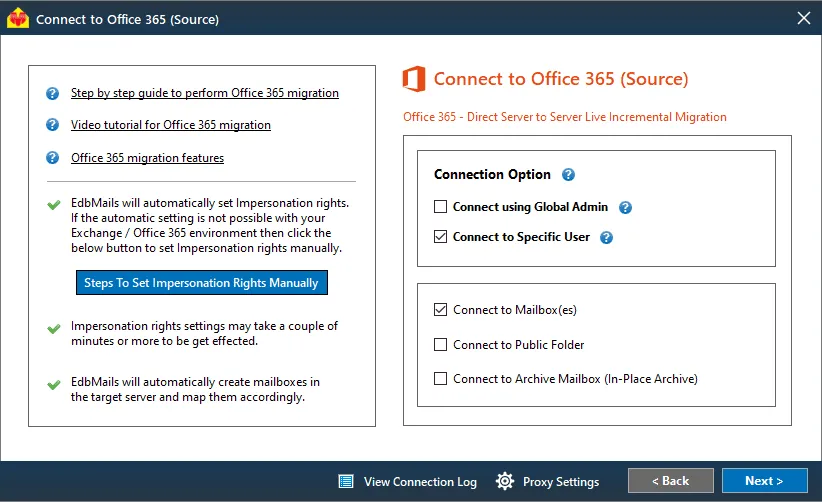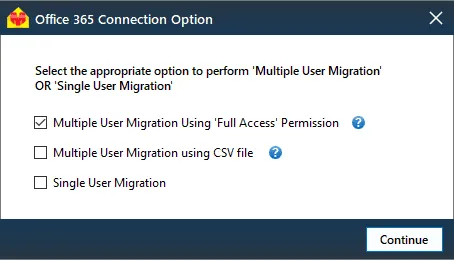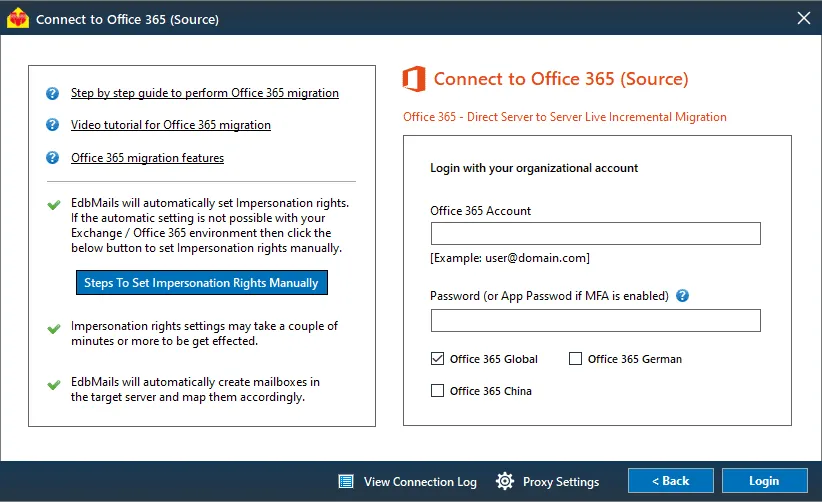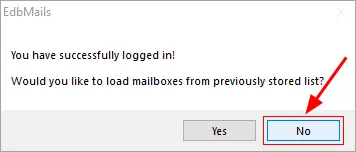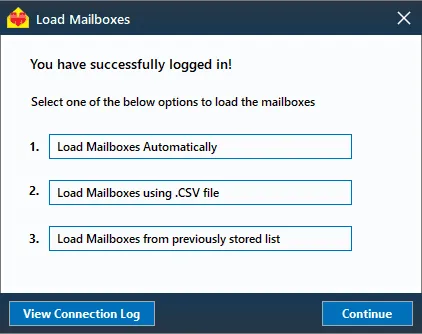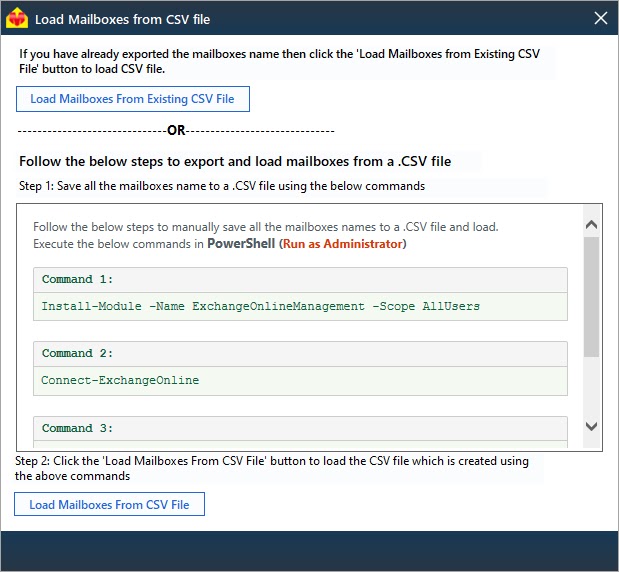Connect to Office 365 with full access permission
- Office 365 multiple users migration with full access permission for a user.
Click here to assign full access permission for a user in Office 365
To migrate multiple users with full access permission, Select “Connect to Specific User Without Impersonation rights”.In the next window select “Multiple User Migration Using ‘Full Access” Permissions
Multiple User Migration Using ‘Full Access’ PermissionTo migrate the data from other user, the user who is migrating needs to have full access permissions by the other user which can only assigned by the admin.
So to do this select “Multiple User Migration Using ‘Full Access’ PermissionNext login window will open enter required organizational account credentials to list the mailboxes.
On successful login you will be displayed with the message box to load mailboxes from previously stored list. Click “yes” if you want to list mailboxes.
If you choose “No” next wizard will open to display list of mailboxes select one of them
Load Mailboxes AutomaticallyApplication will map the mailboxes automatically if the target mailboxes are present
Load Mailboxes using .CSV fileIn this option you have to do the following steps to load mailboxes using csv
Load mailboxes from previously stored listThis option will display all the mailboxes which are stored previously.