Exchange server migration features
EdbMails Exchange server migration
Easily migrate mailboxes, public folders, archive mailboxes and shared mailboxes from Exchange server
Easily migrate mailboxes, public folders, archive mailboxes and shared mailboxes from Exchange server
Exchange Migration Features
Restoring bulk PST files to an Exchange server can be a daunting task for IT administrators tasked with managing large volumes of email data. Key challenges include ensuring data consistency across multiple PST files, as discrepancies can lead to lost or corrupted emails. Additionally, the process often involves dealing with varying PST file sizes, which can complicate migration and result in performance issues or system slowdowns during restoration.
Another significant challenge is maintaining the integrity of metadata, such as timestamps and folder hierarchies. Any disruption to this information can lead to confusion for end users and hinder access to critical data. Minimizing downtime during migration is also crucial, as prolonged outages can disrupt business operations and affect productivity.
EdbMails Exchange migration software addresses these challenges by streamlining the bulk PST file restoration process. It accurately transfers emails, attachments, and folders while preserving data integrity and metadata. With batch migration capabilities, EdbMails allows for the simultaneous restoration of multiple PST files, significantly reducing the time and effort required. The software supports various Outlook PST formats, including ANSI and Unicode, ensuring compatibility with Outlook 2003 and later versions, as well as Exchange Server 2007 through 2021 and Exchange Online.
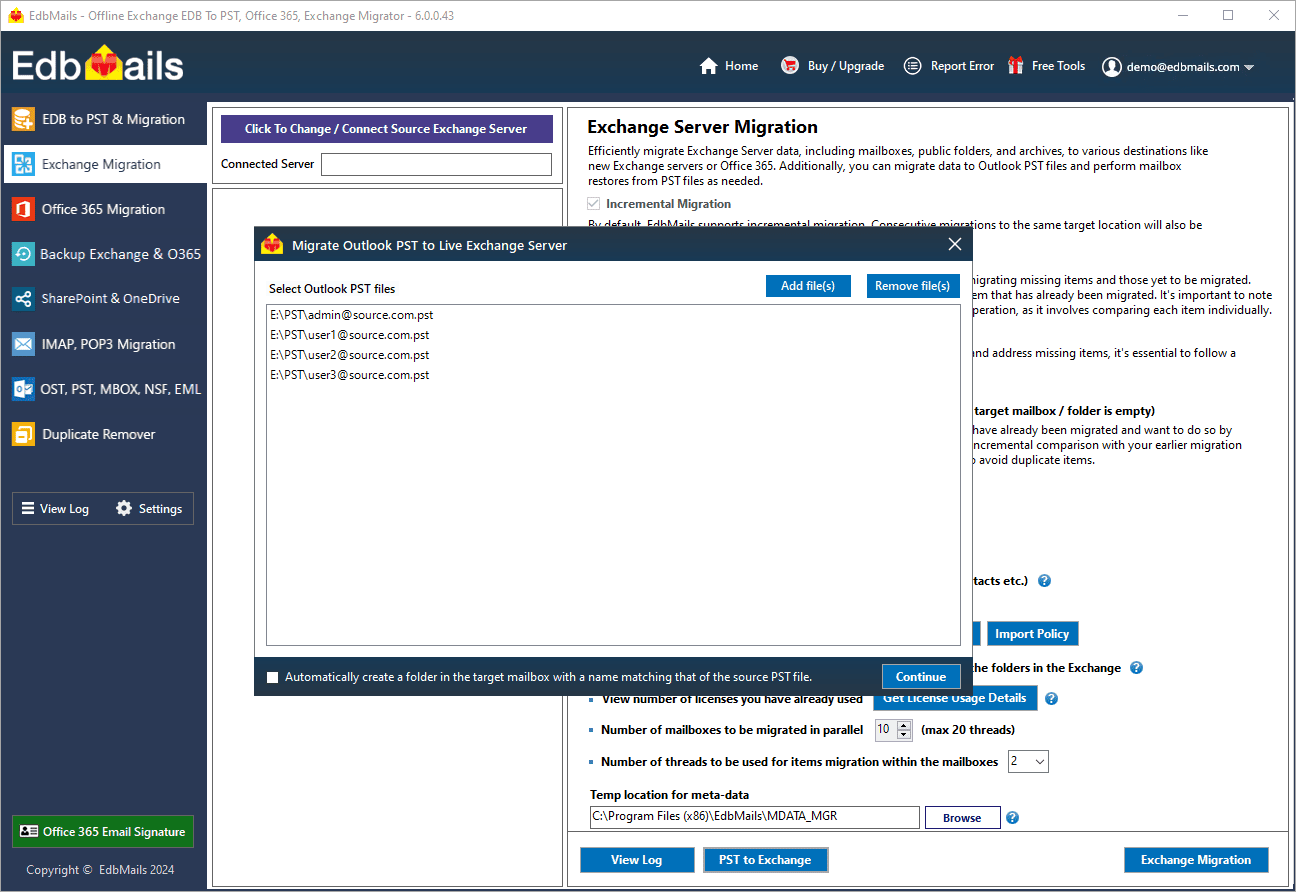
EdbMails offers advanced filtering options that enable users to select specific emails, folders, or date ranges for migration, optimizing the process by eliminating unnecessary data transfers. Real-time monitoring and detailed migration reports empower IT teams to track progress and troubleshoot any issues that may arise during the migration. By leveraging EdbMails, organizations can enhance productivity and ensure quick access to essential information while securely and efficiently managing email data throughout the migration process.
EdbMails provides extensive compatibility with all Microsoft Windows operating systems, including Windows 11, 10, 8.1, 8, 7, Vista, XP. This capability facilitates direct PST file migration across various OS versions without requiring additional configuration. Consequently, organizations can effectively utilize their existing infrastructure without the necessity for system upgrades or compatibility modifications, ensuring a seamless migration experience across diverse environments.
EdbMails Exchange Migration Software facilitates direct imports of PST files to a live Exchange server, streamlining the migration process for organizations. This capability allows for the efficient transfer of emails, attachments, contacts, and calendar items without the need for intermediate steps, ensuring minimal downtime and preserving data integrity throughout the process. Users can easily select specific PST files for import, and the software supports batch imports, significantly reducing the time required to migrate large volumes of data. With advanced features like real-time monitoring and detailed migration reports,users can track progress and quickly address any issues that arise, ensuring a smooth transition to the Exchange environment. This direct import functionality enhances operational efficiency while maintaining business continuity, allowing users to access their essential information without interruption
EdbMails provides advanced granular migration options, allowing users to selectively migrate specific folders and emails within defined date ranges from PST files. This targeted migration capability utilizes filtering algorithms to optimize bandwidth usage and improve storage efficiency, ensuring that only relevant data is imported into the Exchange server. By minimizing the transfer of unnecessary information, organizations can significantly reduce data accumulation and streamline the overall migration process, resulting in faster data accessibility and more efficient resource allocation within the Exchange environment.
EdbMails' incremental import feature improves migration efficiency by transferring only the new data or changes made since the last import. This functionality is crucial for organizations with active email communication, as it ensures that the latest data is synchronized without the need for full re-imports. By using differential data migration techniques, EdbMails optimizes resource usage and ensures zero downtime, which minimizes the impact on user productivity. Additionally, this feature guarantees continuous data availability and integrity throughout the migration process, allowing organizations to maintain operational continuity while effectively managing their email environments.
EdbMails ensures the preservation of the original folder hierarchy and associated metadata throughout the migration process. This meticulous retention of the folder structure guarantees that users find their emails organized precisely as they were in the PST files, thereby enhancing the user experience and facilitating easier navigation. Furthermore, critical metadata including Date, From, To, Cc, Bcc, Subject, and more remains intact during migration. This preservation of metadata upholds the contextual integrity of the data, ensuring that all relevant information is readily available and accessible. This is essential for maintaining compliance and supporting business continuity.
EdbMails Exchange migration software features the capability to automatically create a folder in the target mailbox that matches the name of the source PST file. This functionality simplifies the organization of imported data, ensuring a clear and intuitive structure for users accessing their emails. When migrating from multiple PST files, each corresponding folder in the target mailbox is named identically to its source, making it easier for users to locate and manage their emails. This automated folder creation not only enhances user experience but also helps maintain consistency and clarity within the mailbox.
EdbMails Demo / Trial Version
Step 1. Download and install EdbMails
Step 2. Click the 'Start Your Free Trial' button


Hi, May I help you?
Hide Chat Now