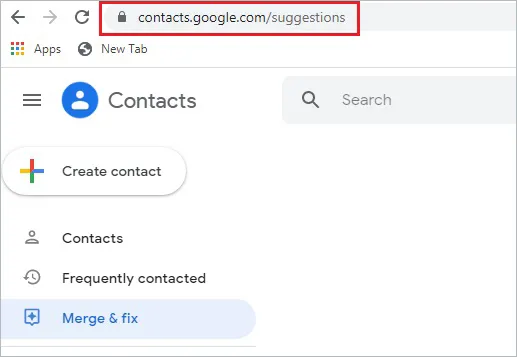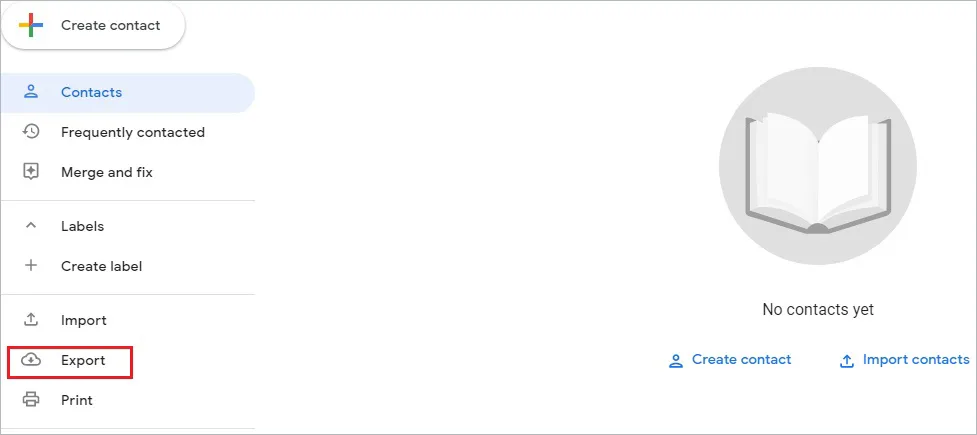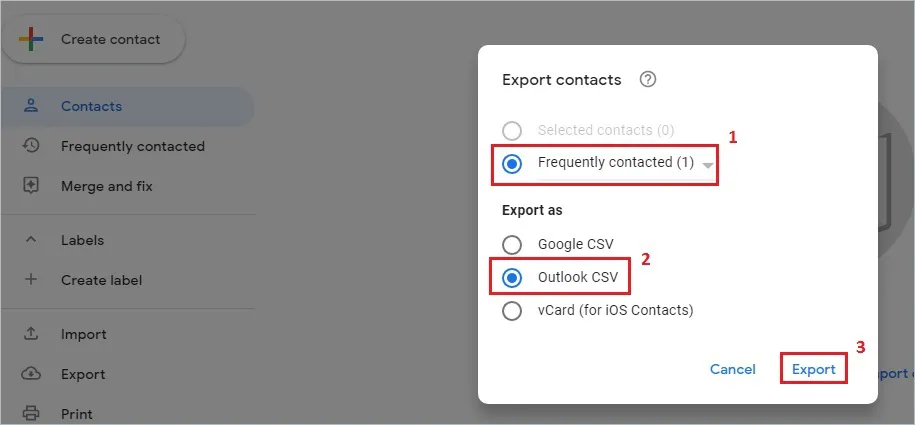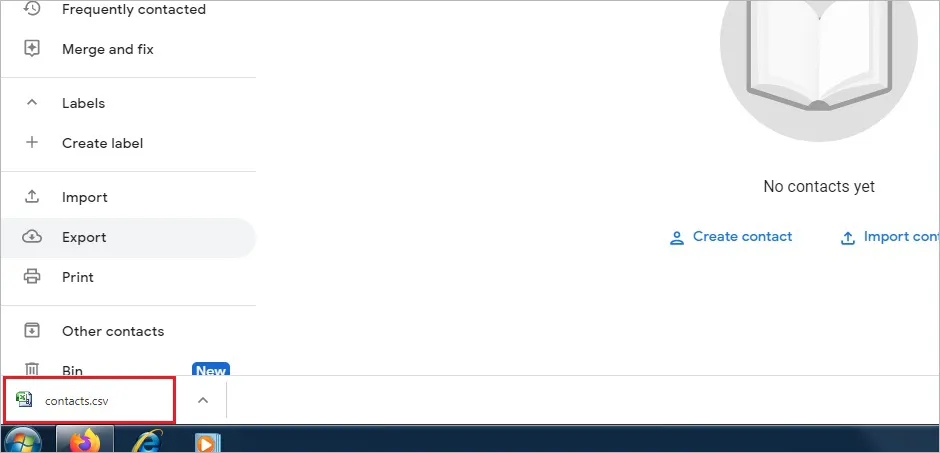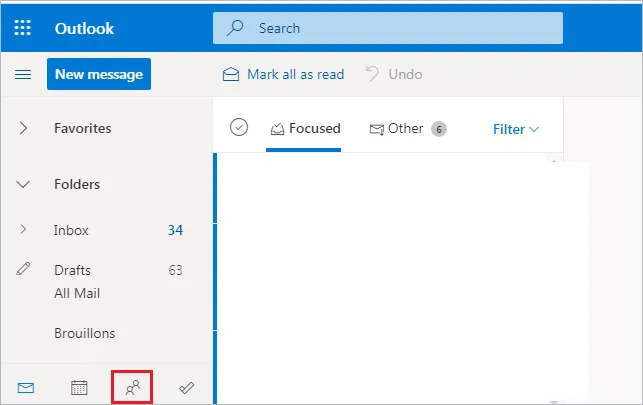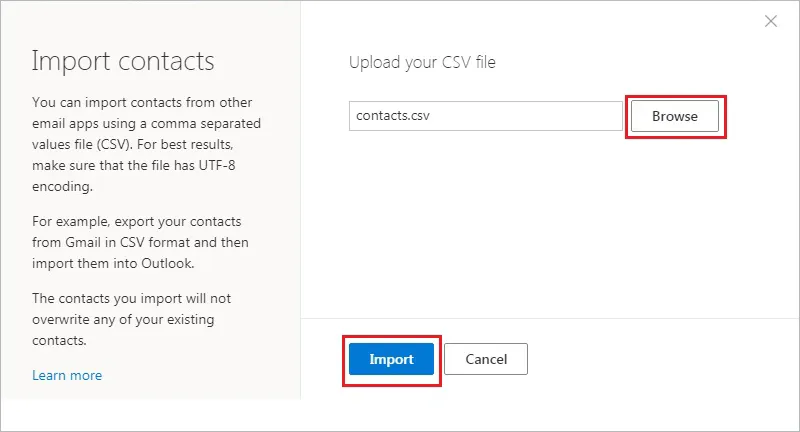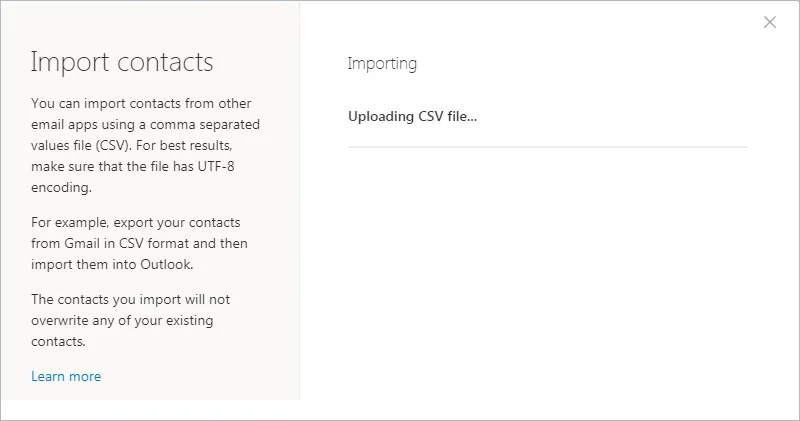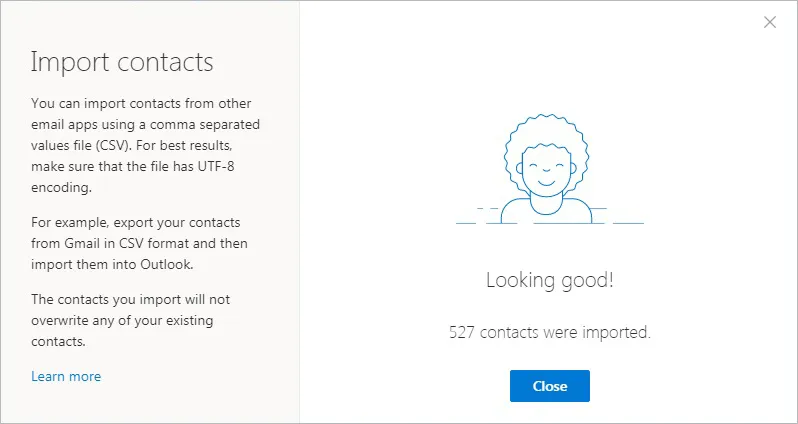Export Contact from Gmail / G-suite to CSV
To migrate your contacts to Office 365 email account, first download them as a CSV file.
1. Browse https://contacts.google.com
The exported CSV file can be imported in Office 365 contacts.
How to Import Contacts to Office 365?
1. Login to the Office 365 account. where you wish to import the contacts
2. Click the contacts as shown in the below image.