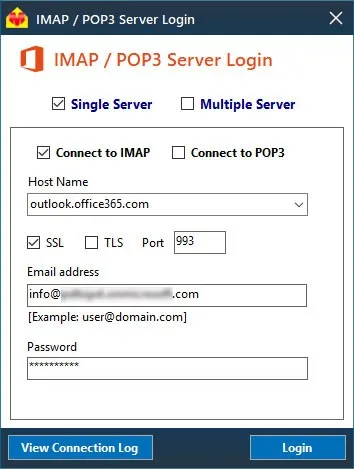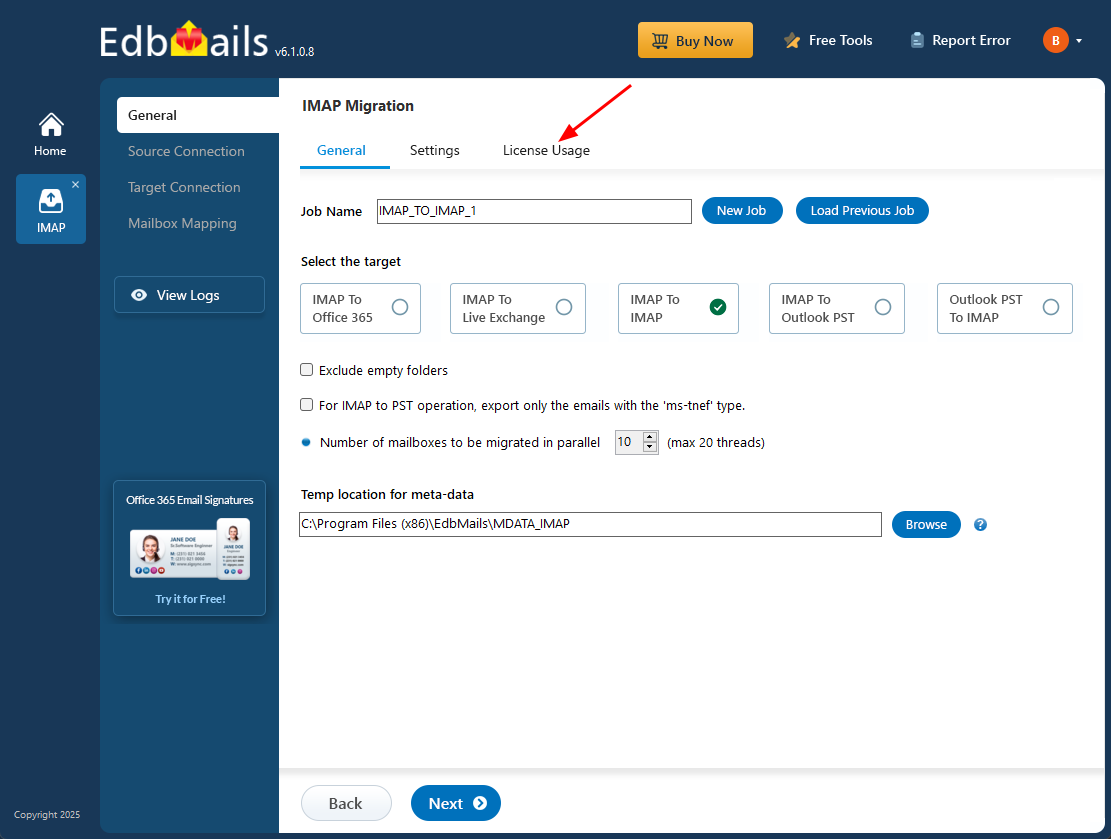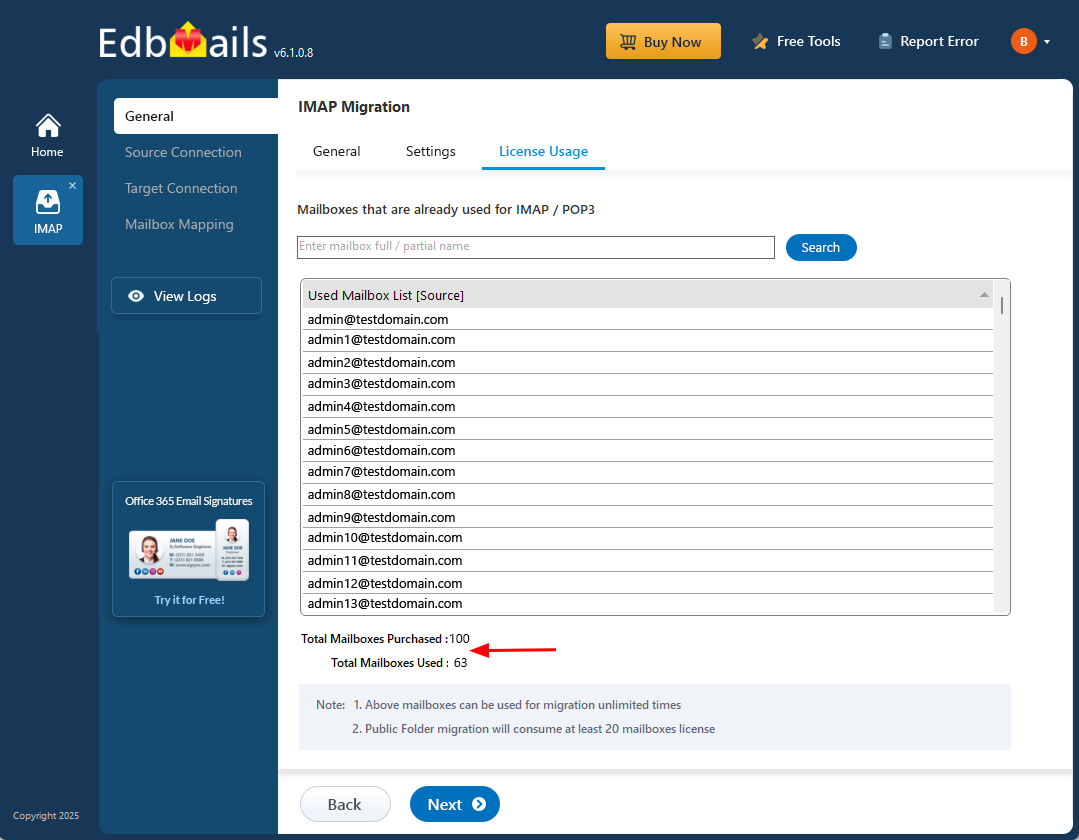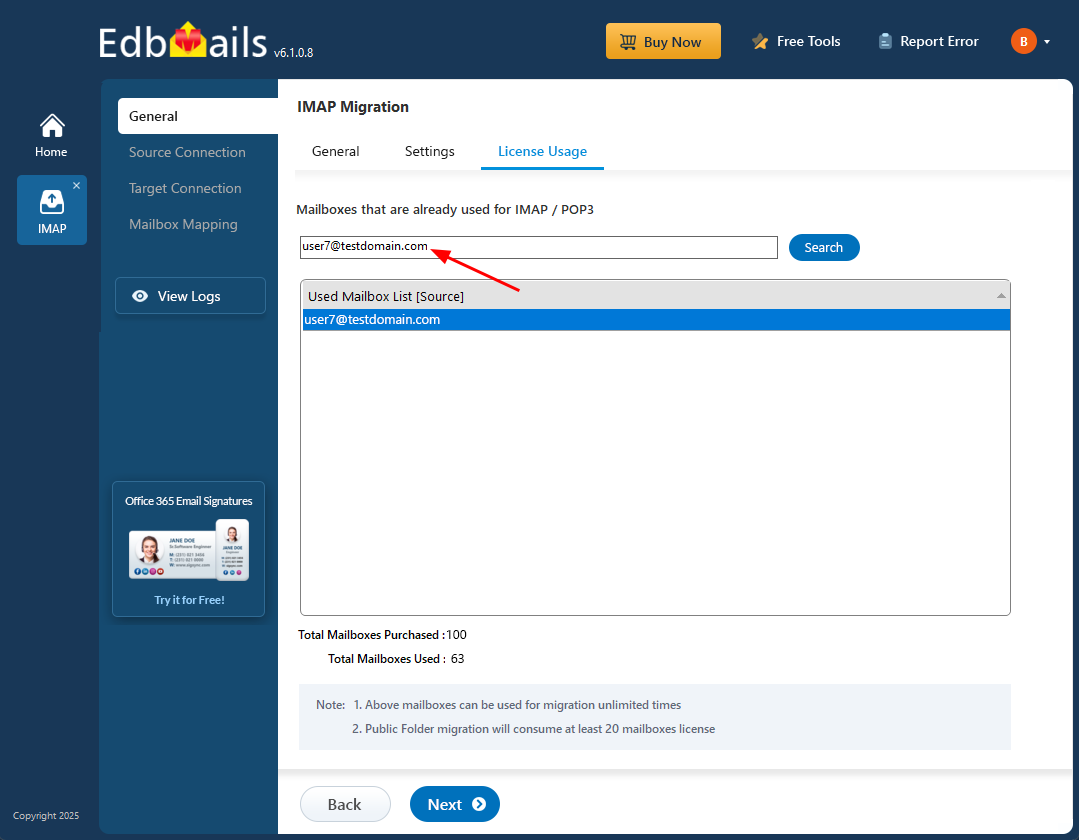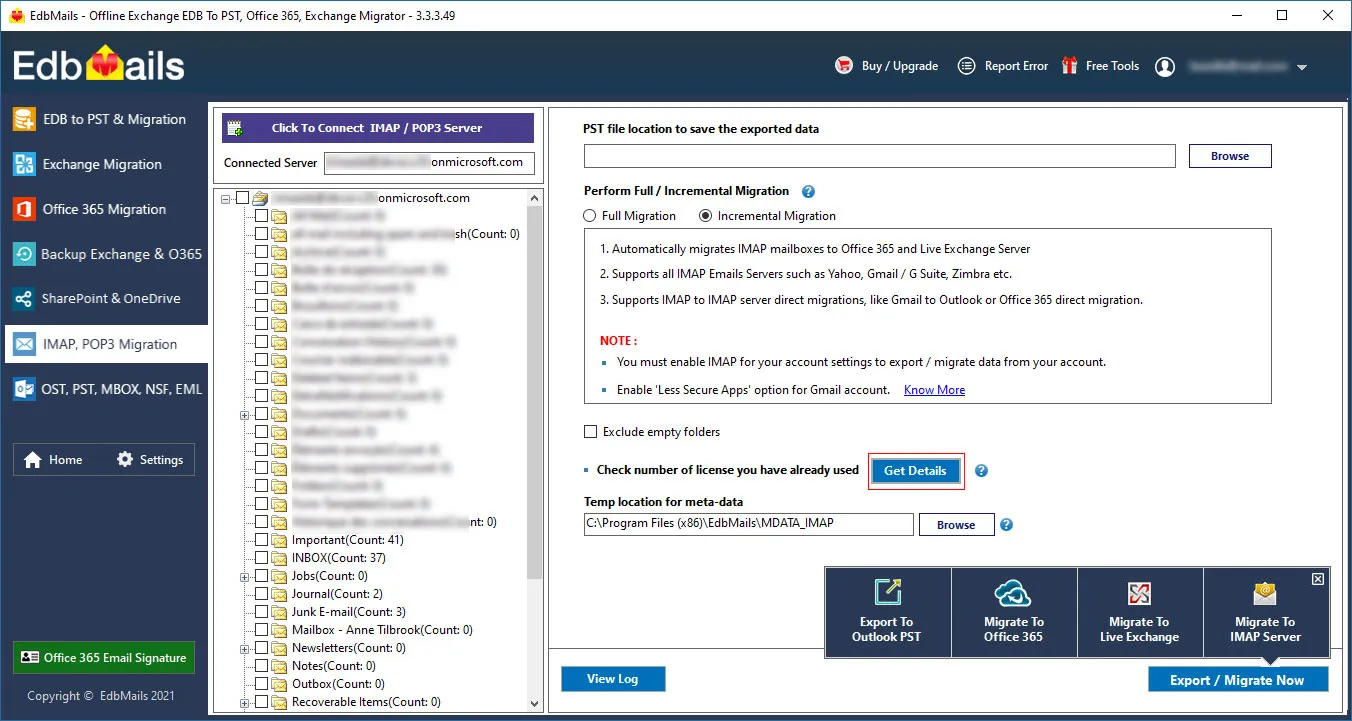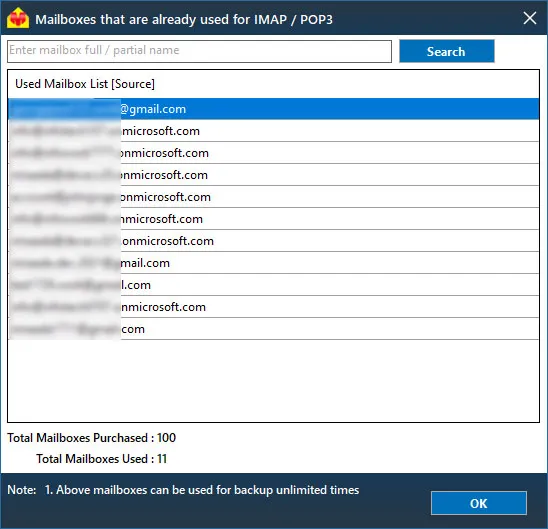IMAP , POP3 Migrations FAQs
How to run EdbMails demo / trial version for a quick test / review?
You can run EdbMails demo / trial version for a quick test / review using 2 easy steps:
Step 1: Download and install the EdbMails application
Step 2: Click the "Start Your Free Trial" button as shown in the below screenshotHow fast I will receive the KEY after purchasing EdbMails license?
EdbMails does not require any separate KEY to use the application after purchasing the license. That is, your account will be automatically upgraded to the type of the license that you have purchased. You need to download and install the application and login using the EdbMails account credentials (E-mail Address and password) that you have created during license purchase.
How to Perform IMAP mailboxes migration to Office 365?
Do you support all IMAP email servers?
Yes. Migrate IMAP to Office 365 tool supports all IMAP enabled email servers like Office, Exchange (on-premises & hosted), GroupWise, Lotus Notes, Yahoo, Gmail, Outlook.com, and many more.
Do I need to set IMAP Mail Server Connection Settings before migration?
Yes, the tool displays the information regarding IMAP Mail Server Connection Settings on the right pane in Connect to IMAP Mailbox screen. You get Server name, SSL No., & Port No. from there easily for your IMAP email server.
Where to check how many mailboxes licenses I have used?
To view the total purchased mailboxes and used mailbox licenses, follow these steps:
- Navigate to the 'General' tab from the left pane of the Office 365 Migration window, then click the 'License Usage' tab as shown in the screenshot below:
- You'll find a list of mailboxes already utilized for migration along with the count of total purchased and used mailbox licenses.
- Furthermore, you can use the search bar to locate a specific mailbox and check if it has been used for migration.
Can I exclude trash or empty folders during migration?
Yes, you can selectively exclude empty folders or trash or any other folder you wish by not selecting it from the tree view for the migration operation.
Where can I get the list of mailboxes used for migration?
In the IMAP, POP3 Migration screen, Click on the button 'Get Details'
You will be displayed with the list of Mailboxes that are already used for migration.