EDB to PST converter FAQs
How to run EdbMails demo / trial version for a quick test / review?
You can run EdbMails demo / trial version for a quick test / review using 2 easy steps:
- Step 1: Download and install the EdbMails application
- Step 2: Click the "Start Your Free Trial" button as shown in the below screenshot
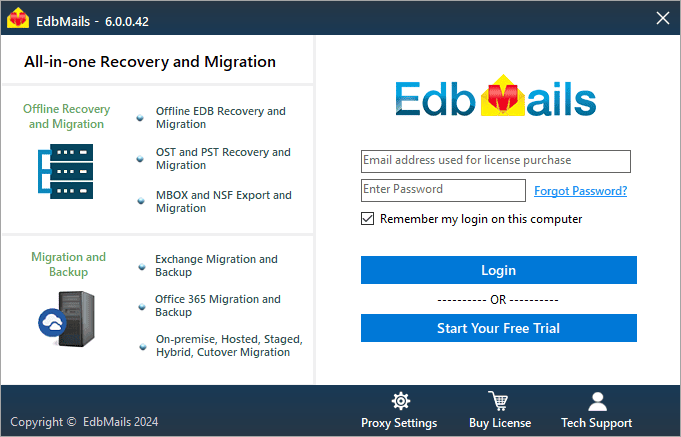
How fast I will receive the KEY after purchasing EdbMails license?
EdbMails does not require any separate KEY to use the application after purchasing the license. That is, your account will be automatically upgraded to the type of the license that you have purchased. You need to download and install the application and login using the EdbMails account credentials (E-mail Address and password) that you have created during license purchase.
I have Exchange database backup and my server has crashed. Does EdbMails requires Exchange Server or Active directory (AD) to recover / restore my database?
No. EdbMails does not require Exchange server or Active directory to recover / restore your Exchange Server database (EDB file). You can install EdbMails on any Windows computer and recover your database without any dependency of Exchange server.
Do I need to download separate setups for EDB to PST, EDB to Office 365 and EDB to Live Exchange Server Migration?
No. There is only ONE EdbMails Setup comprises of all the functionalities such as EDB to PST, EDB to Office 365 and EDB to Live Exchange Server Migration.
Should I have Outlook installed on the computer where I'm running EdbMails for EDB to PST operation?
For exporting EDB to Outlook PST file, you need to install Outlook on your computer. However, for Live Exchange and Office 365 Migration there is no Outlook dependency is needed.
How do I repair damaged Exchange server EDB file by using EDB Recovery Software?
Using EdbMails you can recover damaged EDB file with a few clicks! It supports all Exchange server versions and recovers the same seamlessly.
How do I export Mailboxes / Folders to PST files using EdbMails?
Right click on the Mailbox or Folder that you wish to export as shown in the below screenshot.
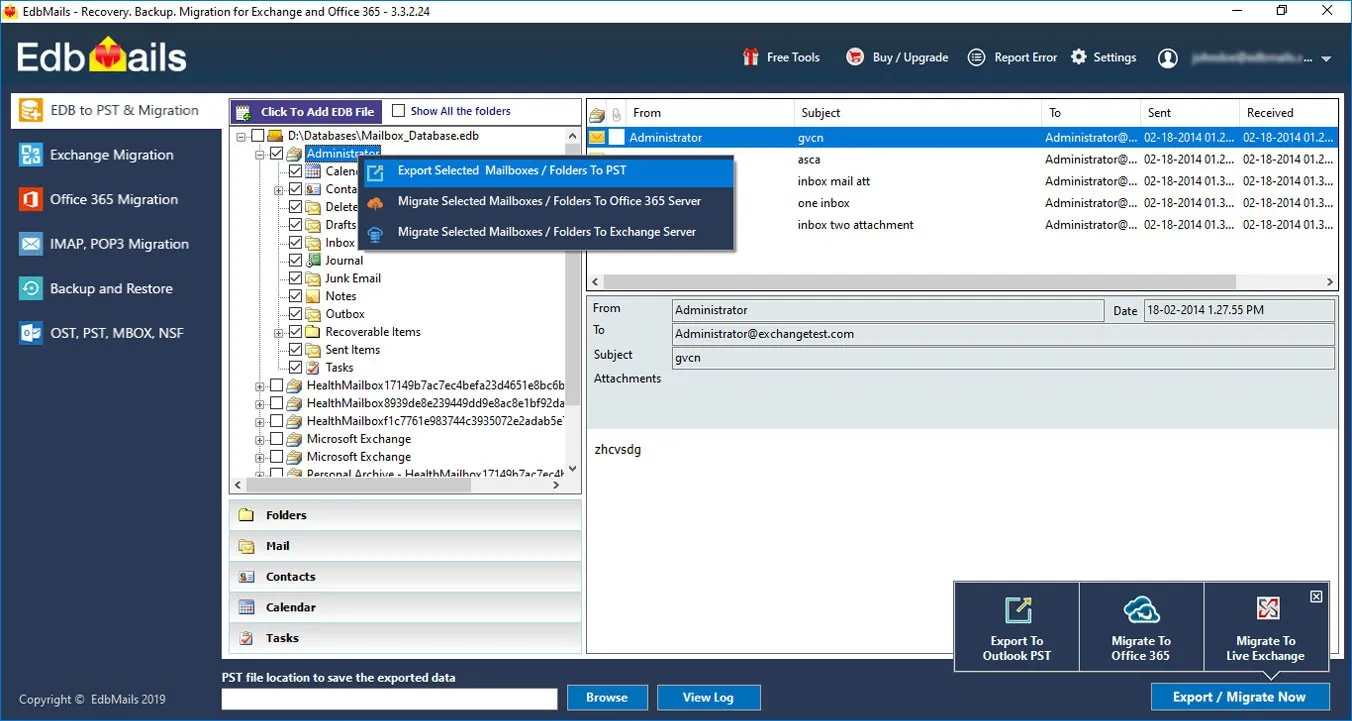
Can I use Personal Edition license on different computers?
There are two flavors in Personal Edition. Upon clicking the 'Buy Now' button, you will be displayed with the choices for 2 computer installations and 10 computer installations. For multiple computer installations upto 10 computers, select the '10 computer Installation' and proceed.
Domain controller is down, need to export Exchange to PST. Can I do that using EdbMails?
Yes. EdbMails is capable to perform Exchange EDB to PST export operation when your domain controller is down.
Is it possible to export multiple mailboxes to .pst at once?
Yes. You can export multiple mailboxes at once by using 'Export Selected Mailboxes / Folders to PST' option. Please refer the below screenshot for details.
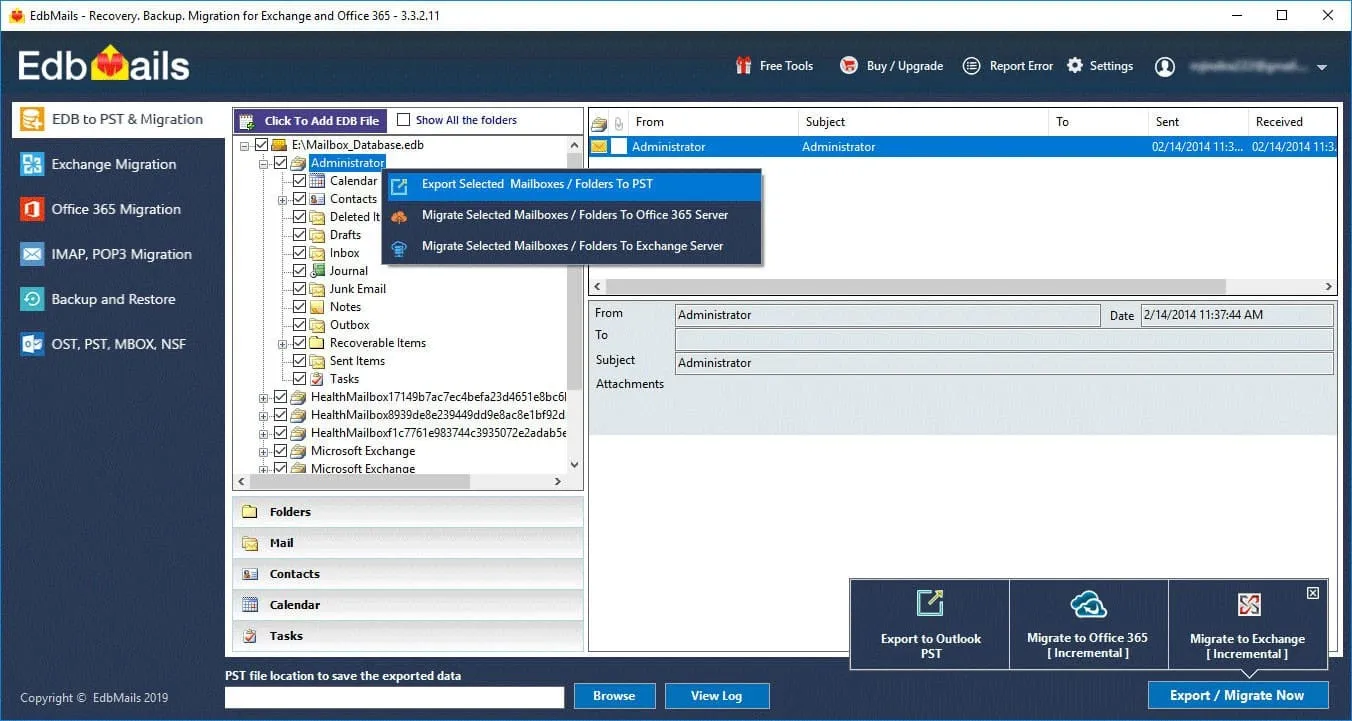
How do I save selected Mailbox folders into PST file?
Right click the folder (Inbox, Outbox, Sent Items etc.) that you wish to save into PST file and select the popup menu item 'Export Selected Mailboxes / Folders to PST' to save the emails into PST file.
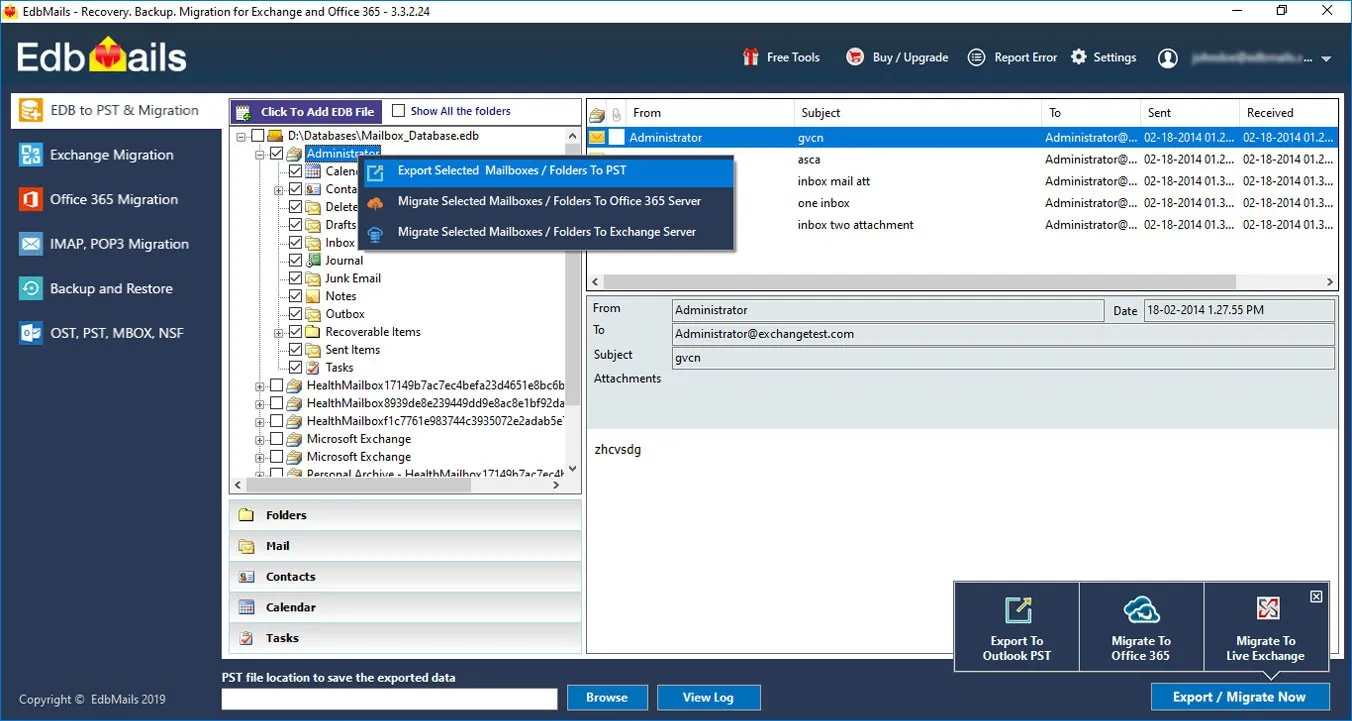
How do I recover my completely deleted Mailbox items?
- Click the 'Show All the folders' check box which is present above the Tree view as shown below
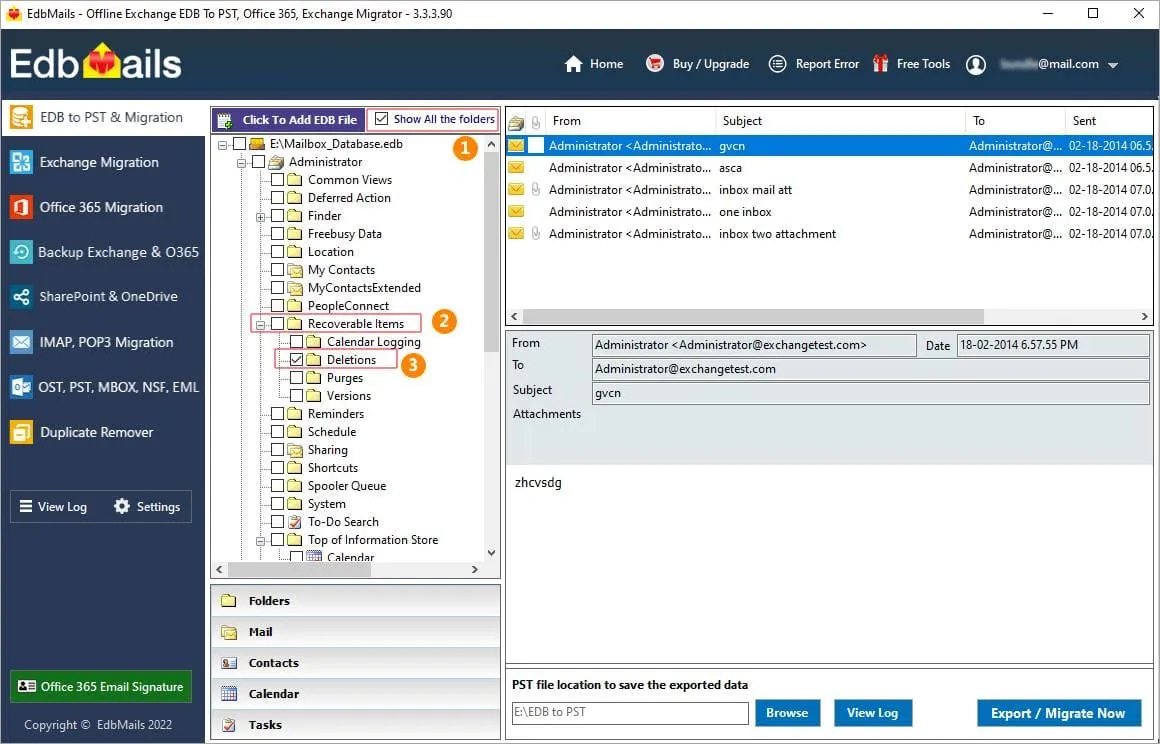
- Expand the mailbox and navigate to "Recoverable Items" Folder as shown.
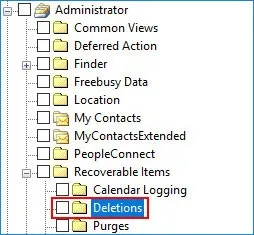
- Click the 'Deletions' folder to view the deleted mails.
- Select the 'Deletions' folder and export.
- Click the 'Show All the folders' check box which is present above the Tree view as shown below
Does EdbMails extracts mails from the Exchange database (EDB) file which is having Non-English (Unicode) characters?
Yes. EdbMails is designed to support Exchange database (EDB) file with all the English and Non English (Unicode) characters. If you observe any character conversion issue, you may change your 'System locale' to 'English' and verify. Refer below screenshot to set the desired System locale using "Region And Language" option which is present in your system Control Panel.
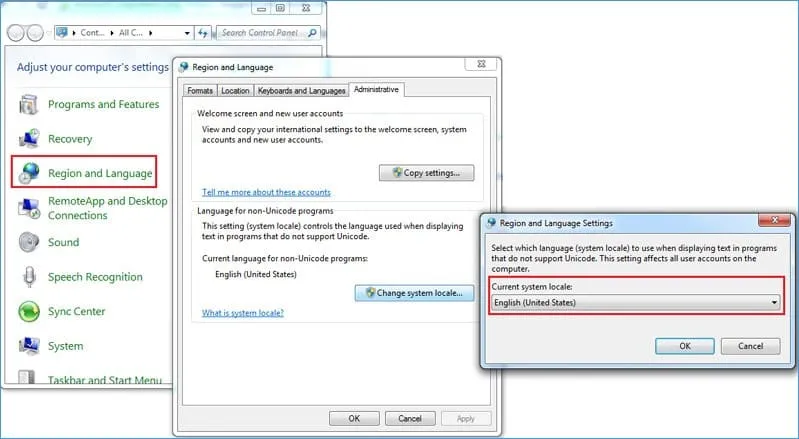
Can I perform Exchange Server Migration using EdbMails application?
Yes. You can perform direct Live Exchange Server migration using EdbMails Live Exchange Server Migration option.
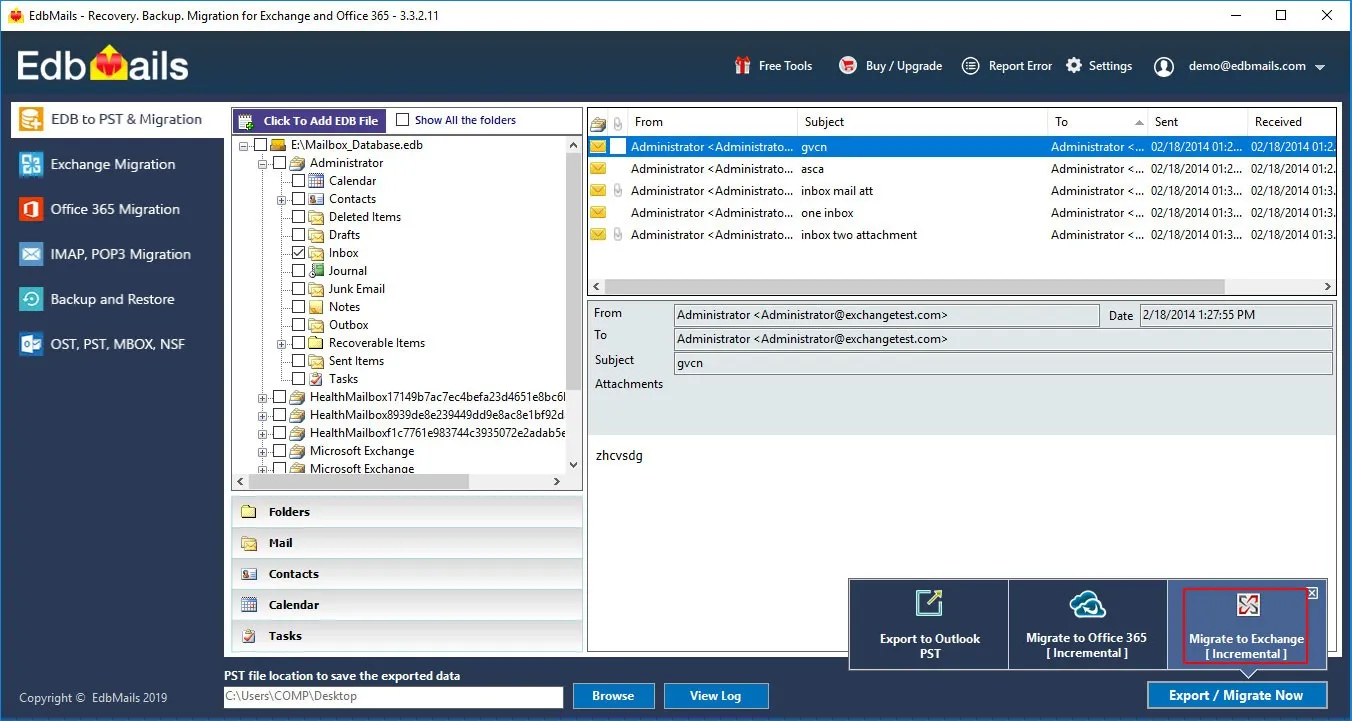
Does EdbMails supports Public Folders / Public Calendars recovery / export?
Yes. Using EdbMails you can recover and export Public Folders / Public Calendars to an Outlook PST file. Also, you can export Public Folders / Public Calendars to Office 365 / Live Exchange Server.
How long does it take before the first PST is generated after starting EDB to PST export operation?
The moment progress starts showing the counts for the exported items, the PST file will get created in the selected location. Ensure that you have Microsoft Outlook installed on your computer to export Mailboxes to a PST file.
Is there any settings to double the email extraction performance?
- You may install the EdbMails application on multiple computers within the network group and share the EDB file across the network group computers (share with the computers have the EdbMails application installed and provide complete read and write permissions to the file).
- Start / launch the EdbMails application on all the computers and select the shared EDB file for recovery. During export operation, you can select the required mailboxes / folders that you wish to export in parallel on respective computers.

