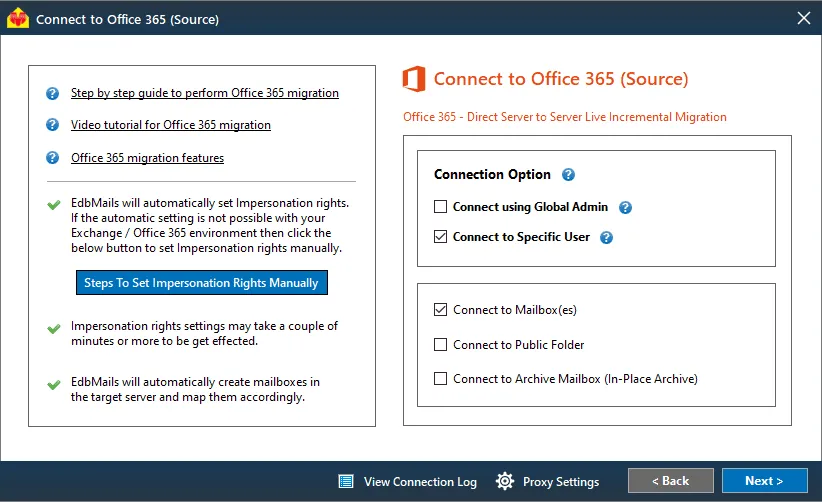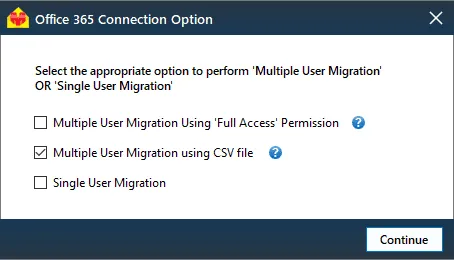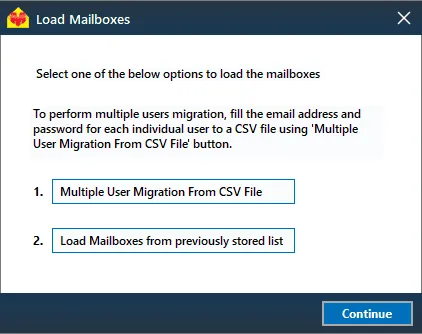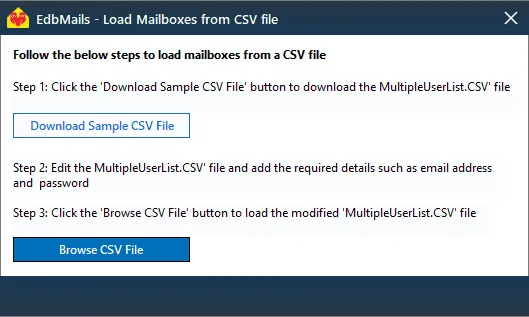Office 365 multiple tenants migration with CSV file option
- Office 365 multiple tenants migration with the email address with CSV option.
To migrate multiple users with full access permission, Select “Connect to Specific User Without Impersonation rights”.
Select multiple user migration using CSV file then click “Continue”
This option is useful for 'Multiple User Migration' Wherein the login user doesn't have the 'Impersonation Rights' as well as 'Full Access Permission'. You can perform Multiple User Migration using respective email addresses and passwords for each user in a.CSV file.
Next window will open to load mailboxes choose one of them and click “continue” to display the list of mailboxes
Multiple User Migration From CSV FileIf you select “Multiple User Migration from CSV file” it will direct into next window follow the mentioned steps to load list of mailboxes.
Load mailboxes from previously stored ListThis option will display all the mailboxes which are stored previously.