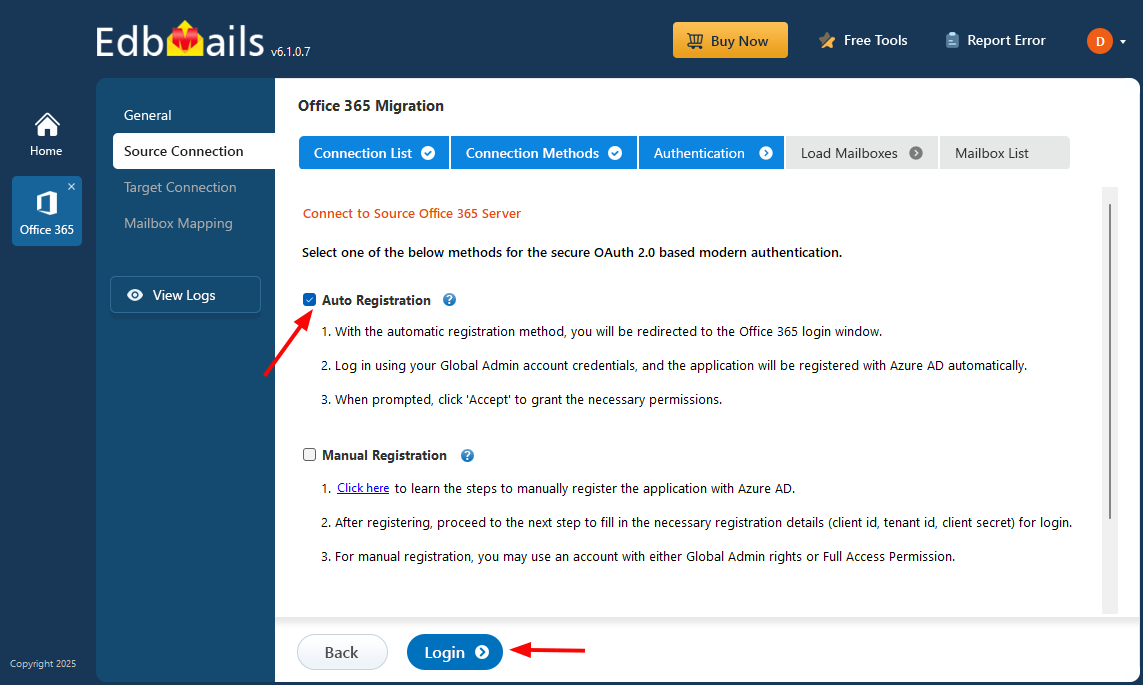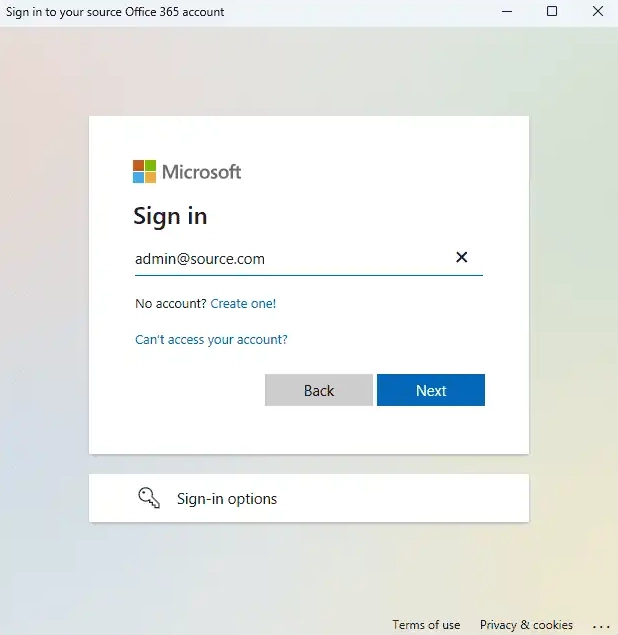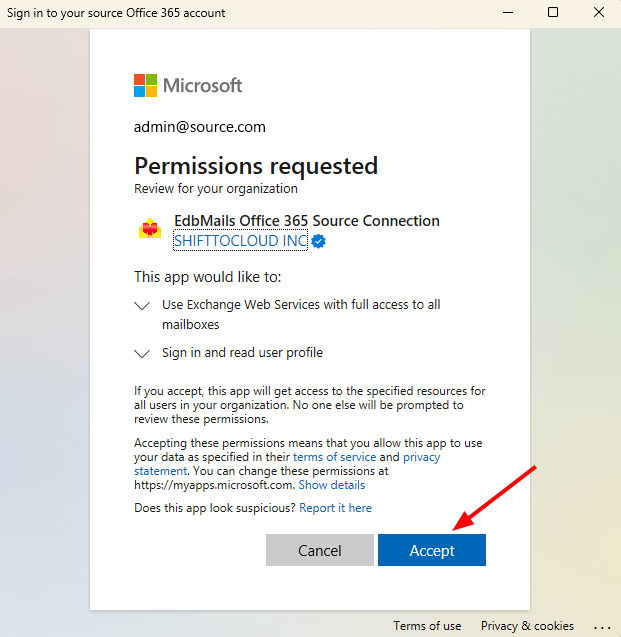Steps for Automatic registration of EdbMails in Azure AD
Automatic Registration Method
In the automatic registration, you will be redirected to Office 365 login window wherein you need to login with Global admin account credentials. The application will be registered with Azure AD automatically and click Accept to grant requested permissions when prompted.
Check the option Auto Registration in the wizard and click the Login button at the bottom.
Enter the required credentials in the Microsoft login window and sign in
Check the consent on behalf of your organization and click on the Accept