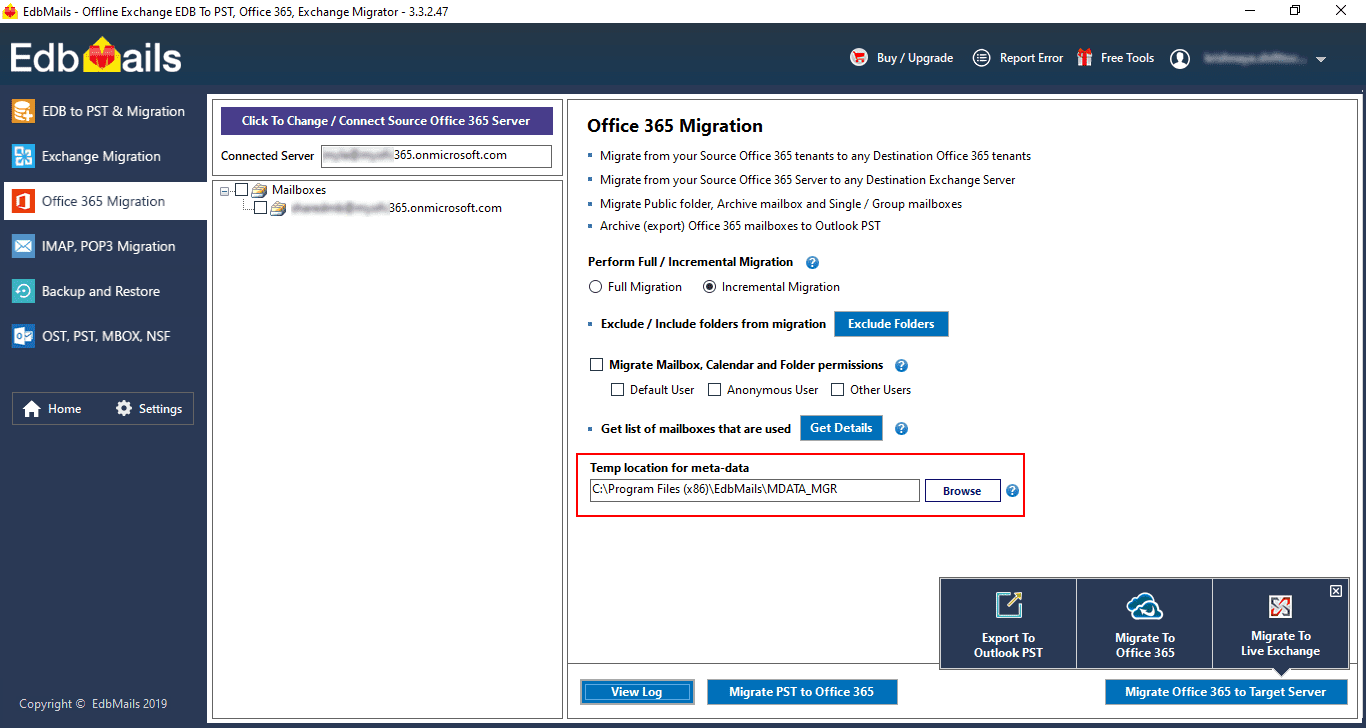- Reseller
- Products Exchange EDB / Email Recovery Tools
- EDB Recovery and MigrationRecover EDB to PST, EDB to Office 365 and Exchange NO Duplicate Migration
- OST Recovery and MigrationRecover OST to PST, OST to Office 365 and Exchange Migration
- PST Recovery and MigrationRecover Outlook PST, PST to Office 365 and Exchange Migration
- MBOX Export and MigrationExport MBOX to PST, MBOX to Office 365 and Exchange Migration
- NSF Export and MigrationExport NSF to PST, NSF to Office 365 and Exchange Migration
- EML to PST ExportEML files export to Outlook PST format
- PST to MSG ExportOutlook PST files export to MSG format
Exchange and Office 365 Migration- Exchange Server MigrationMigrate Exchange 2007, 2010, 2013, 2016, 2019 to Office 365 tenants. Also, migrate between Exchange servers and PST
- Office 365 MigrationMigrate Source Office 365 tenants to Destination Office 365 tenants. Also, migrate to Exchange Server and PST
- IMAP Email Backup & MigrationMigrate all IMAP email servers (Gmail, Zimbra, Zoho, Yahoo etc.), Office 365, Exchange and Backup to Outlook PST
- SharePoint Online MigrationMigrate documents, files and folders from SharePoint sites
- OneDrive for Business MigrationMigrate documents, files and folders from OneDrive
- Microsoft Teams MigrationMigrate Teams, documents, files and folders etc.
Exchange and Office 365 Backup- Office 365 BackupIncremental, Granular, Encrypted and Compressed Office 365 Mailboxes Backup
- Exchange Server BackupIncremental, Granular, Encrypted and Compressed Exchange Mailboxes Backup
- SharePoint, OneDrive & Teams BackupBackup Online site collections, Team sites, Office 365 groups, all documents etc.
- Duplicate Remover - Office 365, Exchange & IMAP Remove duplicate emails, calendars, contacts, journal etc. from Office 365, Exchange & IMAP
- Features
- Video Tutorials
- Free Tools
- FAQ
- Knowledge Base
Knowledge Base
Get an instant help and tips on how to use and get the most out of your EdbMails tools.
How can we help you?
Search our Knowledge Base to quickly find answers to your questions.
Problem:
Duplicate items in target server after a repeated migration
Solution:Use the EdbMails application for your migration to avoid duplicate items in your target server during consecutive migrations. In addition, you can use EdbMails Duplicate Remover Tool to remove duplicate items from the target server.
Incremental migration
During Exchange Migration, the mailbox which is being migrated might receive emails on the source server. And there will be a high chance that the newly arrived mail not being migrated to the target server.Therefore, in order to migrate them without duplicating on the target server,EdbMails provides built-in support for incremental migration. The consecutive migrations allow only the new items which are not yet migrated by comparing the previous migration.
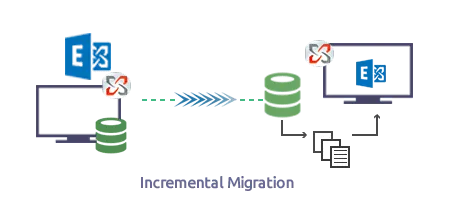
Once you migrate the mailboxes from a computer, the next consecutive migration should be carried out from the same source mailbox and same computer to the same target mailbox to avoid duplicates.
This feature of EdbMails Exchange migration saves migration time, bandwidth and improves performance of the migration.
Steps to Perform Incremental migration from a different machine:
Copy and paste the meta-data folder 'C:\Program Files (x86)\EdbMails\MDATA_MGR' from the already migrated computer to the new computer. Set the 'Temp location for meta-data' accordingly as shown in the below screenshot.
Duplicate Remover Tool
You can use the EdbMails Duplicate Remover tool to remove duplicate items from Exchange and Office 365
Click here to know the details about Duplicate Remover tool
Related topics:
- How to switch mailboxes to Office 365 in a Hybrid environment?
- Target server mailbox addresses cannot be resolved
- Solution for Invalid MIME content
- Prerequisites for the Hybrid deployment
- Troubleshooting Public Folder Migration
- Perform Exchange Database Recovery without Exchange log files
- Exchange Server Backup Pricing
- Exchange Migration Pricing
- Verify mailbox accessibility using EWS
- How can I use of CSV file for multiple IMAP mailboxes migration
EdbMails Demo / Trial Version
Step 1. Download and install EdbMails
Step 2. Click the 'Start Your Free Trial' button


Hi, May I help you?
Hide Chat Now